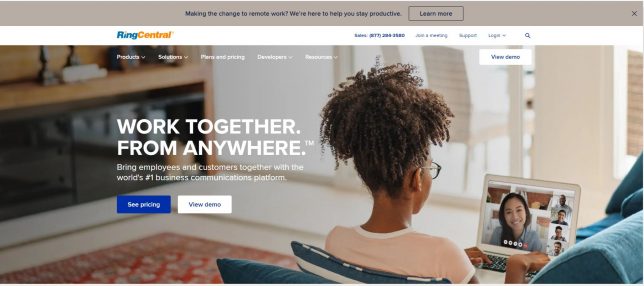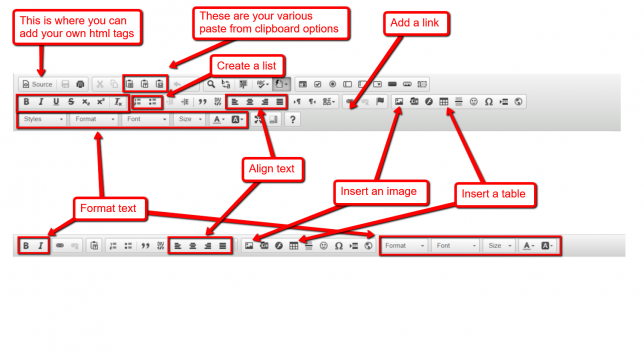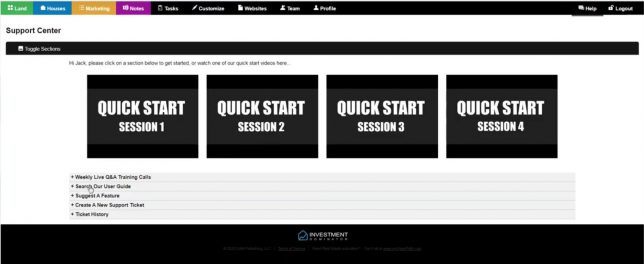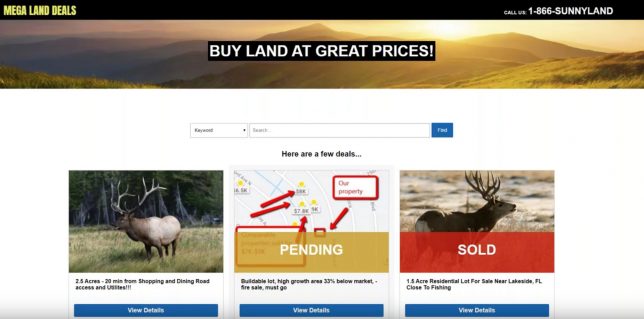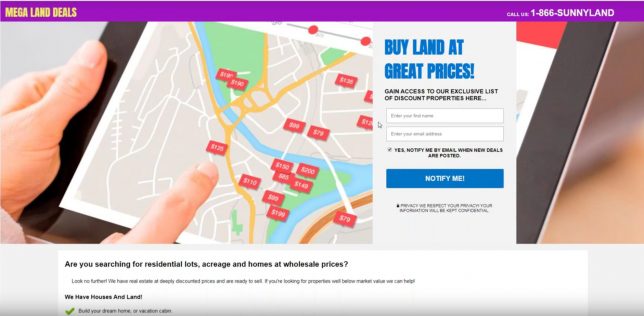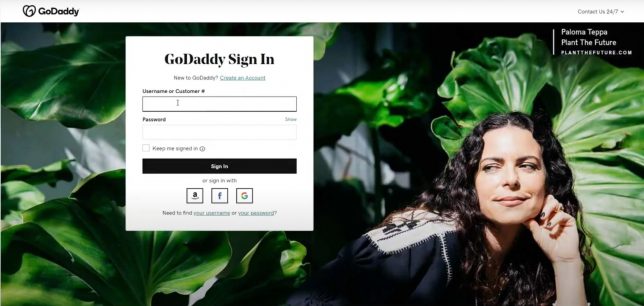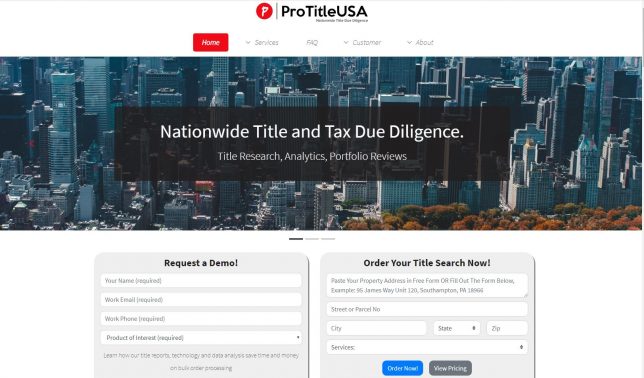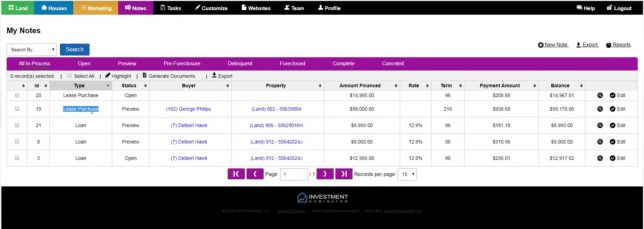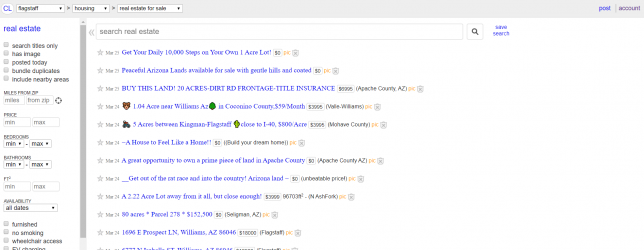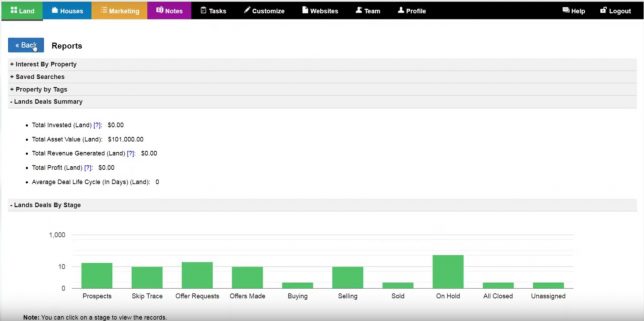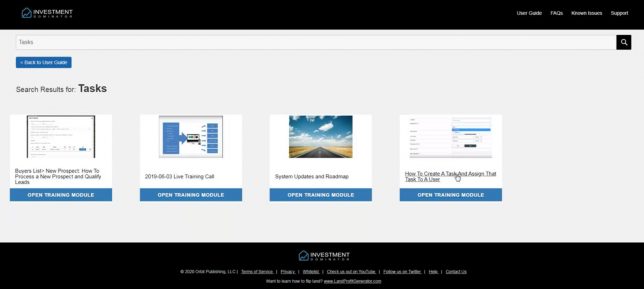2020-04-20 Live Training Call
On this live training call, we discussed… What are the Investment Dominator [Big-3] setup requirements – 3:20 Signature/Profile – 4:40 Company Info – 8:20 Domains – 17:45 How do Tags and tagging work in the Investment Dominator – 31:40 For seller financing deals is the buyer provided any type of coupon book for tracking payments […]
2020-04-20 Live Training Call Read More »