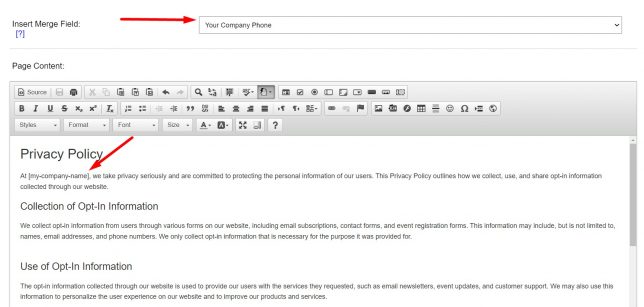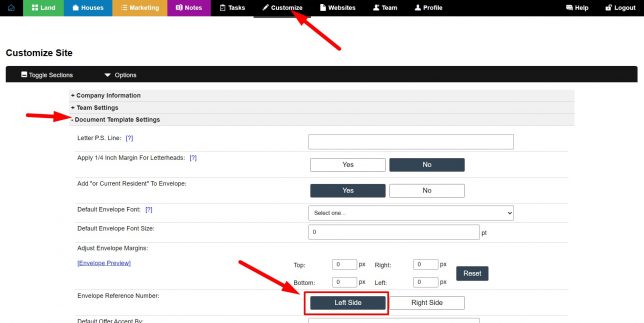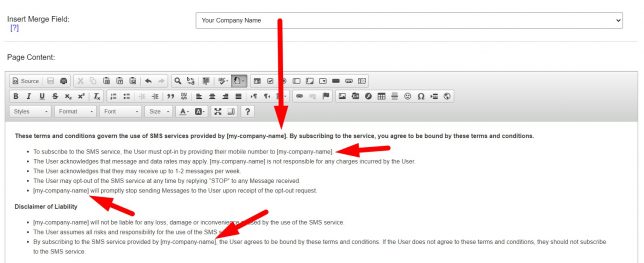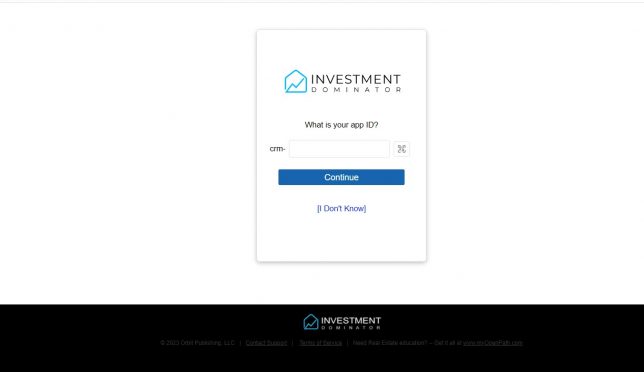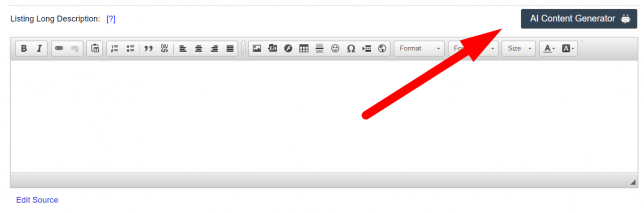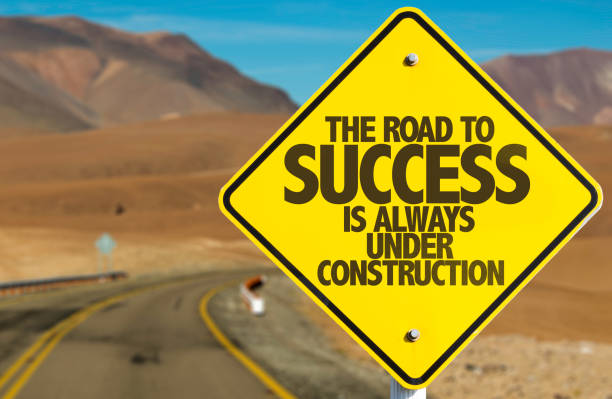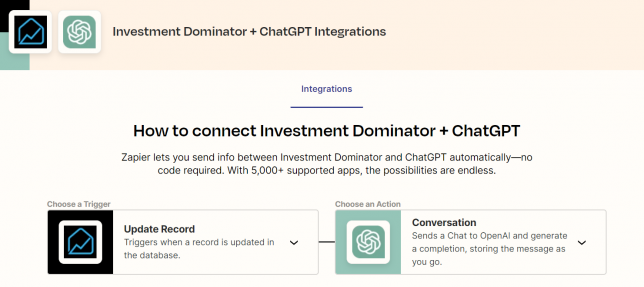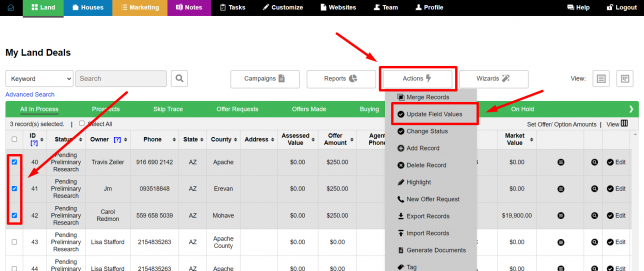Connect Your CRM To Your Mobile App
Once you have downloaded the iOS or Android mobile app and installed it on your mobile device click the Investment Dominator icon to open the app: The app will first request that you allow it to send notifications. Select the ‘Allow‘ option to continue: The first screen you’ll see after that should look like this: […]
Connect Your CRM To Your Mobile App Read More »