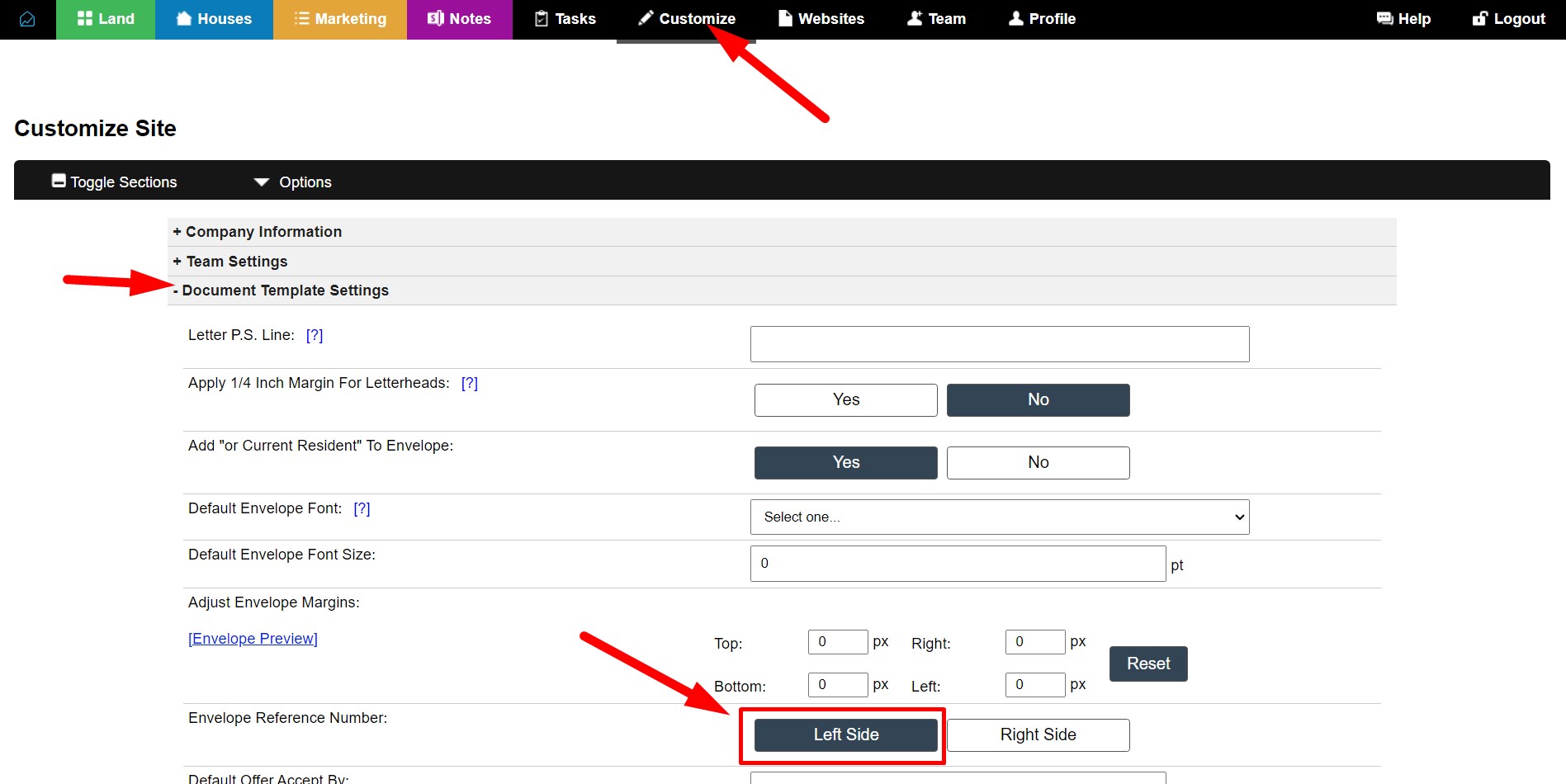Did you know you can set which side of the envelope you would like the reference number to be printed on?
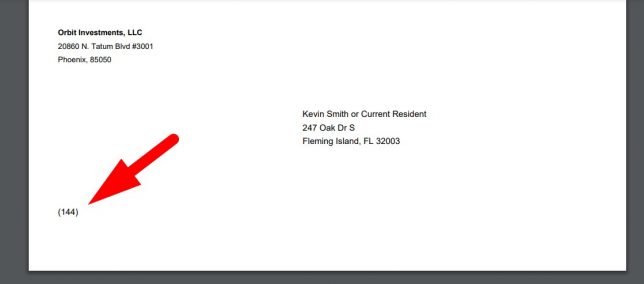
Simply go to ‘Customize> Document Template Settings> Envelope Reference Number’ and select either the ‘Left’ or ‘Right’ option:
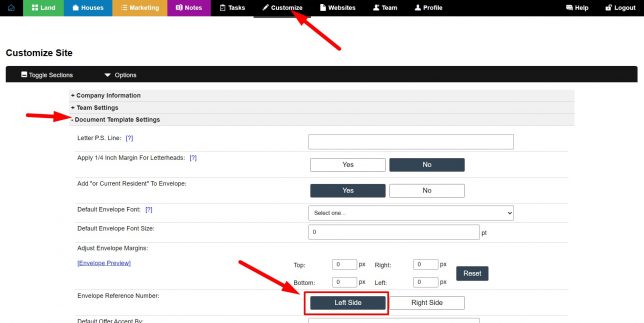
Don’t forget to click the ‘Update Site’ option to save your setting update:

This setting, when changed, not only updates your envelope template but automatically updates your ‘Buying Site’ reference as well: