IMPORTANT: You must have an ACTIVE paid account with ReWorked.ai in order for the ‘Get Betty Score‘ action to work. Please see the How to Operate ReWorked.ai Integrated with Investment Dominator: A Step-by-Step Guide User Guide article to get started with ReWorked.ai and set up the integration with Investment Dominator.
Once you have completed the Integration process, you’re now ready to get Betty Scores for your land records.
NOTE: The minimum number of records you can send to Reworked.ai for a Betty Score is 500.
How To Get Betty Scores For Your Land Records:
1.) Navigate to the ‘Land‘ section in Investment Dominator to access your records.
2.) Select the records that you would like to submit to ReWorked AI to get scored.
3.) Click the ‘Actions‘ menu and select ‘Get Betty Score‘ from the dropdown:
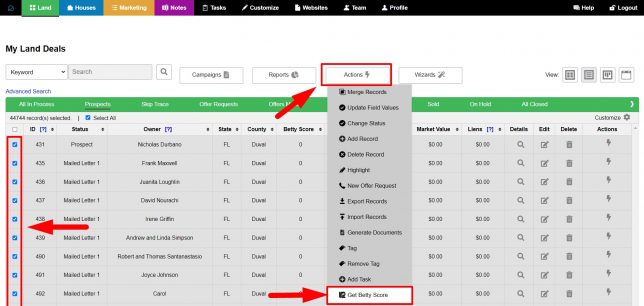
ReWorked AI conducts a skip trace on all owner addresses submitted to them so along with Betty scores you can choose to select the option called ‘Skip Trace Bad Addresses and Overwrite Data‘ and what this will do is if ReWorked AI finds a more reliable address for the owner that address will be updated in your system automatically:
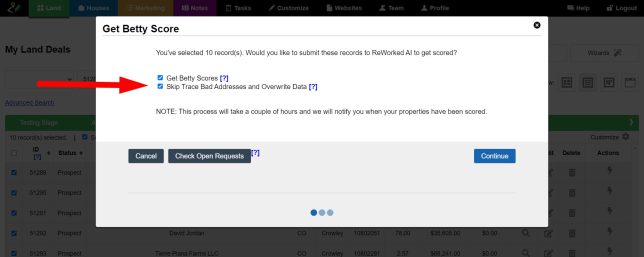
For records where ReWorked AI found a better address, a tag will be added called “ReWorked AI – Address Updated“:

And next to the address field that was updated, you will see a ‘History‘ icon. If you hover over that icon, you can see what value was updated:
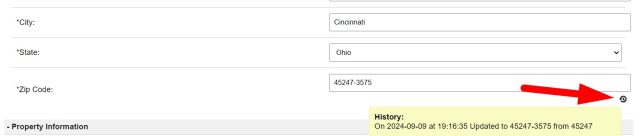
For records where ReWorked AI updated the format of the address the record will be tagged with a tag called “ReWorked AI – Address Reformatted“:

Click the ‘Continue‘ button to proceed with the request.
A success message will display with a link to your order in progress:
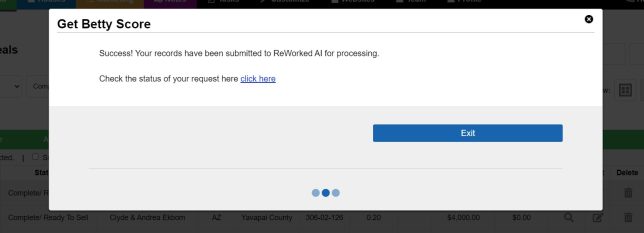
4.) Once submitted, the records will receive a Betty Score from ReWorked.ai within a few hours. You can check on the status of the update under the ‘Land> Import> Updates‘ table:

This score will be included in the land record under the ‘Property Information‘ section:

You can also add the ‘Betty Score‘ column under the ‘Customize‘ settings of your land table:
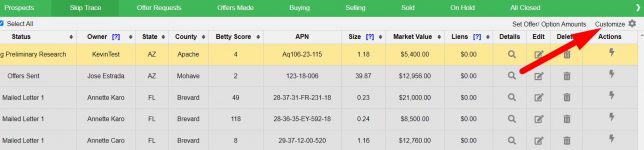
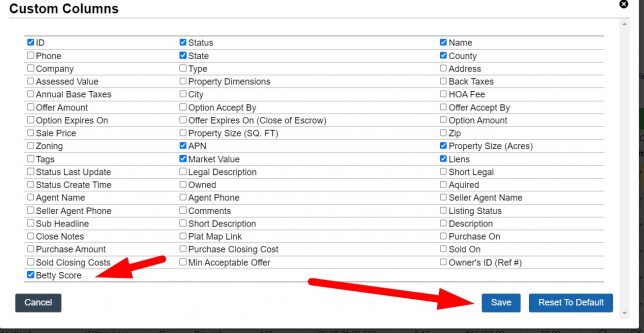
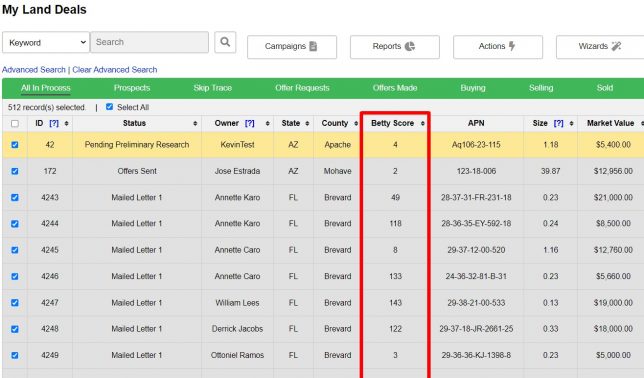
If you have any questions about ReWorked.ai’s pricing and services, you can find out more here.
More questions? Check out our ReWorked.ai FAQ page.

