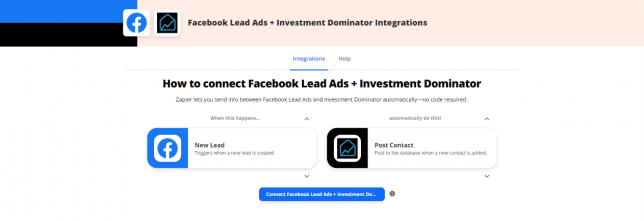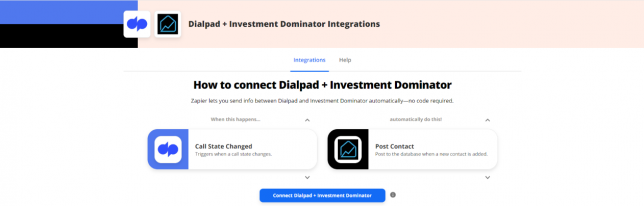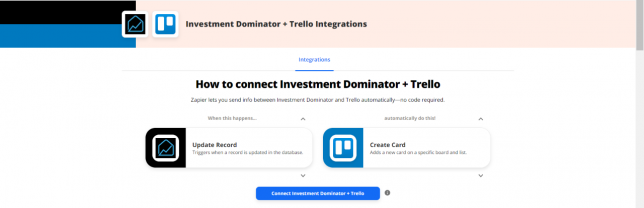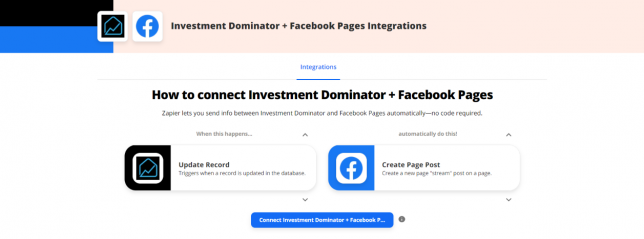2022-03-21 Live Training Call
What are the Investment Dominator [Big-3] setup requirements – 5:10Signature/Profile – 7:34Company Info – 15:08Domains – 35:00 45:40 – How to use the Quick Start Guide to work with the Investment Dominator50:00 – How to Sign up for future live Q+A Calls52:00 – How to get started with using our User Guide54:00 – How to […]
2022-03-21 Live Training Call Read More »