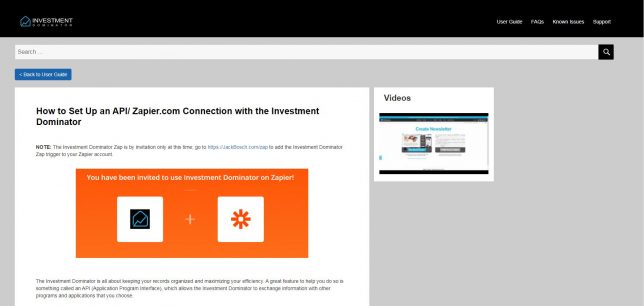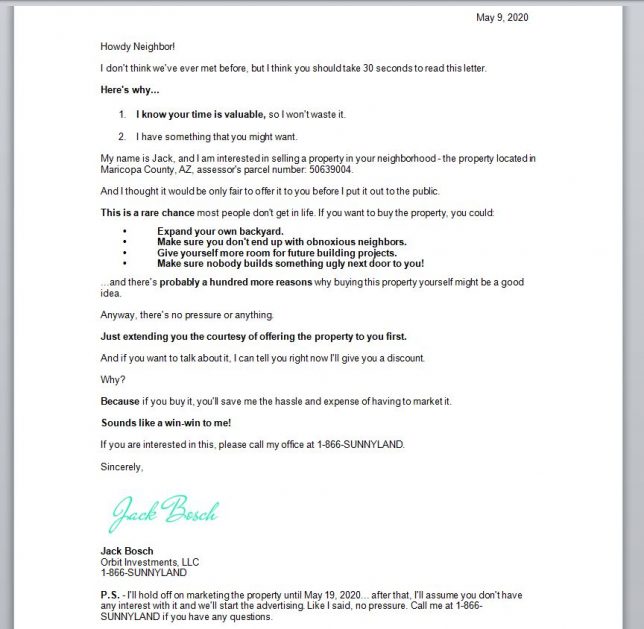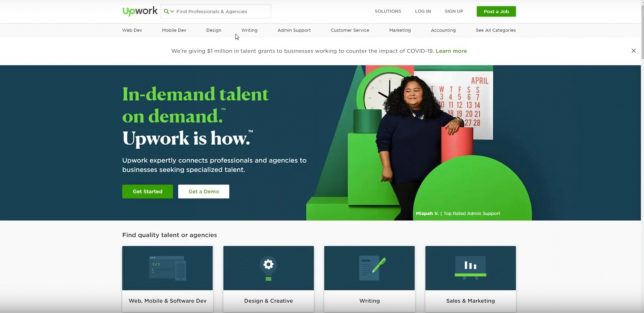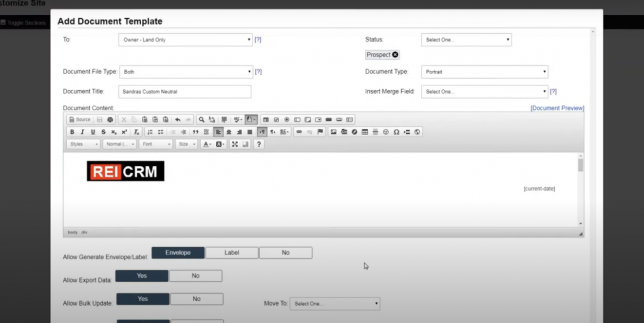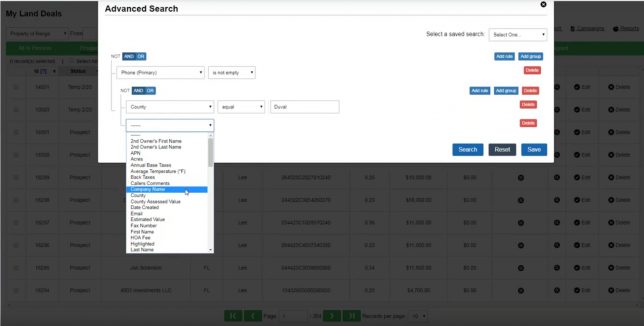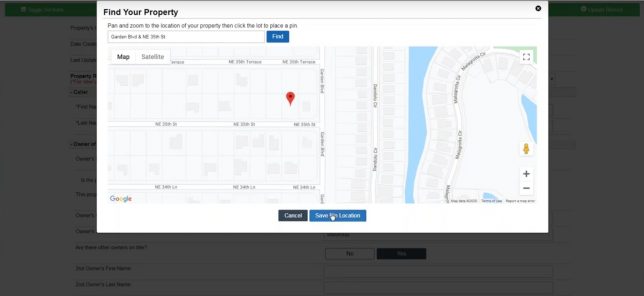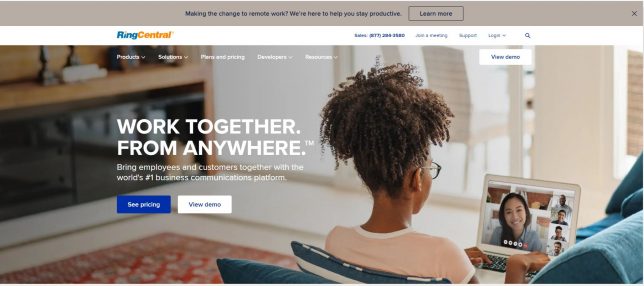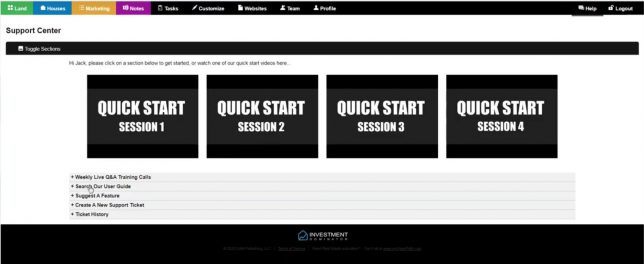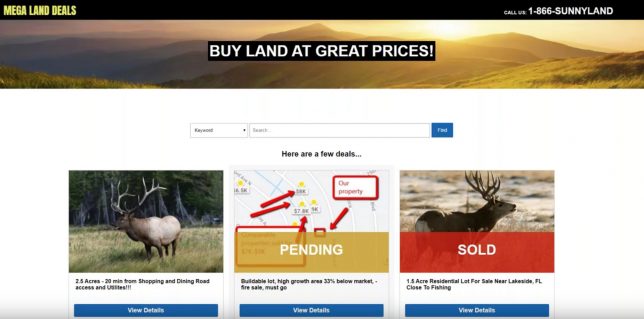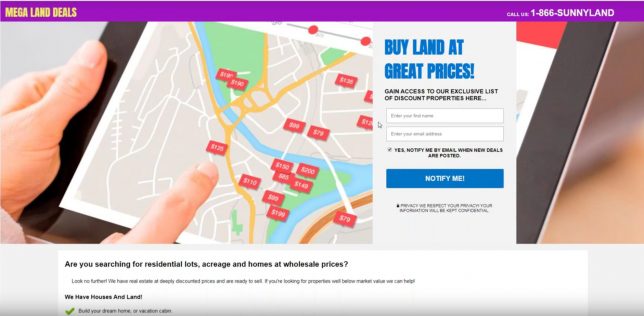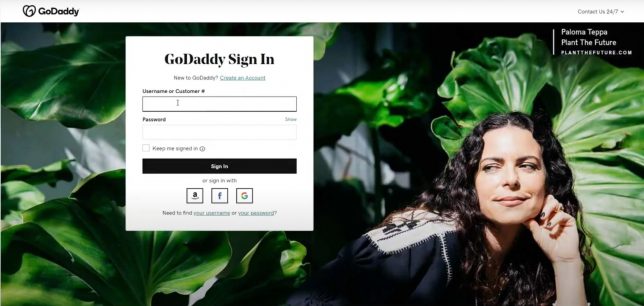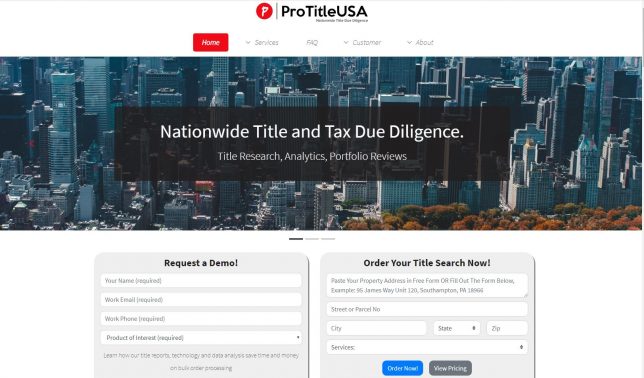2020-05-14 Live Training Call
On this live training call, we discussed… Is it permissible to use a student’s deal on the Live QnA Training Webinars as examples for Market Value research – 5:00 How to determine adequate profit margins for deals in Investment Dominator – 7:50 How to ensure the various Company Information (example – email addresses) are correct […]
2020-05-14 Live Training Call Read More »