Since we launched our Investment Dominator Data Service, there have been some great questions submitted to us from Investment Dominator users and we want to take a moment to address them here.
1. Are we able to integrate our existing DataTree account with the Investment Dominator?
No, DataTree.com is not an Investment Dominator or Land Profit Generator service they are owned and operated by First American Title and do not integrate with the Investment Dominator. If you have an existing account with DataTree.com you can still export lists from them, format the data for the Investment Dominator, and then import the .CSV into your Investment Dominator system via our ‘Upload Import CSV File‘ option. For more information about that see our user guide article on how to import data via a CSV file.
If you would like to skip the formatting and import steps we recommend that you use our integrated Data Service option instead click here.
2. Can I convert my paid account from DataTree into an Investment Dominator Data Service plan?
No, our integrated Data Service option is completely separate from DataTree. We recommend that you sign up with our integrated Data Service option for an easy and seamless way to generate your lead lists.
3. How do I get started with the Paid Data Service?
You must first select one of our paid Data Service plans under the ‘Profile>My Account>‘ section by clicking the blue ‘Add Data Service Account Upgrade‘ button and following the prompts to add it to your account.
NOTE: You can pull a record count based on your criteria before upgrading to a paid account, but you will not be able to import those records until your account has upgraded with a paid Data Service plan.
4. What is the fastest way to learn more about our Paid Data Service?
Navigate to our user guide located under the ‘Help‘ tab of your Investment Dominator system or by going directly to https://guides.investmentdominator.com search for the keyword “Data” in the search bar, or click on the ‘Data‘ tab.
5. How much does the Paid Data Service cost?
We have three main affordable plans to choose from:
$47 per month gets you access to up to 470 records per month.
$97 per month gets you access to up to 1385 records per month.
$147 per month gets you access to up to 2450 records per month.
PLEASE NOTE: This is not a pay-as-you-go service this is an optional monthly subscription that is in addition to your Investment Dominator CRM monthly subscription. Unused record credits do not roll over to the next billing period and there are no refunds for partially used credits, or for partial or inaccurate data.
NOTE: If you need to access more than 2,450 land records per month, you can set up a custom subscription plan for based on the number of records you’ll need to access each month. To do this, simply click the link below the three main Data Service options on our Upgrade screen. Then on the order form adjust the quantity field with the number of records that you would like to access each month.
6. How can I upgrade my Paid Data Service subscription to a different plan?
You can select one of our paid Data Service plans under the ‘Profile>My Account>‘ section by clicking the blue ‘Add Data Service Account Upgrade‘ button and following the prompts to add it to your account.
7. Can I just purchase a set amount of records vs. having a monthly subscription?
At this time, we only have monthly subscription plans. You can purchase a list from other 3rd party list broker services and then filter and process it into a .csv import file and upload that into your system.
8. Do unused records roll over to the next month?
No, your paid Data Service record credit limit resets at the beginning of each billing cycle and any unused records do not roll over to the next billing period.
9. What is your cancellation/ refund policy on the paid Data Service Integration?
You can review our cancellation/ refund policy here under the ‘Subscription and Memberships‘ section.
10. Are more advanced filters and options going to be added to the Data Service Integration?
Yes, we are always improving the system by adding new data points, filters, and options, however, some updates are dependent on what our Data Provider allows, so we continue to work closely with them to try and make available more options to our users. To help us improve the Data Service please provide us feedback on any issues you experience with the service here.
11. I want more Data Service options what do I do?
We want to hear all your feedback about this new integration (good and bad), but please submit all feedback and feature requests through your Investment Dominator system under the ‘Help> Suggest A Feature’ section. This allows us to effectively organize the requests on our end and focus our efforts on the most requested items from all our users in our planning and development of upcoming system updates.
12. How can I limit the number of records I download from the Paid Data Service?
After selecting your search criteria and click the refresh count button to the right of the EST RECORDS area. Click next to go to the summary screen. Under the ‘Limit Size of Mailing’ input enter the number of records you wish to choose out of your limit.
13. I added the Paid Data Service To my account, but I still cannot pull a list, what do I do?
One thing to note is that the permissions for the Outside Data Service are only assigned by default to the Primary (or Super Admin) of the account. This means that if you have a team of 5 people on your account only the primary will be able to pull the data unless you specifically assign the ‘Allow Import From Outside Data Service‘ permissions to a member of your team. To do this, simply follow the instructions discussed in more detail here.
14. I need help with the Paid Data Service what do I do?
The first thing to do is log into your Admin Console and click the ‘Help’ tab then do a quick keyword search under the ‘Search Our User Guide’ section to see if we have a User Guide Article already that covers what you need help with.
If you don’t find a User Guide article or still have questions, send us a message under the ‘Create A New Support Ticket‘ section and we will be happy to help you figure out a solution, take a look at your account, and troubleshoot issues as needed, or point you to training resources that answer the questions you have.
15. If I pull a partial list from a County and then come back later and pull the rest does the system ignore the ones I already pulled previously?
Yes, but only if you generate a list from previously pulled and saved criteria under the ‘Outside Data Service’ section. To do this, select and load a ‘Saved Criteria’ option from the dropdown menu under ‘Step 2’ of the import process, then set the ‘Exclude Previously Imported Records’ option to ‘Yes’ the next time you pull data from that same County.
IMPORTANT!
If you try to import from the same County again and DO NOT use the ‘Exclude Previously Imported Records’ option, you may end up pulling the same records you had already imported previously and as a result, will essentially use up record credits for unnecessary duplicate records.
You must use the original criteria that you saved when you first pulled from a given County. Failing to select the correct criteria, or creating new criteria may cause you to pull duplicate records.
16. How is Market Value determined? Is it really Assessed Value?
Our Data Service provides a data point called Market Value and for the majority of Counties in the United States, we do have data for that. The Market Value is derived from recorded sold data provided by the County, however, in some cases this data point is empty, and in those scenarios, the fallback in our system is to reference the County Assessed Value instead. It is important to note that the sale amounts recorded with the County, especially for land sometimes reflect transfers in ownership between heirs at very low amounts like $10 that have no reflection on the actual market value. This can cause a discrepancy between market values derived from sites like Zillow and RedFin that record data based on a for-sale listing. County assessed values are typically a percentage of the actual market value at the time the county makes its annual assessments. To learn more about how we conduct Preliminary Property Research pull comparables and hone into a more accurate market value click here.
17. Do we exclude owners who own more than one property?
Currently, we do not do this by default, however, if you click the ‘Advanced Filters‘ option you can set the filter called “Include owners with multiple properties?” to “No” and then the system will exclude those owners.
18. How fresh (up-to-date) is the data from the Data Service?
The frequency of updates depends on the individual County and its specific process of recording changes. Since our data provider also supplies data to nationwide title companies, including First American Title the source of our data is deemed highly reliable and up-to-date. Our data provider then provides us with daily updates that include any changes made the previous day in their system.
19. What ‘Use Codes’ does the system use to identify land records?
The following use code filters are utilized:
- 7023 Rural Improved / Non-Residential
- 8000 Vacant Land (General)
- 8001 Residential-Vacant Land
- 8002 Commercial-Vacant Land
- 8003 Industrial-Vacant Land
- 8005 Institutional-Vacant Land
- 8006 Government-Vacant Land
- 8007 Multi-Family-Vacant Land
- 8010 Recreational-Vacant Land
NOTE: Under the ‘Advanced Filters (Optional)’ area you can adjust your filters to include all or some of these use codes, but at least one is required.
20. Do we guarantee the data from this 3rd party data provider?
No, the data that we provided is obtained by a 3rd party data service and deemed highly reliable but not guaranteed.
Furthermore, any filters or options relating to our data service are subject to the limitations of both the Investment Dominator Data Service as well as from our source data provider and may be updated, downgraded, or improved at any time for any reason.
21. Why do some counties have a low record count even though there seems to be a large amount of land in that area?
The most common reason for this is that the county itself does not classify vacant land properly in its own database. An example of this is a county that might have no Property Class or Use Code that correlates with vacant land. If you come across a county like this that has a low property count, you can open a support ticket and include the county name and state and we can review it in detail and determine if there are other ways to identify land in that particular county.
It’s also worth noting that some counties just don’t have many out-of-state owners. If you would like to get more records from a County, you want to adjust the filters in ‘Owner of Record > Exclude in-state Owners > No’. This would usually significantly increase the amount of records.
22. Why do some records not import into my system?
The Investment Dominator requires 11 data points and if a property record does not meet that minimum requirement it is rejected by the system during the import process. The most common reason a record is rejected is as a result of a missing mailing address for the owner and the most common reason why the owner’s mailing address is missing is because the county has a policy or law that allows the owner to not disclose their address. An example of this is if you look up many properties on the official San Bernadino County, CA Tax Collector’s website, under the Address field, you will see a disclosure line that reads “Protected per CA Govt. Code Sect. 6254.21”. If the county does not disclose the mailing address of the owner, our Data Service does not have this data and therefore when you go to import these records they will be rejected by the system. You can view a log of which records were rejected under the ‘Add (From Data Service/Feed)> Detail’ section of the logged activity record for your import, found under the ‘Team> Activity Log’ section of the system.
23. What pre-selected filters does the Data Service load initially?
By default, we apply 8 filters based on the standard Land Profit Generator model. For more information about these filters and how you can change these settings please visit: https://guides.investmentdominator.com/data-service-pre-selected-default-filters/
24. What data is imported through the Data Service?
At this time, we import 28 data points into the Investment Dominator through our Data Service. These imported fields include:
15 Imported Owner Information Fields:
- Type (imported into o_type)
- Company (imported into o_company)
- Owner’s First Name (imported into or_fname)
- Owner’s Last Name (imported into or_lname)
- 2nd Owner’s First Name (imported into or_2fname)
- 2nd Owner’s Last Name (imported into or_2lname)
- 3rd Owner’s First Name (imported into or_3fname)
- 3rd Owner’s Last Name (imported into or_3lname)
- 4th Owner’s First Name (imported into or_4fname)
- 4th Owner’s Last Name (imported into or_4lname)
- Mailing Address (imported into m_address)
- Mailing City (imported into m_city)
- Mailing State (imported into m_state)
- Mailing Street Name (imported into m_street_name)
- Mailing Zip Code (imported into m_zip)
13 Property Information Fields:
- Property APN (imported into p_apn)
- Property County (imported into p_county)
- Property State (imported into p_state)
- Property Use Code (imported into p_use_code)
- Property Address (imported into p_address as GPS Lat/Lon coordinates)
- Property City (imported into p_city)
- Property Zip (imported into p_zip)
- Property Size In Acres (imported into p_acres)
- Property Size In SQ. FT. (imported into p_sqtf)
- Property County Assessed Value (imported into p_assessed_value)
- Property Market Value (imported into p_market_value)
- Property Short Legal (imported into p_short_legal)
- Property Zoning (imported into p_zoning)
25. How Do I Pull A List of In-State/Out-of-County Owners?
Currently, we do not have a specific ‘Out-of-County‘ filtering option when generating a new list. However, you can create a list of properties owned by in-state owners while excluding those who live in the same county as the subject property. To do this, use the owner’s ‘Mailing ZIP Code’ filter to filter out all zip codes within that specific county. Click here to view a detailed case study explaining how to accomplish this.
26. Is there a way to exclude properties that are located in an area with an HOA (Home Owners Association) or POA (Property Owners Association)?
Currently, we do not have a specific filtering option to include or exclude properties that are in an HOA or POA.
27. Does the Investment Dominator Data Service have an option for MLS data, or a data filter related to if the property is listed with a realtor?
Currently, the Investment Dominator Data Service does not include MLS data or information about whether a property is listed by a realtor. Our data comes from county assessment roles, which do not include MLS listings. For more detailed information about the data points available through our data service click here.
28. Why do some properties in ‘MAP VIEW’ show houses instead of land?
When using the ‘MAP VIEW‘ of the data service, you may see map pins that appear to show houses or structures on the property. This can happen for several reasons:
Scenario A: Sometimes, illegal structures or mobile homes are placed on land and still listed as vacant by the county assessor. You may notice this in satellite views. Please report any issues to help us improve our Data Service here.
Scenario B: The property is indeed vacant land, but the GPS coordinates are inaccurate, causing the pin to be placed incorrectly on a neighboring lot that may have a home on it. Here is an example of what that might look like:

In this case, the property is right next door to the pin. But let’s look at another example where the property is located across the street from where the pin displays:
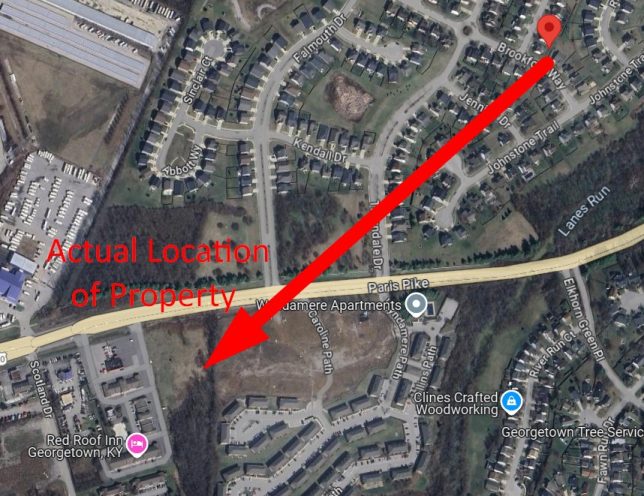
If you are following the LPG model of sending a neutral letter or blind offer you would still want to include these two example properties in your campaigns because they are indeed land lots even though the GPS coordinates are off. Regardless, please still report any issues where the GPS coordinates are off on a property to help us improve our Data Service here and be sure to include the Property ID or APN number of the subject property in your report.
NOTE: This article covers how you can adjust or move the location of the property pin once the property has been imported into your system.
Scenario C: New construction may not yet be reflected in county assessor data, even though a building exists on the property. Here is an example of what new construction might look like from a satellite image:

The data will update once the county assessor records are revised. Also the timing of changes like this are not made in real-time. How it works is the data is updated with the County Assessor, then with our data provider, then indexed in our data service. So from the time the county makes the update it could take weeks to reflect in our system in some areas. Please report any issues to help us improve our Data Service here.

