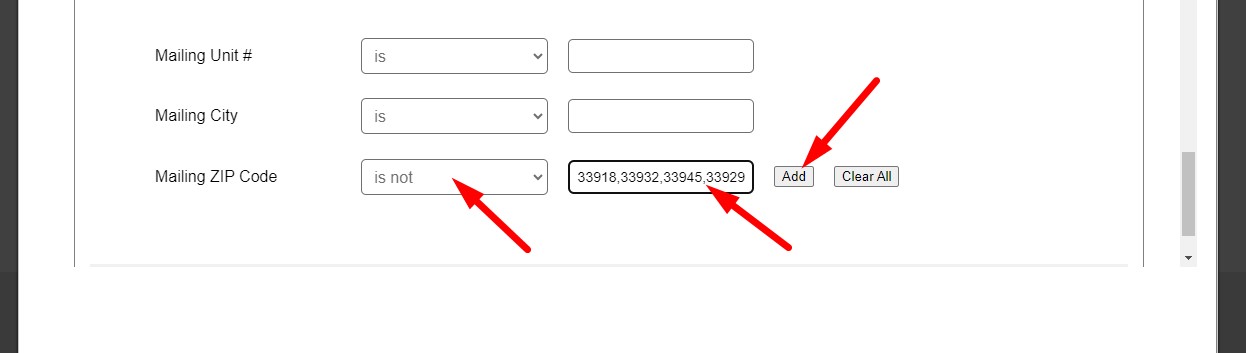To do this, simply get a list of the zip codes in that particular county and separate them by comma. You can obtain this list by doing a Google Search for “<<County Name>>, <<State>> zip codes“.
As an example, we have a list of zip codes that make up Lee County, FL:
34135,33914,33908,33905,33990,33909,33993,33904,33917,33928,33913,33919,33971,33967,33916,33936,33991,33907,33903,33901,33974,33912,33976,33972,33973,34134,33966,33931,33920,33957,33956,33922,33965,33921,33924,33900,33970,33994,34133,34136,33902,33906,33910,33911,33915,33918,33932,33945,33929Now in the Investment Dominator when you are under the ‘Find Deals‘ wizard after selecting Lee County, Florida, click the ‘Advanced Filters (Optional)’ option:
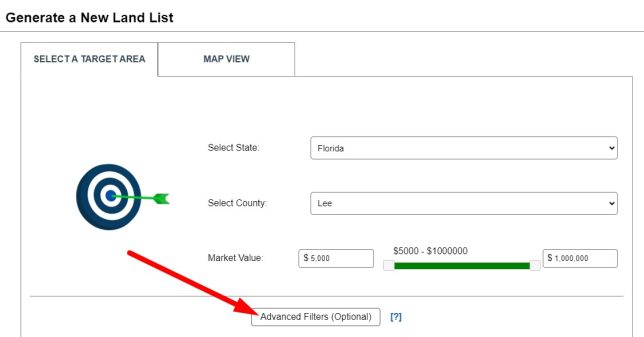
Then under the ‘Most Popular‘ section make the following adjustments:
- Update the ‘Market Value‘ range to 0 to 1000000
- Update the ‘Lot Acreage‘ to 0 and 1000
Then under the ‘Owner of Record‘ section make the following adjustments:
- Set the ‘Import only one property per owner‘ option to “No“
- Set the ‘Exclude In-State Owners‘ to “No“:
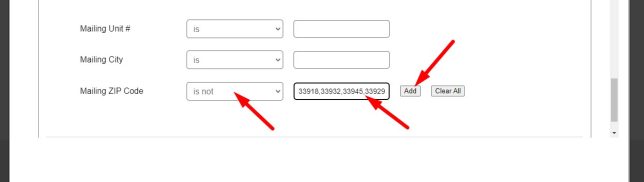
- Under the ‘Mailing ZIP Code‘ field change the filter condition type to “is not” and then copy and paste your county zip code list (referenced above) under the input field to the right of the condition type field. Then click the ‘Add‘ button to the right of that. Your list of zip codes should appear below the field like this: