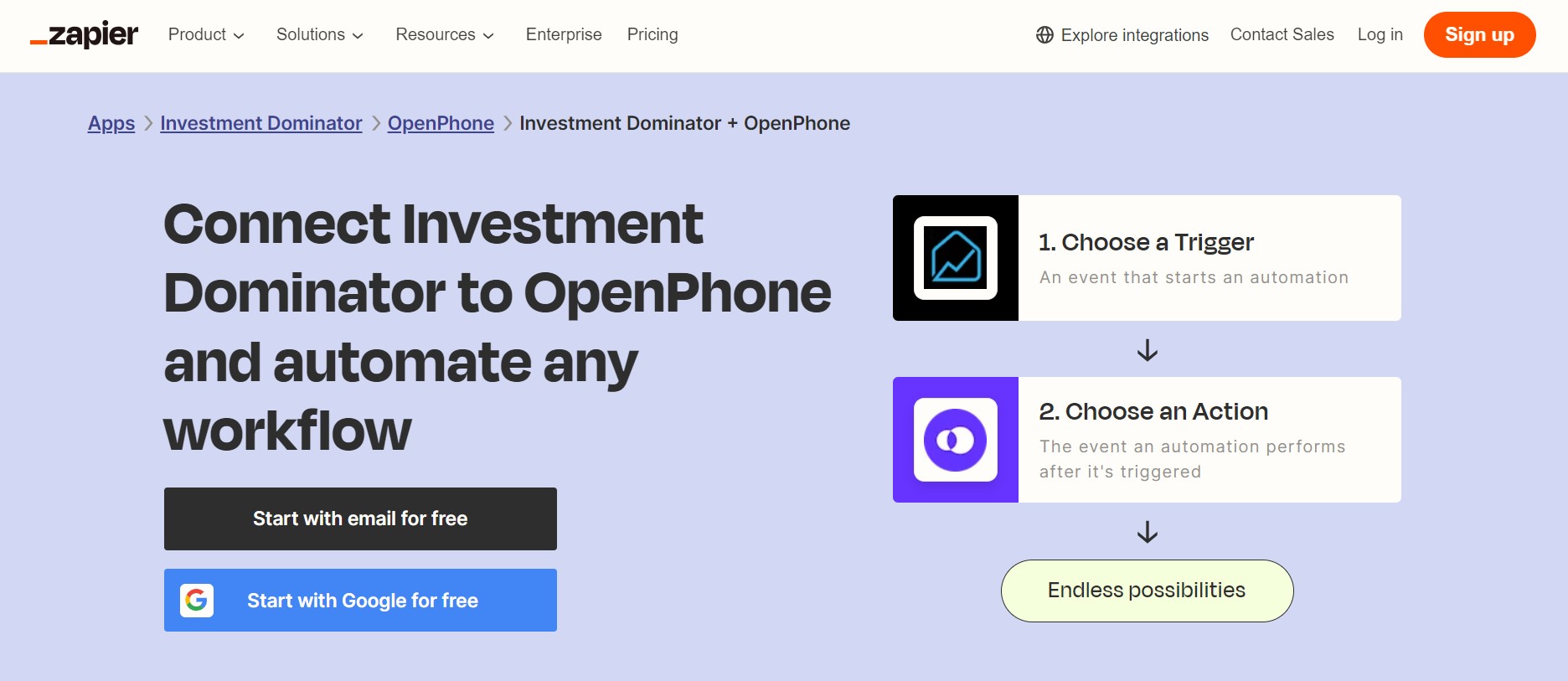What Is Zapier?
With Zapier you can easily connect the Investment Dominator with thousands of other web apps, platforms, and online services. Automated workflows can then be configured based on triggers in one app and actions in another app; allowing you to automate your entire workflow across multiple systems and services. A complete app directory can be found at: https://zapier.com/apps and to learn more about the Investment Dominator Zapier app click here.
In this article, we are going to explain how to connect the Investment Dominator to OpenPhone and create a simple automated workflow, but first, let’s talk a little about OpenPhone…
What is OpenPhone?
OpenPhone is a full-featured web-based phone system that allows you to set up and configure phone lines, voicemail, extensions, forwards, menus, and more. They also provide both virtual and physical phone options that allow you and your team to make and receive phone calls and text messages. For more information visit. LPGPhone.com
To learn more about how we use OpenPhone and how to configure our recommended 3-line OpenPhone setup click here.
How To Connect The Investment Dominator To OpenPhone
Step 1) Create The Zap Workflow: Log in to your Zapier.com account and click the orange ‘+ Create‘ button, then the ‘Zaps‘ option:
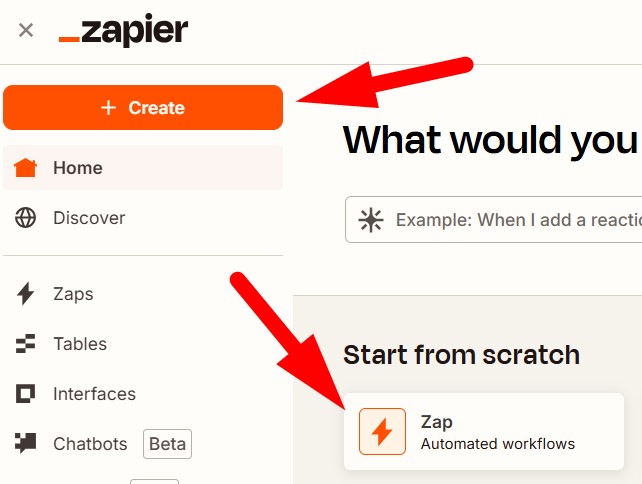
Step 2) Click the Trigger step, then search and select the ‘Investment Dominator‘ as your trigger app.
Under the ‘Setup‘ tab select ‘Record Updated‘ as your ‘Trigger event‘:
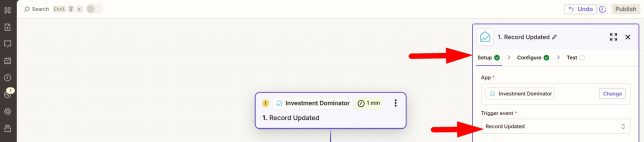
Under the ‘Configure‘ tab select the ‘Land Deal‘ record type and a status like ‘Offer Sent‘ to trigger the step.
NOTE: This means anytime a record moves into the Offer Sent status the zap will activate:
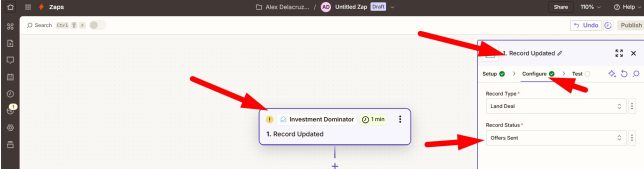
Step 3) Click the ‘Action‘ step, then search and select ‘OpenPhone‘ as the action app.
Under the ‘Setup‘ tab, select ‘ Send a Message‘ as the ‘Action event‘:
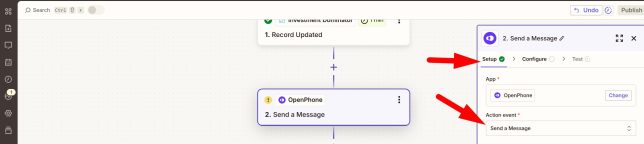
Step 4) Under the ‘Configure‘ tab, select the phone line that you would like to send the SMS from, then under the ‘To‘ field, search and select the ‘Property Owner Phone‘ option.
Under the ‘Message‘ field, enter in the message that you would like to send to the owner.
NOTE: You can insert merge fields from your property or owner record as needed:
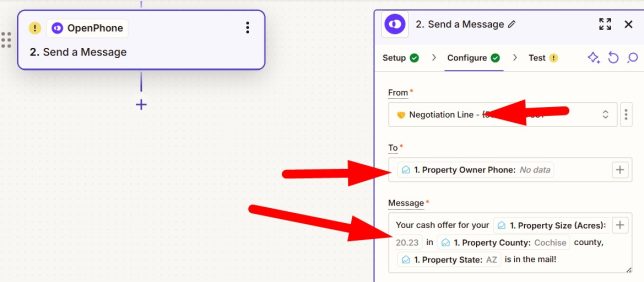
NOTE: If you are collecting phone numbers in order to send automated text messages (SMS), you will need to adjust your website to be TCR compliant. For more information about this please click here.