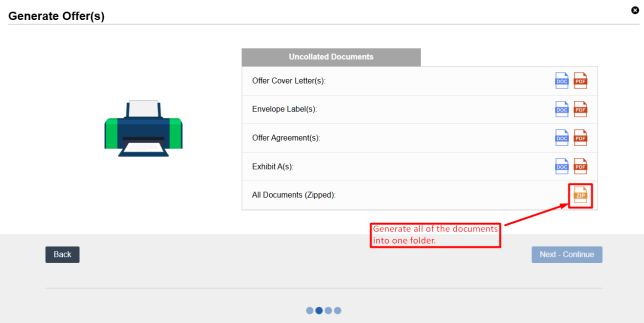Did you know that the Investment Dominator can help you when it comes time to make offers on properties of vacant land?
You will be pleased to know that the software has a built-in calculator that quickly gives you an idea of reasonable offers you can make to a seller. A contact record must be in the ‘Pending Preliminary Research‘ status to access it.
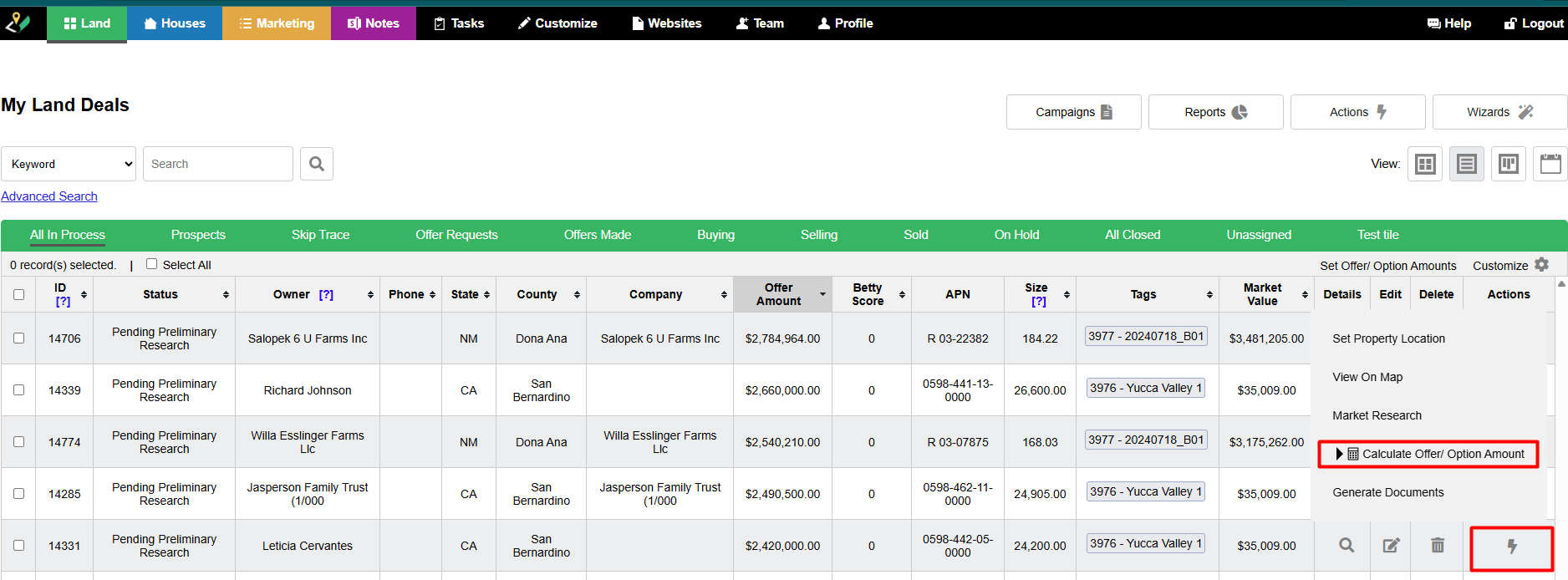
On the right-hand side of the record, click on the Actions Menu, then the option called ‘Calculate Offer/ Option Amount‘.
A window will appear that lets you input some specific information about the property.
For land, the two most important numbers are the MARKET VALUE and any BACK TAXES AND PENALTIES, or money owed by the property.
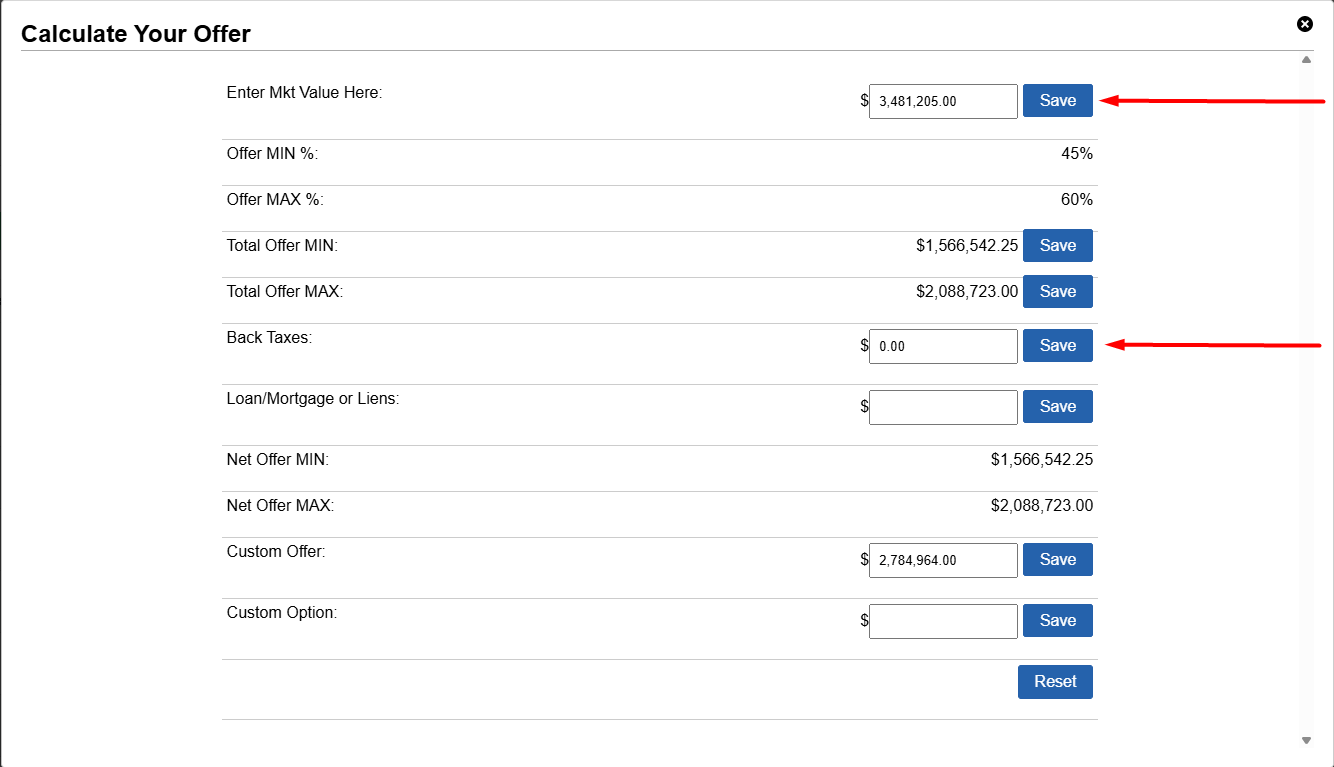
Once you enter those numbers, the calculator will leap into action and give you an offer. Well, technically, the calculator will give you a minimum and maximum offer.
It is up to you what offer you make, but experienced investors know that they don’t want to start at the high end and leave themselves nowhere to go. So it might be a good idea to start on the low end or somewhere in the middle.
That way, in case the seller comes back with a counteroffer, you will have room to negotiate.
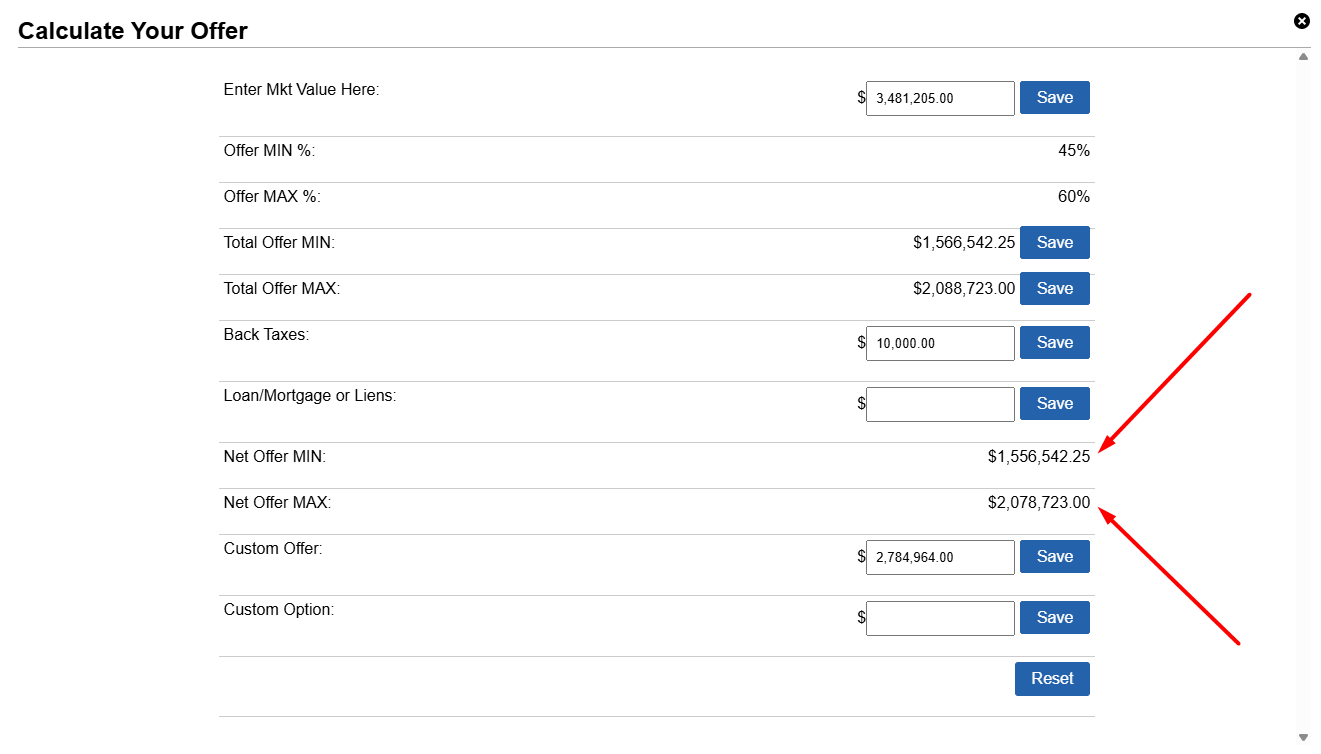
You can choose either the minimum or maximum offer and click “Save”, and that information will be entered in the “Offer” field (the contents of which field will be merged into the offer letter later on).
Once you have set your Offer Amounts as well as saved any Back Tax amounts to the property record, you can generate your Offer Package, which includes:
- An Offer Cover Letter explaining your offer
- A one-page Offer agreement
- An optional Exhibit A page
- An Address Label for your offer package (typically sent in a 9×11 envelope)
NOTE: If you want to set Offer Amounts in bulk, please follow this guide about: How To Bulk Update (Adjust) Offers/Options Amounts and Dates Using Our ‘Update Field Values’ Action
To generate these documents, go to ‘Land> Campaigns> Offers‘ :
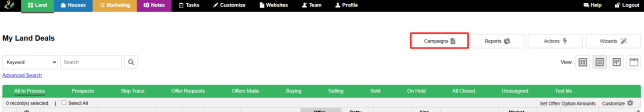
Then click on ‘Templates‘:
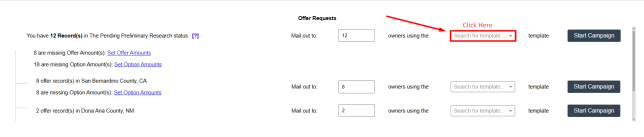
You have the option to select the letter you want to send:
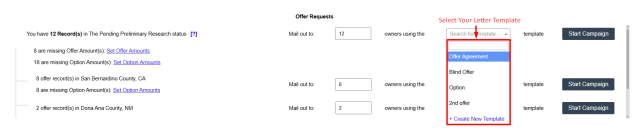
Then click on ‘Start Campaign’ to select how to generate these documents:
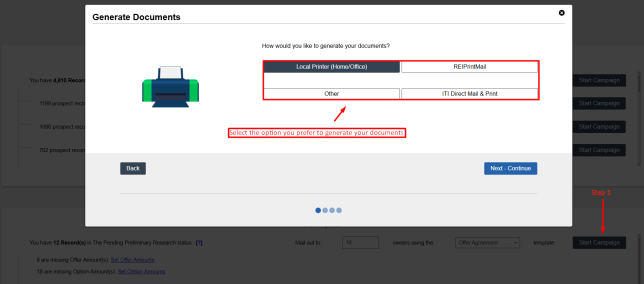
For this example, we go through the PDF documents and .Doc File templates you can generate.
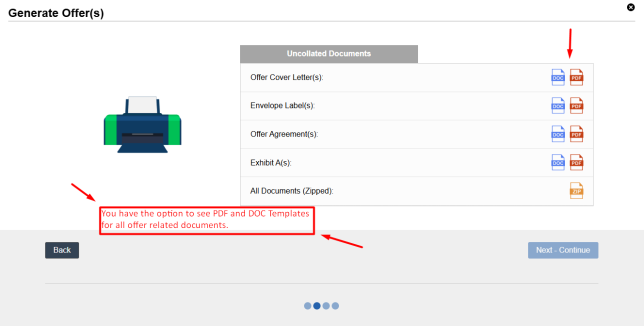
You will be able to generate the following documents:
Offer Cover Letter
Offer
Exhibit A
You will also see that you can just click on the ‘Zip File’ option and generate all of the documents into one folder.