The Investment Dominator is designed to keep your contact records organized by statuses. So in order to generate the correct letter, you will want to make sure that your contact record is in the correct status. For example, to send the “Neutral Letter” to potential sellers, make sure that the contacts you want to mail to are in the “Prospect” status.
To get the letters (which will have the correct contact and property information automatically merged in) just click on the link that says “Generate Documents”.
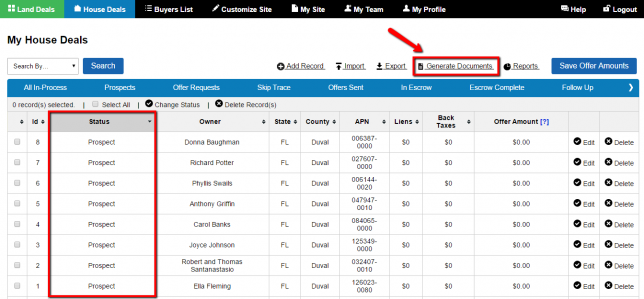
Once in the “Generate Documents” section, you can download the letters in either a .docx (Microsoft Word) or PDF format, by clicking on the corresponding icon. You can either print the letters out yourself or send the file to a mailing house for fulfillment.
If you have a custom domain address that you would like to appear on your mailing, instead of logging in with the link you received from us, sign in (using same credentials) at the link:
- http://www.YourDomain.com/my
After generating the letters, click on “Bulk Update Records” to move the records to the “Mailed Letter 1” status, indicating that you have sent them the Neutral Letter.
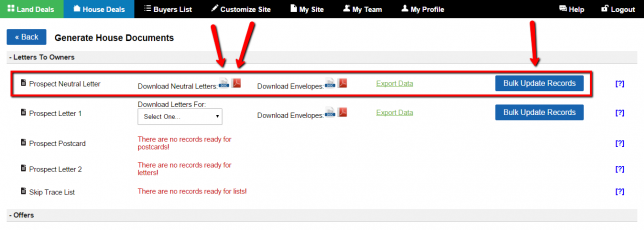
Keeping your records in the right status will make sure that you contact each seller without inundating them with the same letter over and over.
