If you are dealing with a high priced property or one that you are not sure you want to purchase you may want to send an Option Agreement to the owner vs. an Offer Agreement. The Option gives you the option to purchase a property at a specific predetermined price on or before a particular date and gives you the right to market that property for sale within that time period. If you are able to line up an end buyer for the property before your Option expires you can do a double close or just assign the Option or Sale Agreement to the end buyer. Allowing you to do a deal with no money. If you can’t line up an end buyer in time you can simply let the Option expire.
To Generate the Options Package first make sure the record is in the ‘Pending Preliminary Research‘ status.
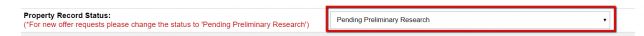
Enter in and save an amount under the ‘Option Amount‘ field. This will be the amount you agree to purchase the property at, if you exercise your option to buy.
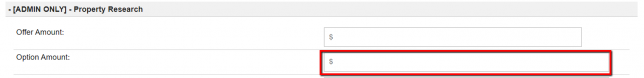
If there are any back taxes on the property, enter the amount under the ‘Back Taxes‘ field and save.
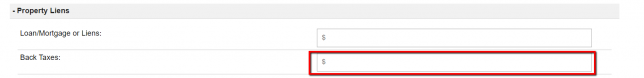
If you would like to change the default dates on the Option Agreement (optional) you can override them on a per property bases by selecting a date under the ‘Option Accept By‘ and ‘Option Expires On ‘ fields.
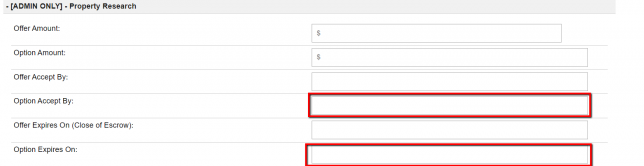
Make sure that the Owner’s Name or Company/Entity Name is filled out and matches the County’s records.
Click the blue ‘Update Record‘ button to save the changes.
Under the ‘Generate Documents‘ page. Click the ‘Options‘ tab to toggle it open. Click on the .DOC or .PDF options to generate and download the following documents:
- Option Cover Letter
- Option Agreement
- Exhibit A (Optional)
- Envelope Labels
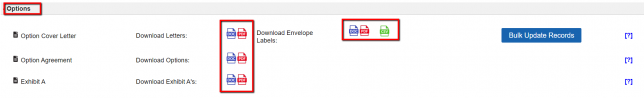
Here is a list of resources we use for this including the Label and Envelopes we use for the Option Package.
Once you have generated your Option Agreements click the blue ‘Bulk Update Records‘ button to the right of the ‘Generate Documents‘ page to move the records into the ‘Option Sent‘ status.
