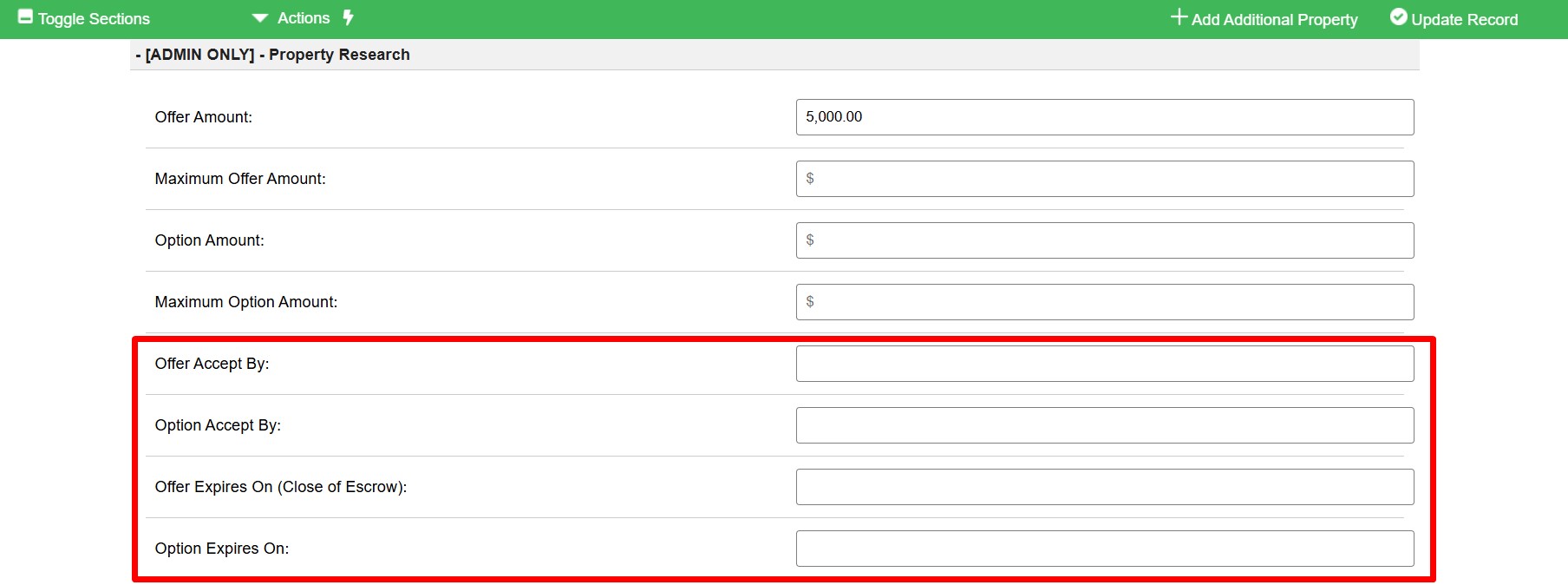The Investment Dominator calculates a default closing date of 180 days and a default contract expiration date of 15 days for both the Offer and Option Agreements.
You can override these default settings for a particular property by clicking on the ‘Edit‘ property option, scrolling to the ‘[ADMIN ONLY] – Property Research‘ section and selecting a date under the ‘Offer/Option Accept By‘ as well as the ‘Offer/Option Expires On (Close of Escrow)‘ inputs.
Saving a date here will override the default dates set under the Customize screen for just the one property.
If you would like to override these settings for multiple properties at the same time you can use the Update Field Values action.