Welcome to the FAQ page for integrating ReWorked.ai with Investment Dominator. Here, we have compiled the most frequently asked questions to help you navigate the integration process, understand how to use the system, and leverage the Betty Score for your land records.
1. What is ReWorked.ai?
ReWorked.ai is an advanced AI platform designed to enhance real estate investment processes through intelligent data analysis and scoring. It provides tools and insights to help investors make informed decisions.
2. How can ReWorked.ai benefit my real estate investments?
ReWorked.ai offers features like the Betty Score, which assesses the potential of land records, helping you prioritize and make better investment decisions. The platform’s integration with Investment Dominator makes it easier to manage and analyze your investments efficiently.
3. How do I create an account on ReWorked.ai?
To create an account on ReWorked.ai, visit their website and click on the sign-up button. Fill in your personal details and complete the registration process to get started.
4. How can I sign up for a paid plan with ReWorked.ai?
To sign up for a paid plan, go to the ReWorked.ai website and navigate to the pricing or plans section. Choose a plan that fits your needs and complete the payment process by entering your card details. Plans may include options like Solo, Pro, or Enterprise, or a pay-as-you-go model.
5. How do I activate the ReWorked.ai integration in Investment Dominator?
Please check out our User Guide: Activate the ReWorked.ai Integration in Investment Dominator
- Go to the ‘Customize’ Menu: Navigate to the ‘Customize’ menu in Investment Dominator.
- Select ‘Integrations’: Click on the ‘Integrations’ option.
- Setup ReWorked.ai: Find ReWorked.ai in the list and click the ‘Setup’ button to the right.
6. What if I already have a ReWorked.ai account?
If you already have a ReWorked.ai account, click on the blue button that says, “I Already Have A ReWorked AI Account, Continue with Setup.”
7. What if I do not have a ReWorked.ai account?
If you do not have a ReWorked.ai account, click on the dark gray button that says, “Apply For A ReWorked AI Account.” Follow the prompts to create your account and complete the integration. We also have a User Guide article that outlines the process to get a ReWorked.ai account:
8. Is there a minimum number of records required for a Betty Score?
Yes, the minimum number of records you can send to ReWorked.ai for a Betty Score is 500.
9. What is a Betty Score and what does it mean to me as a land investor?
A Betty Score is a numerical value provided by ReWorked.ai that evaluates the potential of a land record based on various criteria, including market trends, property characteristics, and investment potential. For land investors, this score helps prioritize properties, identify high-value opportunities, and make more informed investment decisions.
10. How do I get my leads scored?
- Access Land Records: Navigate to the ‘Land’ section in Investment Dominator.
- Select Records: Choose the records you want to submit for scoring.
- Request Betty Score: Click on the ‘Actions’ menu and select ‘Get Betty Score’ from the dropdown. Confirm your submission.
- Receive Scores: The records will be scored by ReWorked.ai within a few hours. The scores will be included in the ‘Property Information’ section of each land record.
11. Why can’t I get my list of 10 leads scored?
ReWorked.ai requires a minimum of 500 records for scoring. If you attempt to submit fewer than this minimum, the system will not process the request. Ensure you have at least 500 records to meet the minimum requirement for scoring.
12. How can I check the status of an order I submitted to ReWorked.ai?
You can check the status of your submitted orders by navigating to the ‘Land > Import > Updates’ table in Investment Dominator. This section will display the status of your request and indicate when the Betty Scores are ready.
13. How do I only score the prospects that I have not yet mailed and that are within a particular size range?
To score only specific prospects:
- Filter Prospects: Use the filtering options in Investment Dominator to select records that have not been mailed and fall within your desired size range.
- Select Records: Mark the filtered records for scoring.
- Request Scores: Follow the steps to submit these specific records for scoring by ReWorked.ai.
14. If I have an external .csv list that already has my leads scored, can I import those into the Investment Dominator?
Yes, you can import an external .csv file into Investment Dominator. Here’s how:
- Prepare Your File: Ensure your .csv file includes the necessary fields for the records, including the Betty Scores.
- Import Data: Navigate to the ‘Import’ section within Investment Dominator and follow the prompts to upload your .csv file.
- Map Fields: Map the fields in your .csv file to the corresponding fields in Investment Dominator.
- Complete Import: Complete the import process. The imported records, along with their Betty Scores, will now be available in your Investment Dominator account.
15. How much does ReWorked.ai cost?
ReWorked.ai offers different plans depending on your needs. For detailed information on pricing and services, visit their pricing page.
16. Are there additional costs for using the Betty Score?
The cost of using the Get Betty Score action may vary based on the ReWorked.ai plan you select. For more specific details regarding the plans ReWorked.ai offers please refer to their pricing page.
17. Where can I find more detailed guides or support?
For additional guides and support, you can visit the support sections on the ReWorked.ai and Investment Dominator websites or reach out to our support teams for additional questions. You can also check out the following additional User Guide articles regarding the ReWorked AI Integration:
- How to Setup the ReWorked.ai Integration
- How to Get Your Land Prospects Scored by ReWorked.ai and Get Betty Scores
18. How can I get a list of records where ReWorked.ai updated the owner’s mailing address based on their skip trace?
We tag the records where ReWorked AI has updated the owner’s mailing address with a tag called “ReWorked AI – Address Updated“. To pull a list of these property records go to ‘Land> Reports> Properties By Tags‘ Then click on the “ReWorked AI – Address Updated” card:
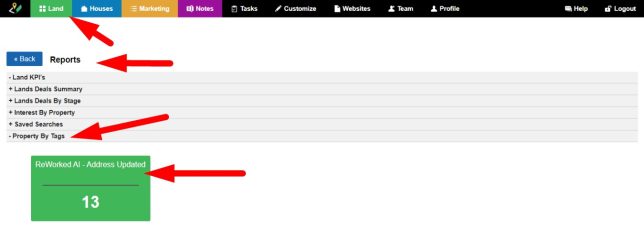
19. Is there an additional cost for skip tracing/address updates with ReWorked.ai?
No, skip tracing is included in your Reworked.ai plan.

