From time to time we are asked “What is the difference between a website and a domain?” and in this article, we hope to provide some clarity on this:
- A website consists of files, forms, images, pages, and posts. It’s the thing that you see when you type in a domain like www.InvestmentDominator.com into your browser’s address bar. It is like your virtual storefront or company building on the web.
- A domain on the other hand is just the web address itself. It’s like your virtual business name/ brand, and location. A website without a domain would be hard to get to because it would be a series of numbers like 172.217.14.206 and while that technically works, it’s hard to remember and to post on your business cards.
So now that we cleared up the differences between websites and domains let’s cover some additional common follow-up questions that we get:
1. Do I Get A Website With The Investment Dominator?
Yes! In fact, with the PRO versions of the Investment Dominator, you get two websites and a web page including content, images, and forms all preloaded right out of the box:
A Buying Website that you can direct sellers to:
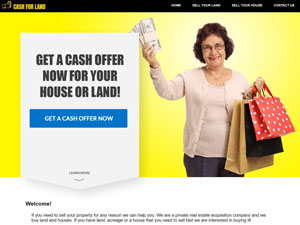
A Selling Website that you can post your listings on and direct your buyers to:
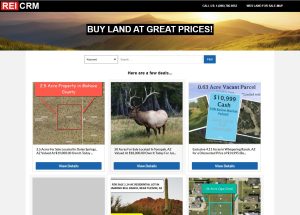
An Optin Page that you can direct interested prospects, who are looking to buy property, to:
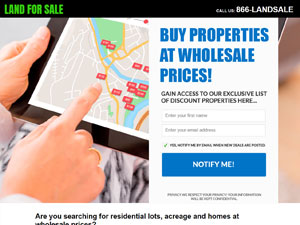
2. Do I Get A Domain With The Investment Dominator?
Yes! In fact, with the PRO versions of the Investment Dominator, you get two domains, one for your buying website and one for your selling website.
3. Can I Point My Domains To The Investment Dominator?
Yes, if you have already registered your domains with another registrar, you can point them over to your Investment Dominator CRM. This user guide article explains in detail how to do that: https://guides.investmentdominator.com/the-investment-dominator-quick-start-guide-part-2-setting-up-domains/
4. Can You Host My 3rd Party Website On Your Servers?
No. We cannot host a website that you have created using another platform on our servers. We do host your Investment Dominator included websites as mentioned above, but not websites that you have built on another platform.
5. Can I Connect My 3rd Party Website To The Investment Dominator CRM?
Yes! If you have a website that you built on another platform and would like to connect it to the Investment Dominator CRM you can do that either through our API or in some cases our Zapier Integration (depending on the platform you used to build your websites on).
NOTE: Connecting to a 3rd party website is NOT recommended and can incur a significant cost if you need to hire a developer to code a solution for you. We don’t recommend attempting this unless you have extensive web development experience yourself or have the ability to hire/manage a developer to complete this project for you.
6. Can I Make My Investment Dominator Websites Look Like Another Website or Completely customize the Look/ Layout?
Yes! You can create a custom theme for either your Buying or Selling Websites and with a custom theme you can make your websites look exactly the way you want. For more information on how to do that visit:
Click here to find out how you can create a custom Buying Site Theme:

Click here to find out how you can create a custom Selling Site Theme:
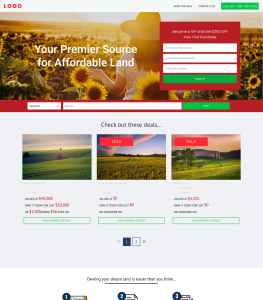
7. Can I Customize The Look of The Built-In Investment Dominator Websites?
Yes! The Investment Dominator is also a CMS which means we have many customization options ranging from your custom logo, website color schemes, and how select content is displayed. For more information about those customization options please check out these articles:
Buying Website:
- https://guides.investmentdominator.com/how-to-change-the-look-and-layout-theme-of-the-buying-site/
- https://guides.investmentdominator.com/how-to-add-a-custom-logo-to-your-built-in-buying-or-selling-website/
- https://guides.investmentdominator.com/how-to-customize-the-buying-website-banners/
- https://guides.investmentdominator.com/how-to-customize-the-buying-website-menu/
- https://guides.investmentdominator.com/how-to-add-video-to-your-website-pages/
- https://guides.investmentdominator.com/how-to-remove-the-sell-your-house-option-from-the-buying-site/
- For more articles about the built-in Buying Website click here.
Selling Website:
- https://guides.investmentdominator.com/how-to-customize-the-selling-site-banner/
- https://guides.investmentdominator.com/how-to-customize-the-selling-website-menu/
- https://guides.investmentdominator.com/how-to-customize-the-color-scheme-of-your-selling-site/
- https://guides.investmentdominator.com/how-can-i-bypass-disablethe-optin-page-on-my-selling-site/
- https://guides.investmentdominator.com/how-to-change-the-layout-of-your-selling-site-listings/
- https://guides.investmentdominator.com/customize-website-settings-selling-property-listing-elements/
- https://guides.investmentdominator.com/how-to-arrange-the-order-of-your-property-listings-on-selling-site/
- https://guides.investmentdominator.com/add-an-interactive-property-listing-map-to-a-custom-selling-site-page/
- For more articles about the built-in Selling Website click here.
Custom Pages and Posts:
- https://guides.investmentdominator.com/how-to-create-custom-website-pages-custom-blogs-and-posts/
- https://guides.investmentdominator.com/how-to-create-a-terms-and-conditions-page-for-your-buying-website/
- https://guides.investmentdominator.com/how-to-create-a-privacy-policy-page-for-your-buying-website/

