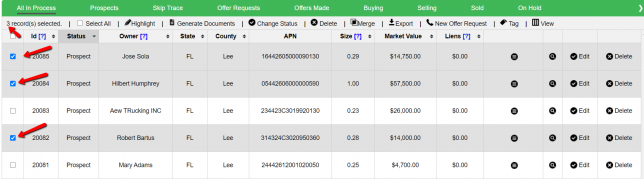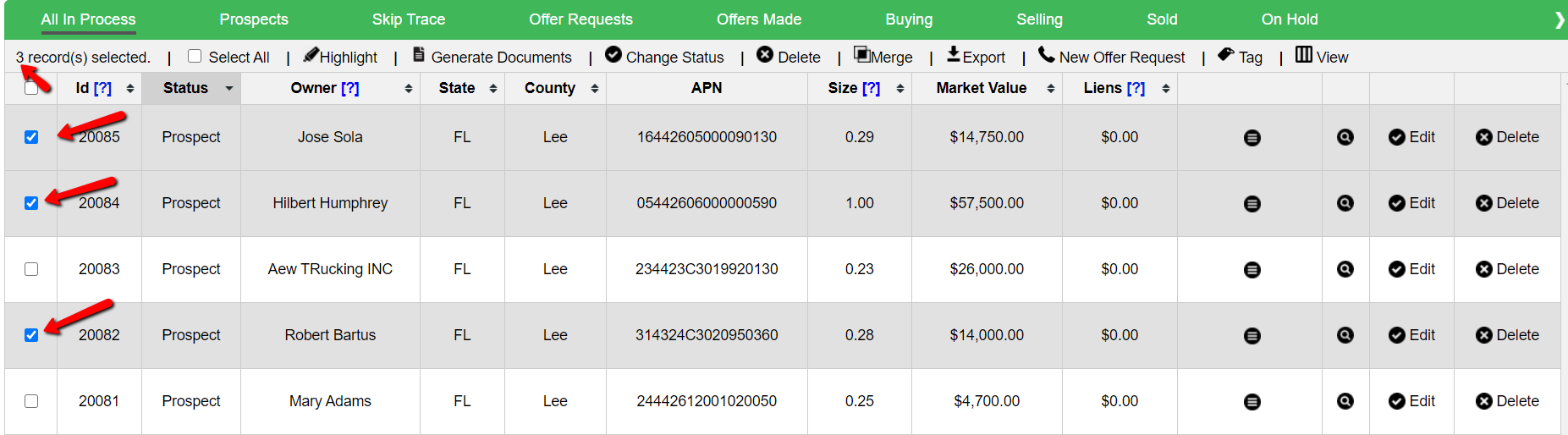There are three possible ways you can select records from any of the record tables in the Investment Dominator:
- ‘Select All‘ this option lets you select all the records loaded under the current Stage view, or Search Result.
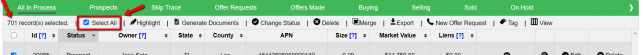
- ‘Select All On Page‘ this option lets you select all the records loaded under the current page. For example, if you had 71 pages of records and only 10 records displayed on the current page…

…Then this option would allow you to only select the 10 on the current page.
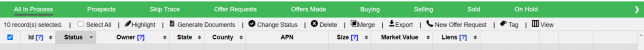
- ‘Select Record‘ If you click the checkbox to the left of the record you can select just that single record. You can use this option to select a custom set of records that you can update using a Select Action.