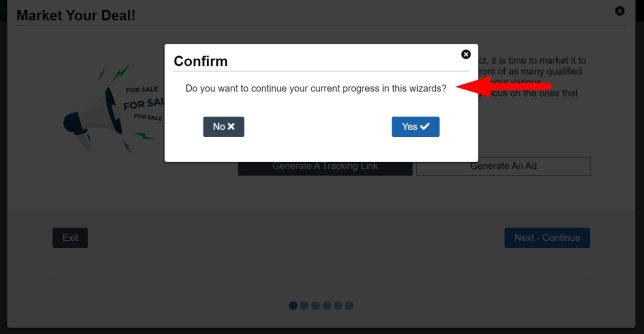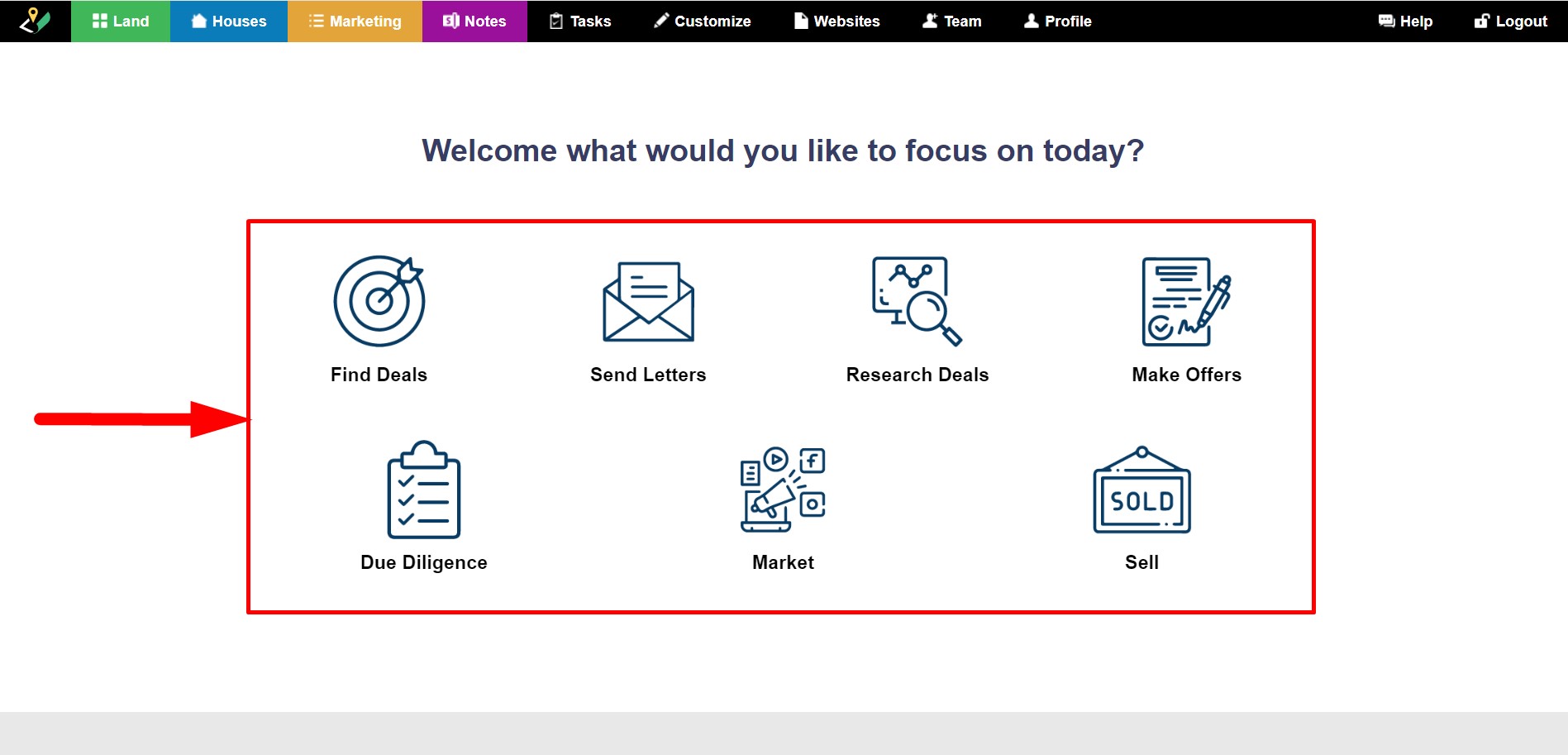Wizards are interactive screens that guide you step-by-step through crucial deal flow processes. They help you stay focused on key areas and prompt you to enter any missing information. We have 7 main wizards screens that can be accessed from your Admin Console Dashboard:
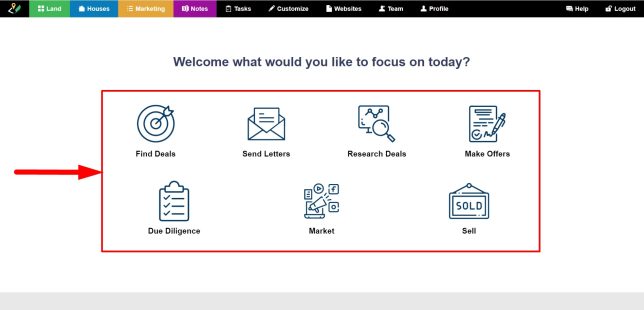
Click the links below to learn more about each of these 7 main wizards: