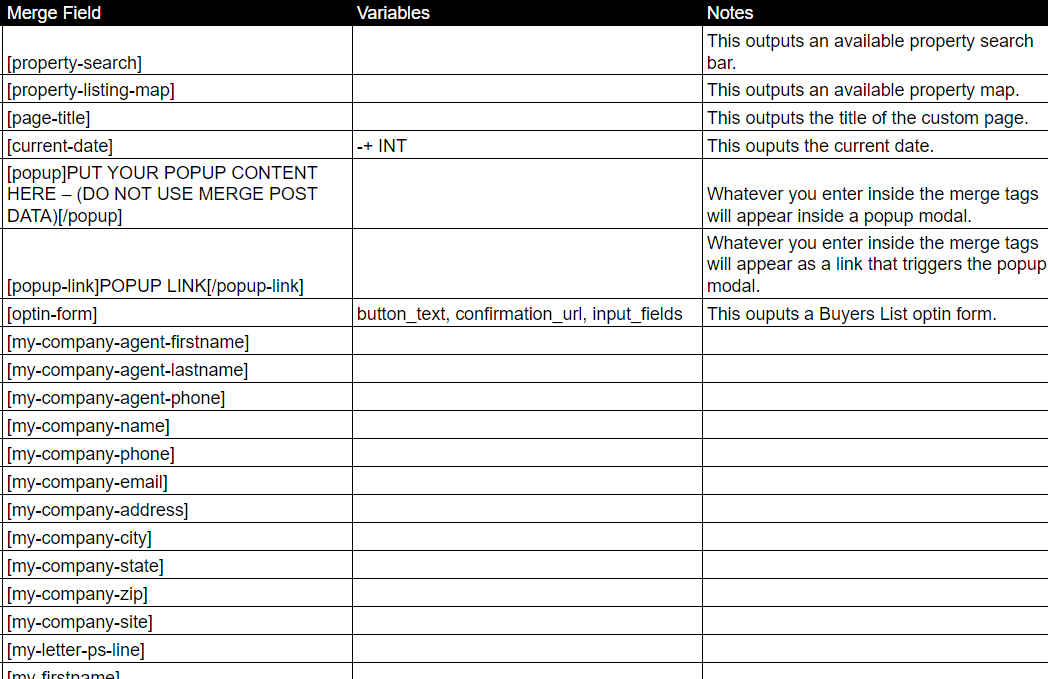The Investment Dominator equips you with the ability to create your own Custom Documents, Custom Website Pages, and Custom Blog and Property Posts. When creating these custom templates you can utilize system merge fields to dynamically pull in data from an Owner Record, Property Record, Contact Record, Your Company Information, or Profile.
Here is a searchable directory of System Merge Fields that you can use to output data onto your custom website pages, posts, documents, listing elements, and themes:
- You can perform basic calculations with any numeric field in the system. To do this you must surround your calculation with double parentheses. For example, the calculation for the Net To Seller amount is (([property-price]-[property-backtaxes]))
- Operators include: + – / *
- To output your value as a currency then place USD in front of your calculation for example: USD(([property-price]-[property-backtaxes])) will output the calculated value in the form of USD.
- You can calculate a future date by adding the number of days to any date merge field in the system for example [current-date+7] will output the date of seven days in the future.
- Some merge fields have option variables that you can include inside the merge field to add functionality to them. For example [optin-form confirmation_url=’/custom-page’] allows you to set a custom confirmation page URL for the Optin Form that is created when you use the merge field.
Buying Site Merge Codes
Sell Your Land Form (HTML):
[sell-your-land-form-step-one][sell-your-land-form-step-two]Sell Your House Form (HTML):
[sell-your-house-form-step-one][sell-your-house-form-step-two]Buying Site Footer Menu (HTML):
[buying-site-footer-menu]Buying Site Logo (HTML):
[buying-logo]Buying Site Menu (JSON):
[buying-site-menu-json]Buying Site Custom Theme Path:
[buying-theme-path]