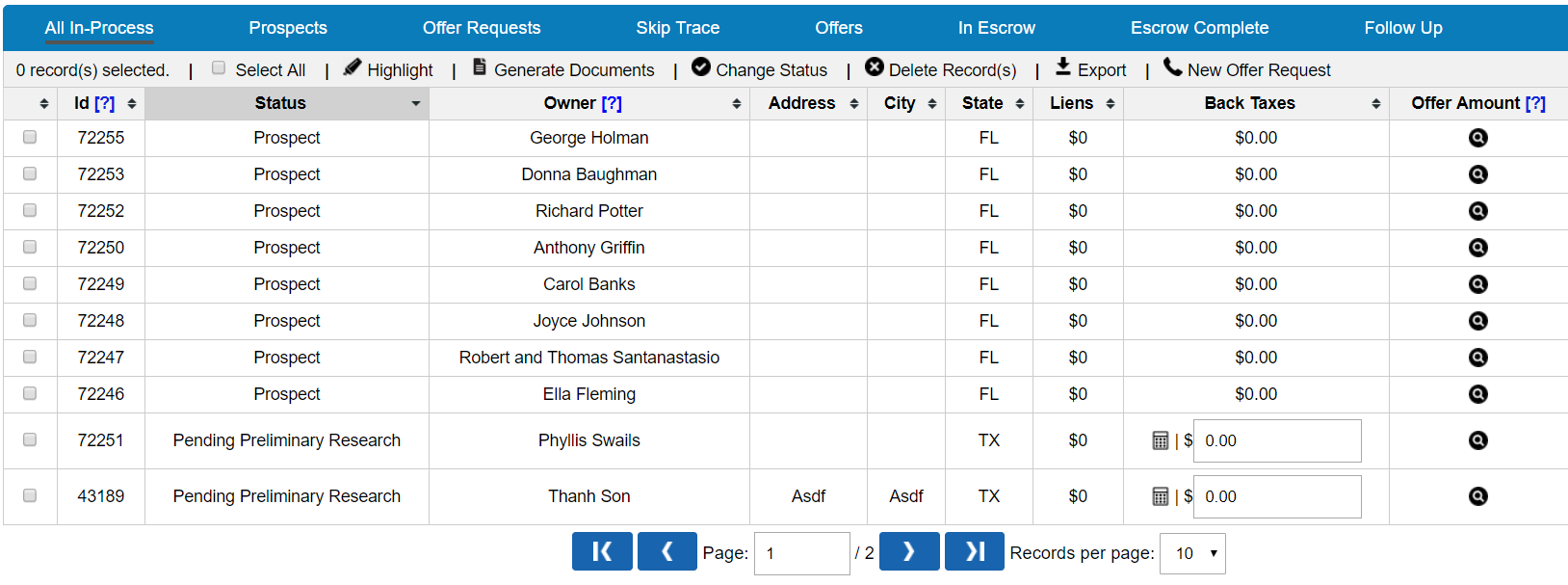A Stage in the Investment Dominator is an organizational group that contains records indexed with a predefined set of statuses.
The default Stages/Statuses of Land Deals…
- Denotes a Stage
- Denotes a Status belonging to that Stage
![]()
- All In-Process
- All statuses (including custom statuses), except for ‘FILE CLOSED’ and ‘ON HOLD’
- Prospects
- Prospect
- Mailed Letter 1
- Skip Trace
- SKIP TRACE
- Offer Requests
- Pending Preliminary Research
- Offers Made
- Offer Sent
- Option Sent
- Blind Offer Sent
- Buying
- Open Escrow – Detailed Research
- Selling
- Complete – Ready To Sell
- Sold
- SOLD
- On-Hold
- ON HOLD
- All Closed
- FILE CLOSED
The default Stages/Statuses of House Deals…
![]()
- All In-Process
- All statuses (including custom statuses), except for ‘FILE CLOSED’ and ‘ON HOLD’
- Prospects
- Prospect
- Mailed Letter 1
- Mailed Letter 1 – Neutral
- Mailed Postcard
- Mailed Letter 2
- Offer Requests
- Pending Preliminary Research
- Skip Trace
- SKIP TRACE
- Offers
- Generate Offer/ Meet With Seller
- In Escrow
- Open Escrow
- Found Buyer – Update Escrow
- Escrow Complete
- TRANSACTION COMPLETE
- SOLD
- PURCHASED
- Follow Up
- OFFER REJECTED – Follow Up
- On Hold
- ON HOLD
- All Closed
- FILE CLOSED
NOTE: There is a limit of 50 total Stages and Statuses you can have in the system