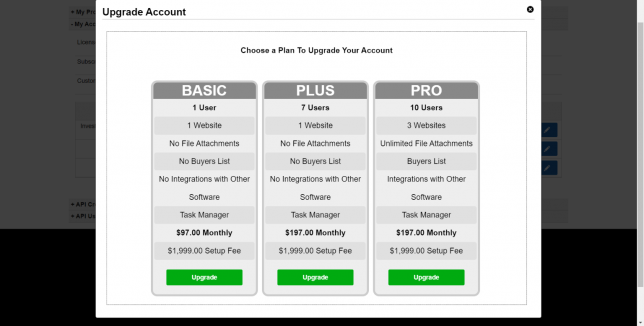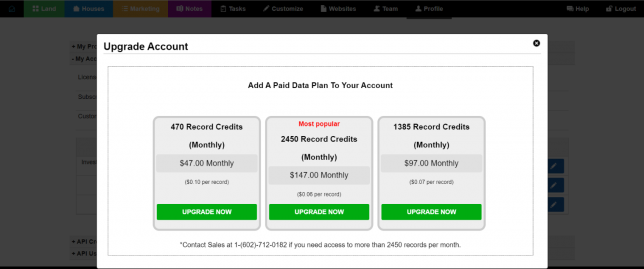You can now more easily change your type of subscription you have, by heading over to ‘Profile > My Account’ and click on ‘Update’ on your subscription to change it into another type.
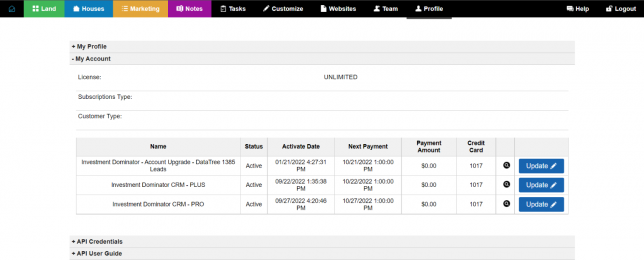
This is applicable to the Investment Dominator CRM subscription type, as well as the Outside Data Service Integration subscription type. In the case of the Outside Data Service Integration, if you need a custom plan, you must still call sales at 1-(602)-712-0182 if you need access to more than 2450 records per month.