In order to prepare an offer letter using the Investment Dominator, a few conditions need to be met:
1) The property record must be in the ‘Pending Preliminary Research’ status
2) You must enter the name of the person who called inside the property record
3) The ‘Offer Amount’ field must have a number inside it
4) The ‘Offer Amount’ must be larger than the ‘Back Taxes’ amount. In other words the Net To Seller must be a postitive number.
To calculate an offer for a piece of land, simply click on the ‘Actions > Calculate Offers/Option Amount’ icon and enter in the property’s market value and delinquent taxes.
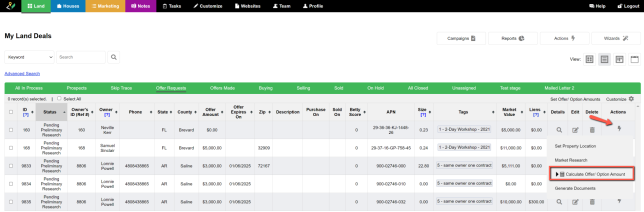
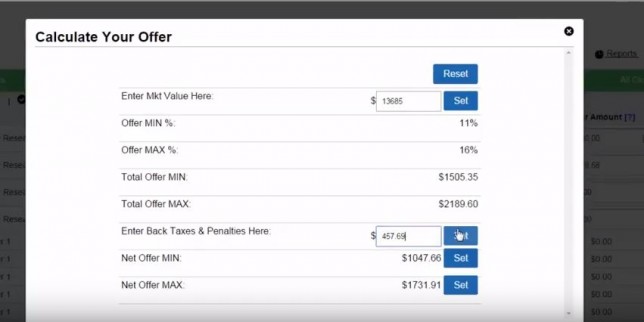
You can watch the video to the right to see how this is done.
Once you have met the above conditions, click on ‘Generate Documents’ and then print out your offer cover letter, printed offer, and envelope label. The seller’s contact information and property information will automatically be merged in – all you will have to do is print out the document and send it to the seller.
