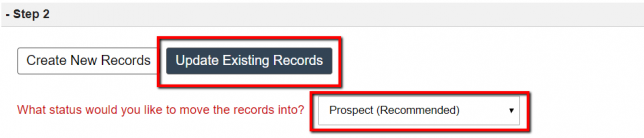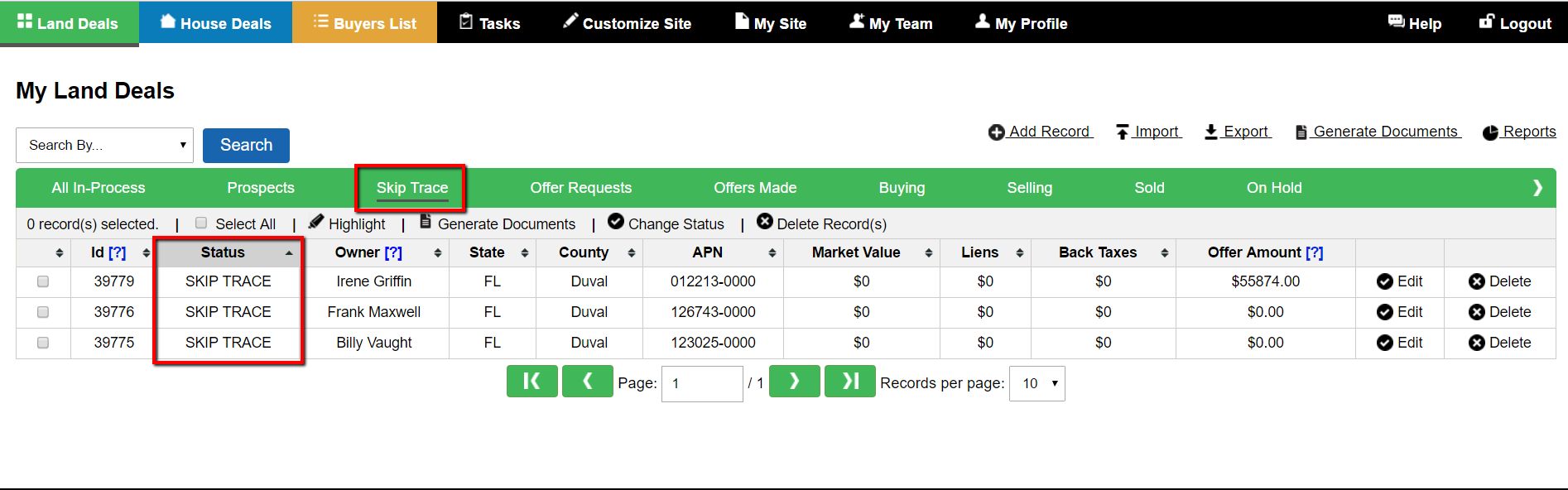Skip tracing is done when a letter that you have sent a property owner gets returned to you by the post office because the owner no longer lives at that address that the County had on file. This is quite common and is actually a great opportunity to buy property for pennies on the dollar because chances are if the owner forgot to update their address with the County when they moved, they also do not care too much about the property.
There are many skip tracing services out there to choose from, but here are a few we have used in the past…
- TLO.com
- Spokeo.com
- BatchSkipTracing.com
The process for skip tracing…
1) As you get letters returned to you, look up the record in the system by going under the ‘Land Deals’ or ‘House Deals’ screen then click the ‘Search By’ option at the top and select ‘Contact Id (Letter Ref#)’ and search for the id that was printed on the letter that was returned to you in order to bring up the property record.
2) Select the record by click the checkbox to the left of it and at the top of the table click ‘Change Status’ and change the status of that record to ‘SKIP TRACE’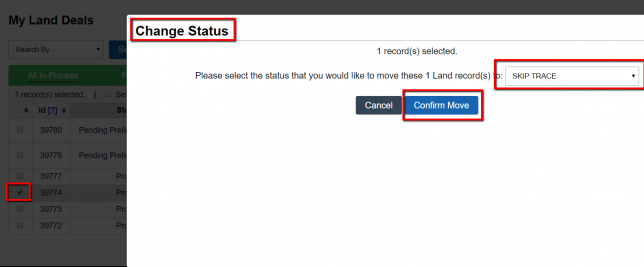
3) Once you have few records under this ‘SKIP TRACE’ status you can go to services like TLO.com or Spokeo.com to find the new address of the owner. Open up the record by clicking the ‘Edit’ link and enter the correct address for the owner. Don’t forget to move the status of the record back to the ‘Prospect’ status so that it gets included in your next mailing.

NOTE: If you are using a bulk service like BatchSkiptacing.com you can Import your skip traced list into the system and use the ‘Update Existing Records‘ option to update the incorrect owner addresses with the new correct ones in bulk.