If you get your list rated by Reworked.ai, you will receive back your list with a BETTY score number, which assesses the potential of land records, helping you prioritize and make better investment decisions.
If you only want to mail out to records above a certain BETTY score rating, what you need to do is move the records with the low BETTY score out of the ‘Prospect’ status.
The first thing have to do, is create a new custom Status to put these records into. You can call this status ‘Low BETTY score Prospects’, or whatever you prefer. You can create this status by going over to ‘Customize > Custom Stages and Statuses > Add Status’. You can select the ‘On Hold’ status for the Stage.
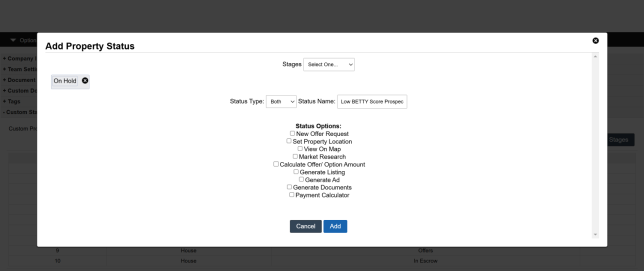
Next, we have to filter to the records with a low BETTY score. You have to go over to ‘Land > Advanced Search’ and in there run the search where ‘Status’ equal ‘Prospect’ and ‘BETTY score’ less than ‘100’ or whatever your desired score is, and press ‘Search’.
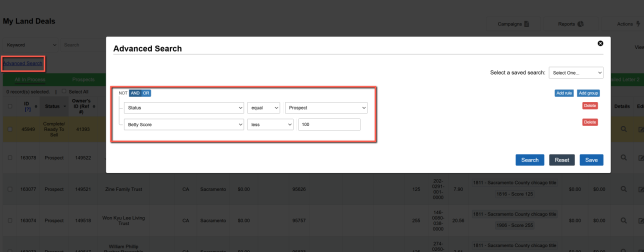
Lastly, ‘Select All’ the records and then go to ‘Actions > Change Status’ and then find the custom status you created, and then press ‘Confirm Status’.
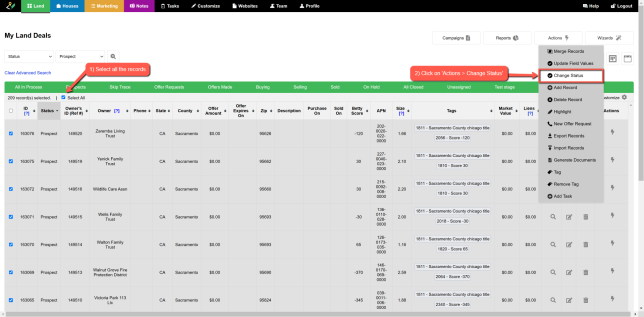
With this, the only records that remain under Prospect will have a BETTY score higher than 100 or the number you selected.
