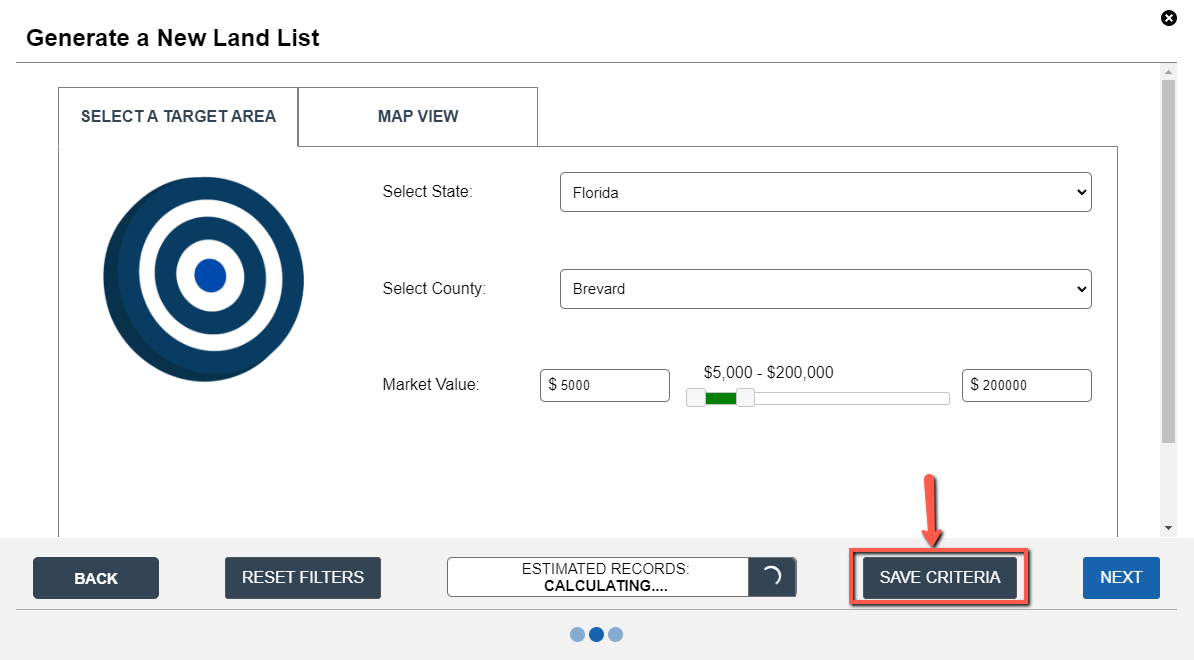NOTE: If you would like to know How To Generate A New Land List From Our Optional Data Service please click here.
After generating your land list record count, the screen will display the number of records that meet your criteria along with the option to ‘Save Criteria’. This option allows you to save your data filters and selection settings for future use.
Click The ‘Save Criteria‘ button then simply enter in an identifying name for the criteria then click the ‘Save‘ button again to the left of the input field to save it in the system:
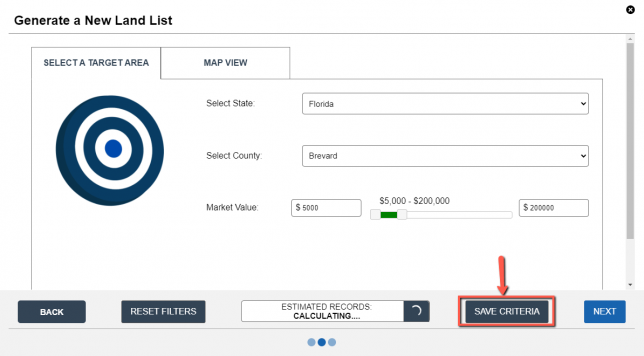
A message will display once the criteria have successfully been saved in the system.
For more information on How To Load Your Saved Criteria refer to this article: