Question: I’m setting up my buyer’s website. I am just going to be buying land and not houses. How do I get rid of the Sell Your House section and link at the top of the page?
Answer: You can customize that part of your Buying Site by..
- Go to the ‘Customize‘ tab in your admin console and then click on the ‘Website Settings – Buying> Edit Buying Site Menu‘ section.
- Click on the ‘Manage Buying Site Menu‘ button
- Remove the ‘Sell Your House‘ link from both your header and footer of your website by dragging the ‘Sell Your House‘ option from the ‘Header Menu‘ and ‘Footer Menu‘ sections at the bottom of the screen to the ‘Not Set‘ section at the top of the screen.
- Click the blue ‘Save‘ button to save the settings.
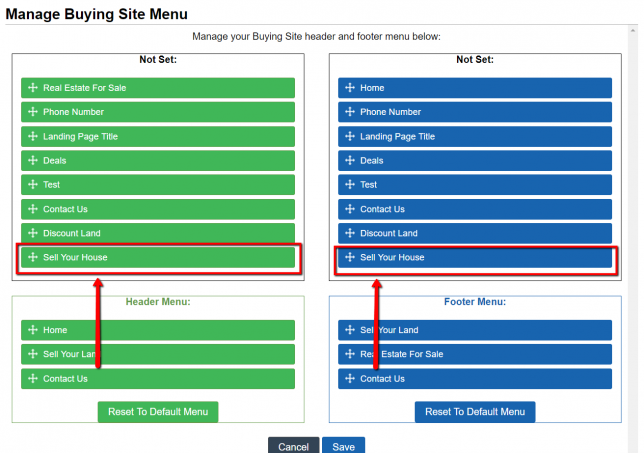
NOTE: If you would like to remove the reference to these pages on both the default Home Page text as well as the Contact Us page then you will want to remove the menu item from the Buying Site Footer Menu as well as the Header Menu.

