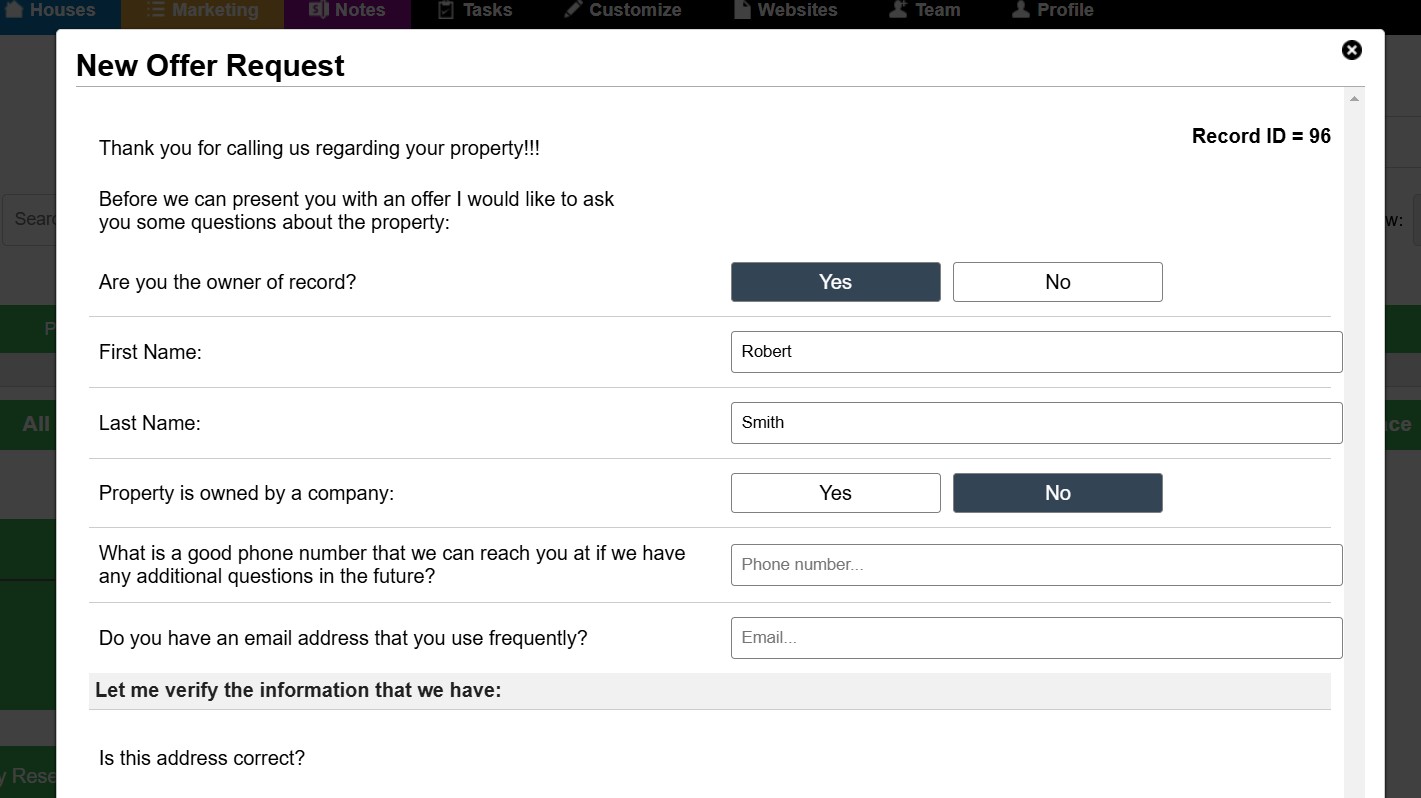When an owner receives your initial letter and wants to request an offer from you, they will typically do one of two things…
- Go to your Buying website that is referenced in the letter and fill out the offer request form under the ‘SELL YOUR LAND‘ or ‘SELL YOUR HOUSE‘ page.
- They will call you and request an offer over the phone.
If the owner goes to your buying website…
If the owner goes to your website they simply need to enter their name and reference number that was printed on the envelope and letter in the first step of the form. By doing that, the system will look up their record and on the 2nd step of the form they can enter in some additional information about them and their property that they wish to sell, and submit the offer request.
Here is a sample video that we would post above the offer request form on your buying site to explain to the owner in a simple manner how to fill out the form on your buying site.
NOTE: The system automatically moves the record into the ‘Pending Preliminary Research‘ status when someone requests an offer through your buying site.
If the owner calls you…
If the owner chooses to call you instead (most do), then the proper way to process the call is to…
Ask the owner if the property that they are wanting to sell is Land or a House. Depending on what the owner says, click on either the ‘Land‘, or the ‘Houses‘ tab at the top of your Investment Dominator Admin Console.
Next, click on the option called ‘New Offer Request‘:

This brings up an interactive offer request script that you can use to conduct the call.
Simply follow the prompts, starting by asking the caller if they can give you the reference number found on the bottom right corner of the letter and envelope you sent them:
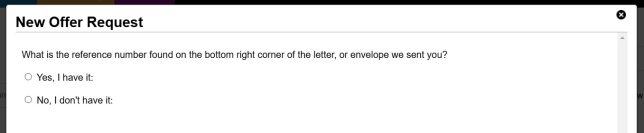
If the caller doesn’t have the number or letter, just select the ‘No, I don’t have it‘ option and search using their first or last name, company name, or property APN. Choose their record from the results and hit the blue ‘Continue‘ button at the bottom of the screen:
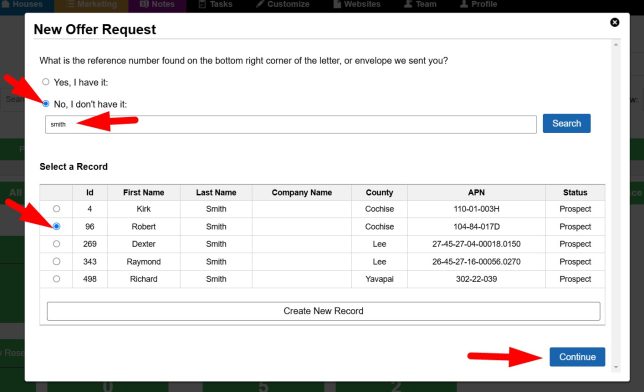
This will open up the ‘New Offer Request‘ form for that record that contains all the questions that you will want to ask the caller:
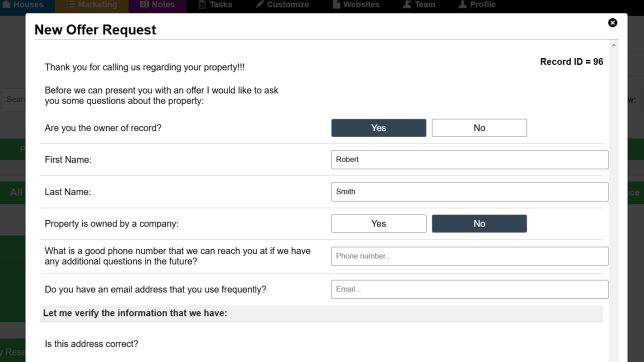
Simply follow the prompts on this screen in order, starting from the top of the screen and fill in the what the caller tells you.
NOTE: It’s ok if the caller does not know much about the property still take a moment to ask all the questions.
When you’ve gone through all the prompts, click the blue ‘Process Offer Request‘ button at the bottom of the screen to save the offer request:
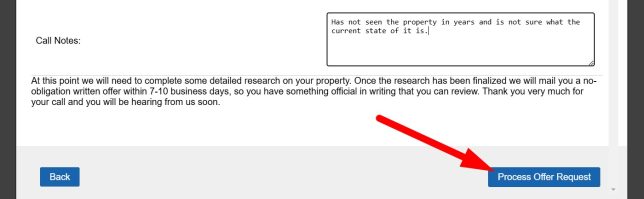
Now that the offer request has been saved in the system, you can find it by clicking on the ‘Offer Requests‘ stage under the ‘Land‘ section of your system:

The next step is to do your preliminary research and make your offer, here are a couple articles that cover that step in detail: