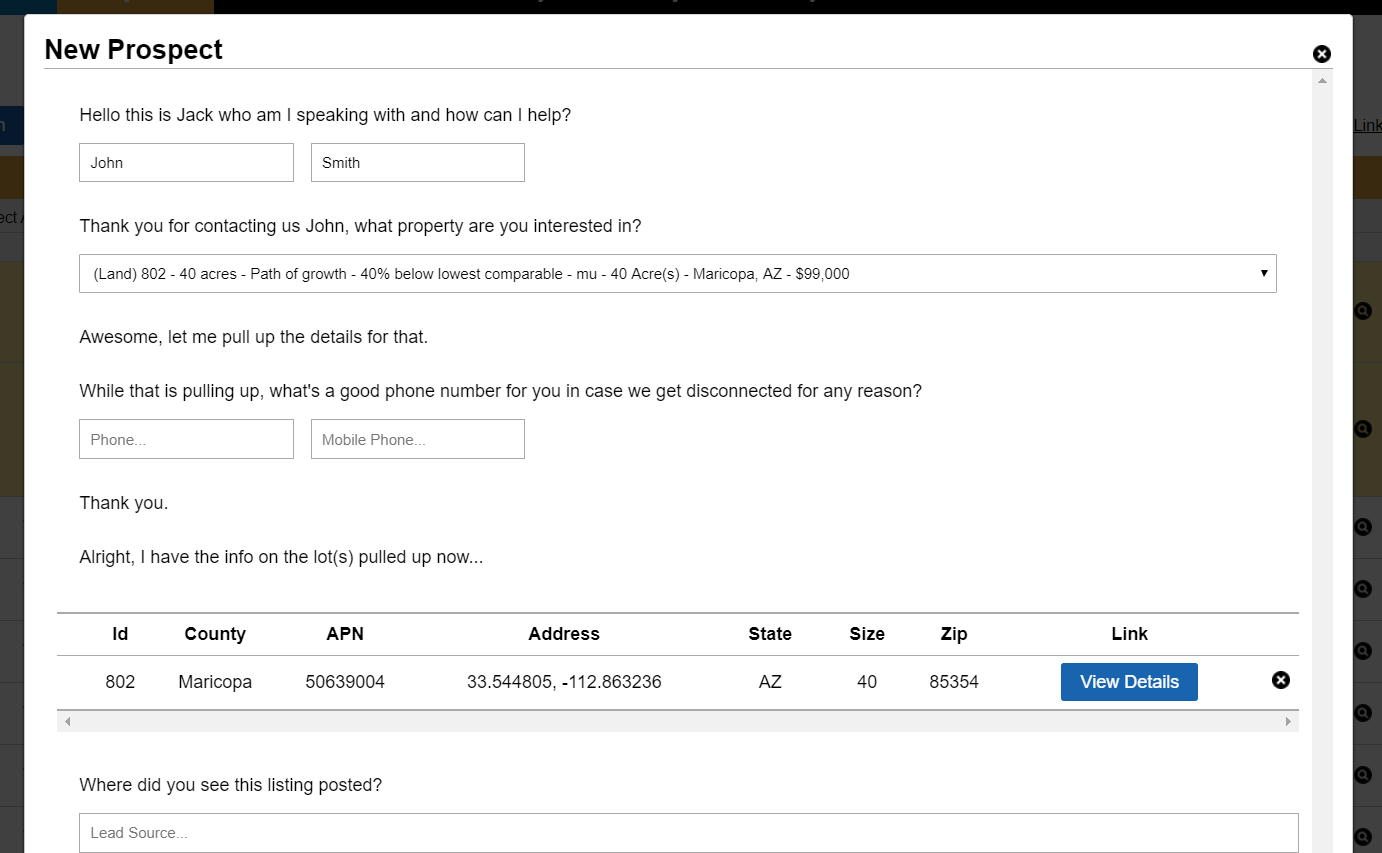When people view your property ads and contact you for more information about your property you’ll want to process the lead and set up the sale. To do this, click on the ‘Buyers List> New Prospect‘ option to bring up the New Prospect Wizard.
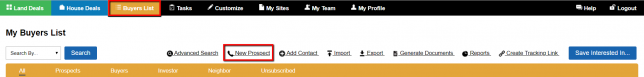
The wizard is designed to collect the name, phone, and email of the prospect as well as collect some crucial information that will help you close the sale and track your marketing results like:
- What property they are interested in
- Where they saw your ad (lead source tracking)
- Why they liked the property
- What they intend to use it for if they buy it
- How much they can put down
- How much they can afford per month
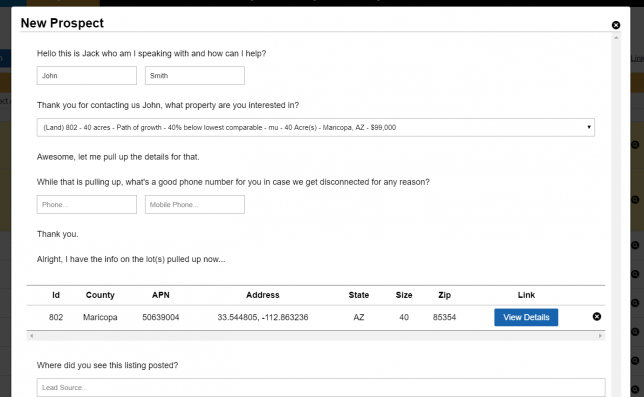
An important part of processing the lead is also following up with them, so the last part of this processing wizard allows you to set a follow-up appointment that is automatically saved under your Tasks and assigned to your user and attached to both this Buyer’s List record and the property the prospect is interested in.
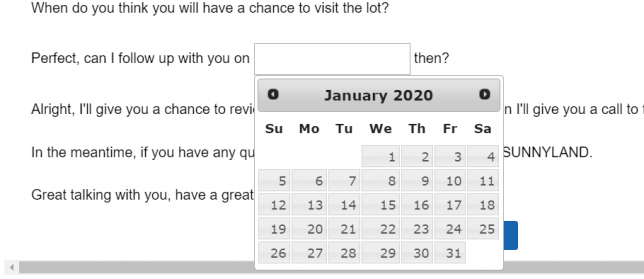
The system also automatically emails a link to your complete property listing to the prospect after you hit the blue ‘Save‘ button to complete the call.