Did you know that the Investment Dominator can help you when it comes time to make offers on houses?
You will be pleased to know that the software has a built-in calculator that quickly gives you a idea reasonable offers you can make to a seller.
After logging in to your Investment Dominator app and clicking on “House Deals”. Make sure that the contact record you want to work with is in the “Pending Preliminary Research” status.
On the right hand side of the page, you will see a little icon of a calculator. Click on it, and a window will appear that lets you input some specific information about the property.
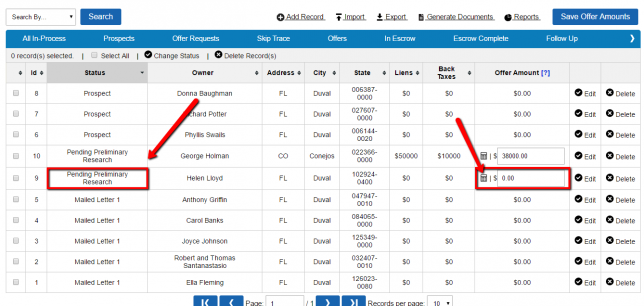
For houses, the most important numbers are the AFTER REPAIR VALUE, ESTIMATED REPAIRS and any BACK TAXES AND LIENS.
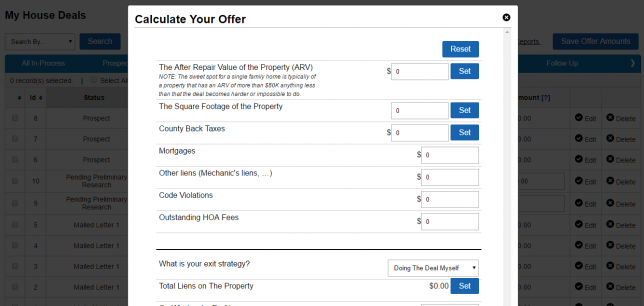
Once you enter in those numbers, the calculator will leap into action and give you an offer. Well, technically, the calculator will give you range of offers, from low to high.
It is up to you what offer you make, but experienced investors know that they don’t want to start at the high end and leave themselves nowhere to go. So it might be a good idea to start on the low end or somewhere in the middle.
That way, in case the seller come back with a counteroffer, you will have room to negotiate.
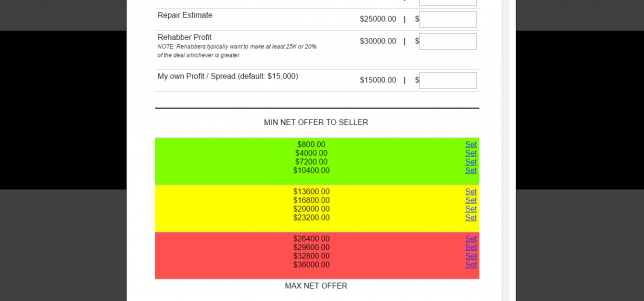
You can choose any of the suggested offers and click “Set”, and that information will be entered in the “Offer” field (the contents of which field will be merged into the offer letter later on).
