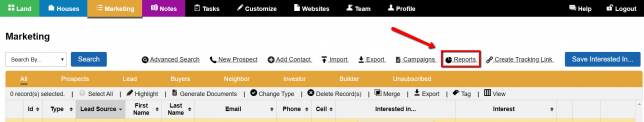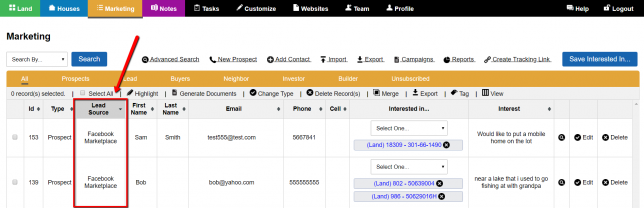Getting a lot of visitors and leads from your website is exciting, but if you are paying for those prospects how do you know that what you spent for the traffic was worth it or not?
How can you know which marketing campaigns are working and which ones aren’t?
The answer involves using a “tracking links”.
So how can you generate a tracking link, one that can be integrated with whatever marketing campaign you run?
- After logging in to your Investment Dominator system, click on the ‘Marketing‘ tab.
- Then, click on ‘Create Tracking Link‘ option:
- The system will then open a page that allows you to fill in some boxes with specific information, like ‘Campaign Source‘, ‘Campaign Medium‘, and so on.
NOTE: Fields marked with an asterisk (*) are required.
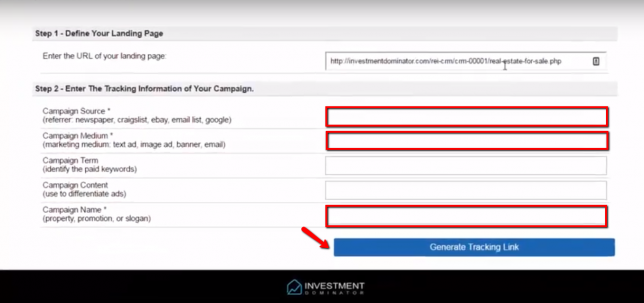
- Once you have filled in the fields, click the blue ‘Generate Tracking Link‘ button.
After creating your link, insert it into whatever ads your are running.
NOTE: New contacts that optin through your website will be marked with the correct lead source, letting you know which marketing campaigns are working and which ones aren’t.
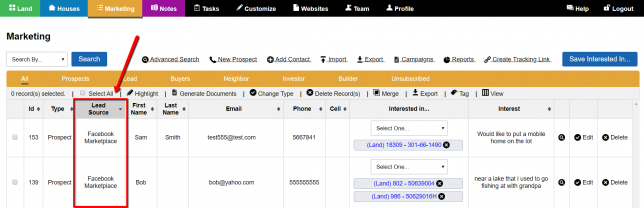
You can generate a report by Lead Source under ‘Marketing> Reports> Contacts By Lead Source‘: