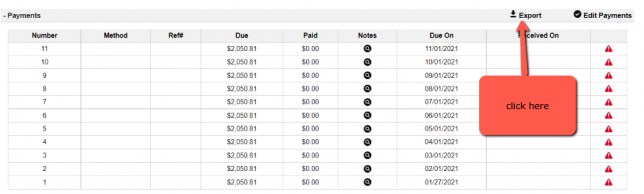If you need to export the payment history of a Loan or Lease Purchase Note managed in the Investment Dominator please follow these simple steps:
- First, under the ‘Note‘ tab select the ‘Edit‘ link next to a Note record.
- Scroll down to the ‘Payments‘ section of the Note.
- Then click the ‘Export’ option: