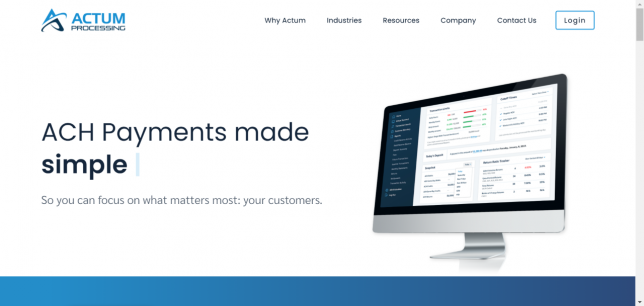
If you have made to this article chances are you have completed the setup process for Actum Automated ACH Payment Processing Integration within Investment Dominator. If you have not done so already, please review this article here.
Once your Actum account is connected with the Investment Dominator you’ll have the option to enable the Automated ACH Payment Processing option for a Note (Loan, or Lease Purchase).
To enable this option, click on the ‘Notes‘ tab of your Investment Dominator system and click the ‘Edit‘ link for that Note located to the right of the Note record.
At the top of the record click the ‘Automated Payment Processing> Actum ACH Processing‘ option.
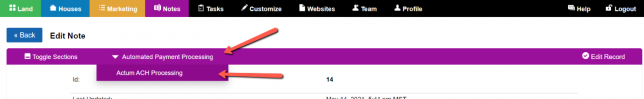
This will scroll you down to the bottom of the ‘Edit Note‘ screen and you will see an Integrations section, from here there will be a field called ‘Auto Bill Monthly Payment‘ which is by default set to ‘Disabled‘. Go ahead and switch that to ‘Enabled’:
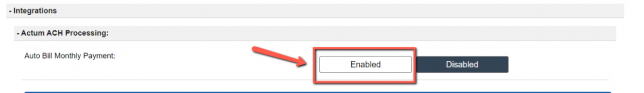
The system will then prompt you to enter in the ‘ABA/Routing Number‘ and ‘ Checking Account Number‘ for your buyer:
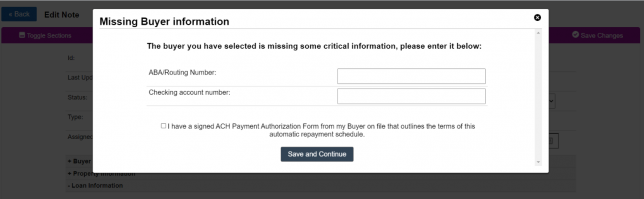
IMPORTANT: You must have a signed CONSUMER ACH PAYMENT AUTHORIZATION FORM on file from each buyer that you set up with automated payment ACH processing through Actum.
Click the ‘Save and Continue‘ button to enable the Auto Bill Pay for that Buyer and Note.
NOTE: Currently this integration does not include ACH credit capability for merchants.

