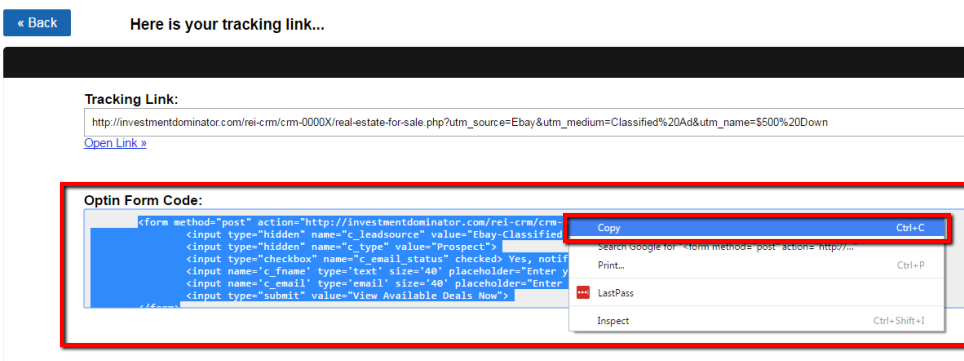Depending on what type of marketing campaign you are running you may want to embed an optin form that when submitted by the user will add them to your buyers list and direct them to your listings on your Selling Site. If you do, then great!… The Investment Dominator has an easy solution for you…
- First you want to click on your ‘Buyers List’ tab under the admin console.

- Then click on the ‘Create Tracking Link’ option.
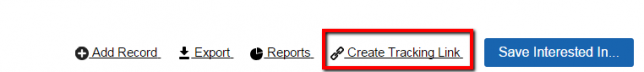
- Fill in the required tracking information about your marketing campaign then hit the ‘Generate Tracking Link’ button.
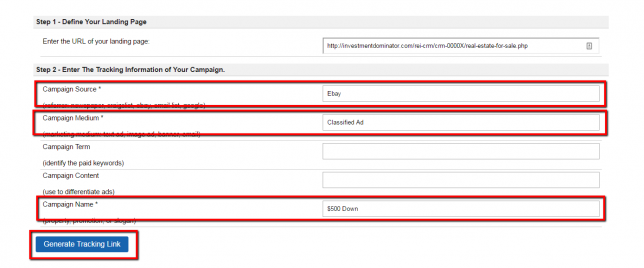
- Select all the code generated under the ‘Optin Form Code’ section and then right-click over it and Copy the contents.
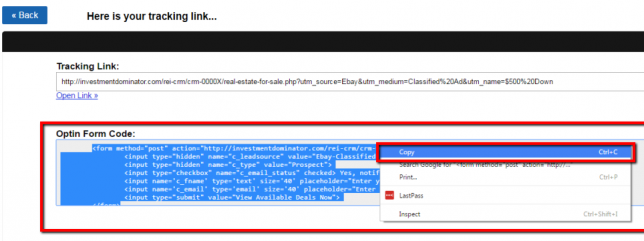
- Send this code to your developer to place on a custom landing page.
What this form will do is allow people to opt into your Buyers List from external websites and pages and allow you to track from what campaign they are coming from. This is just another great way you can easily create trackable marketing campaigns to build your Buyers List and market your property.
NOTE: Optin form code used to work for eBay Classified listings however, as of June 2017 eBay has removed this option.