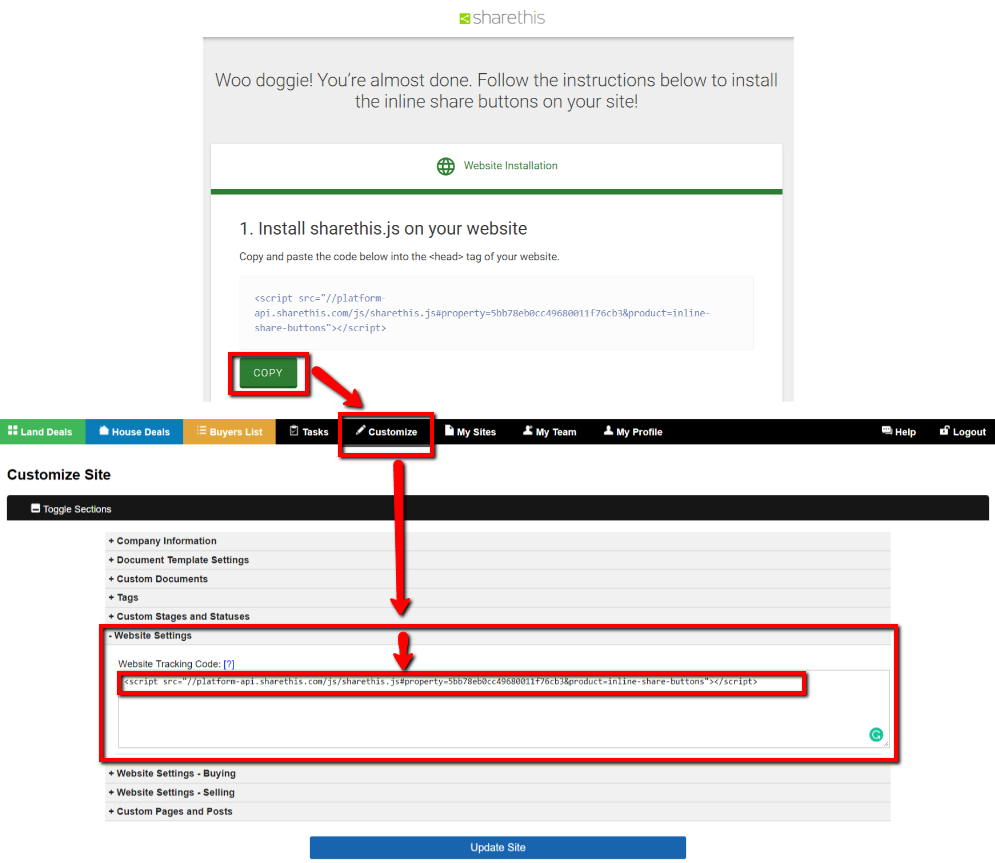The easiest way to add social media icons to your property listings is with the help of social media icon managing software like ShareThis.com, which is a FREE service that allows you to display social media icons on any page of your website. There are other similar services out there that allow you to do the same thing but in this article, we will show you how to integrate the ShareThis.com code into your website.
- Go to www.ShareThis.com and create a FREE account.

- Copy the sharethis.js code and paste it in the Investment Dominator Admin Console under ‘Customize> Website Settings>Website Tracking Code’.

- Copy the inline share code and paste it under the ‘Property Description’ field of your property listing, or on any custom page, or built-in page of your website (under the ‘Source’ tab of the page).

- Click the blue ‘Update Record’ button at the bottom to save the change. Now go to your listing and you will see the social media share buttons displayed inline on your listing page.