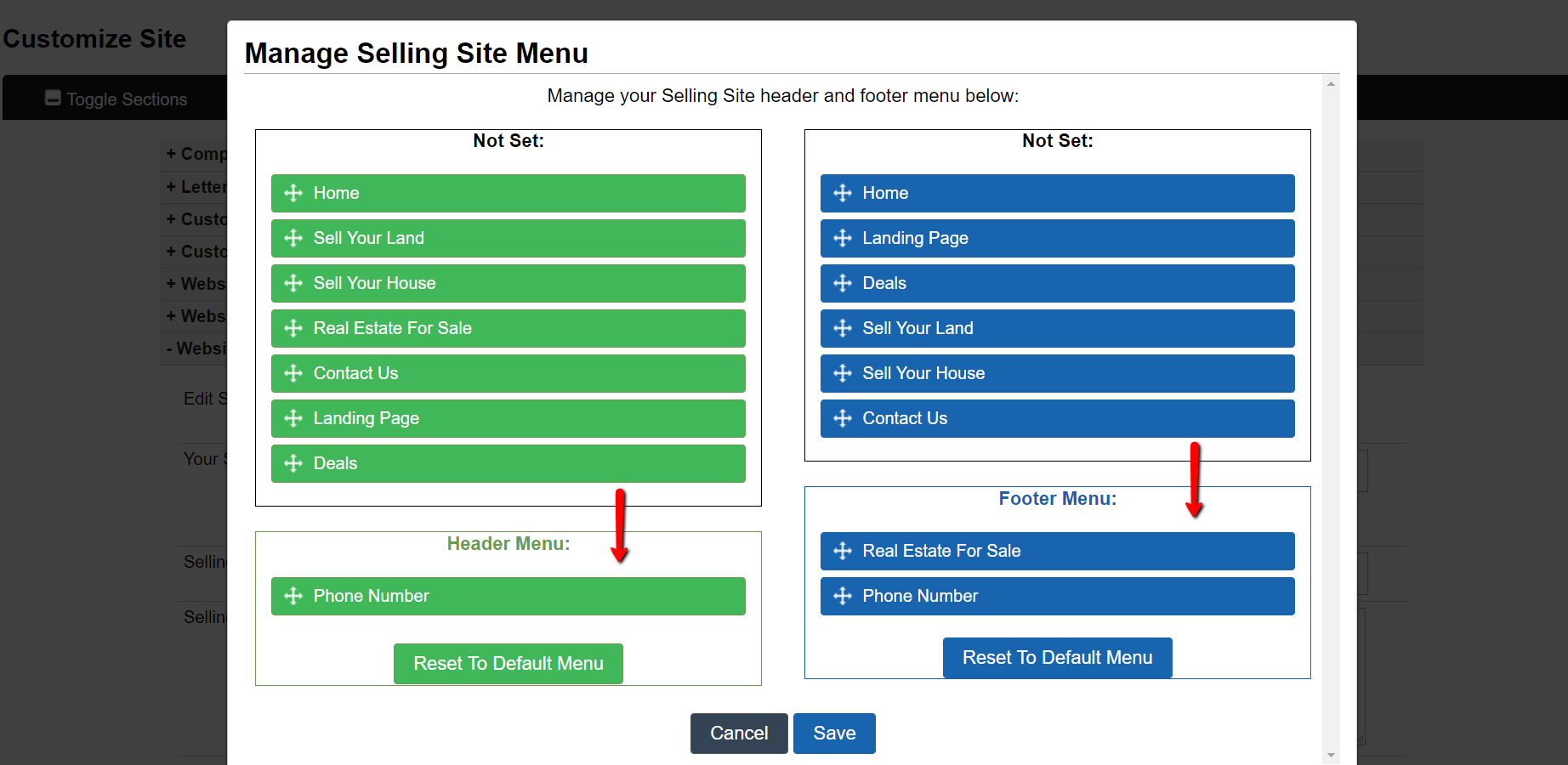You can customize both the header and footer menus of you Buying website by going to Customize> Website Settings – Selling> Edit Selling Site Menu.
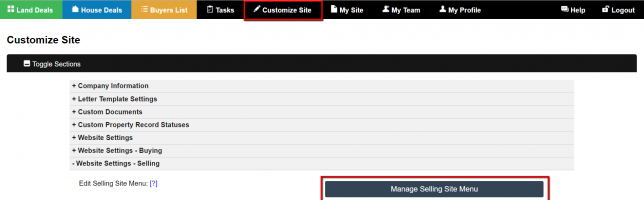
Click on the Manage Selling Site Menu button and then drag menu items from the Not Set area to either the Header Menu or Footer Menu area.

NOTE: You can arrange the order the menu items as well within the Header Menu, or Footer Menu areas.
Click the blue Save button at the bottom of the screen to save your configuration.