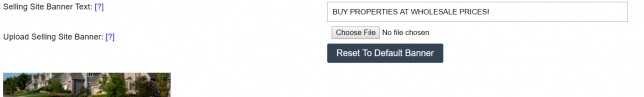You can change both the Selling Site Banner as well as the Text that is layered on top of the banner.

Here’s how…
- Go to ‘Customize> Website Settings – Selling‘
- Under the ‘Selling Site Banner Text‘ field enter in the text that you would like to layer on top of the banner image.
- Under the ‘Upload Selling Site Banner‘ section you can click the ‘Choose File‘ option to upload a custom image from your computer to use as the banner image.
- Once you have uploaded the new image, use the ‘Crop Your Photo‘ tool to click and drag an area around your image then click the blue ‘Confirm‘ button at the bottom of the screen to crop it to the correct size.
- Don’t forget to click the blue ‘Update Site‘ button to save your changes.