On both the Buying and Selling Sites provided in the Investment Dominator system, there is existing default text serving as an introduction to that specific website. You can modify and design your own version of this textual information to convey any messages you deem appropriate.
To customize either of the initial Buying or Selling Site text displayed, this is accomplished by entry of data into the [Buying Site Homepage Text] field.
Changing your Buying Site text display is easy to do, simply go to ‘Customize> Website Settings – Buying> Access Buying Site Homepage Text:‘ field.
Note: Changing your Selling Site text requires you go to ‘Customize> Website Settings – Selling> Access Selling Site Homepage Text:‘ field
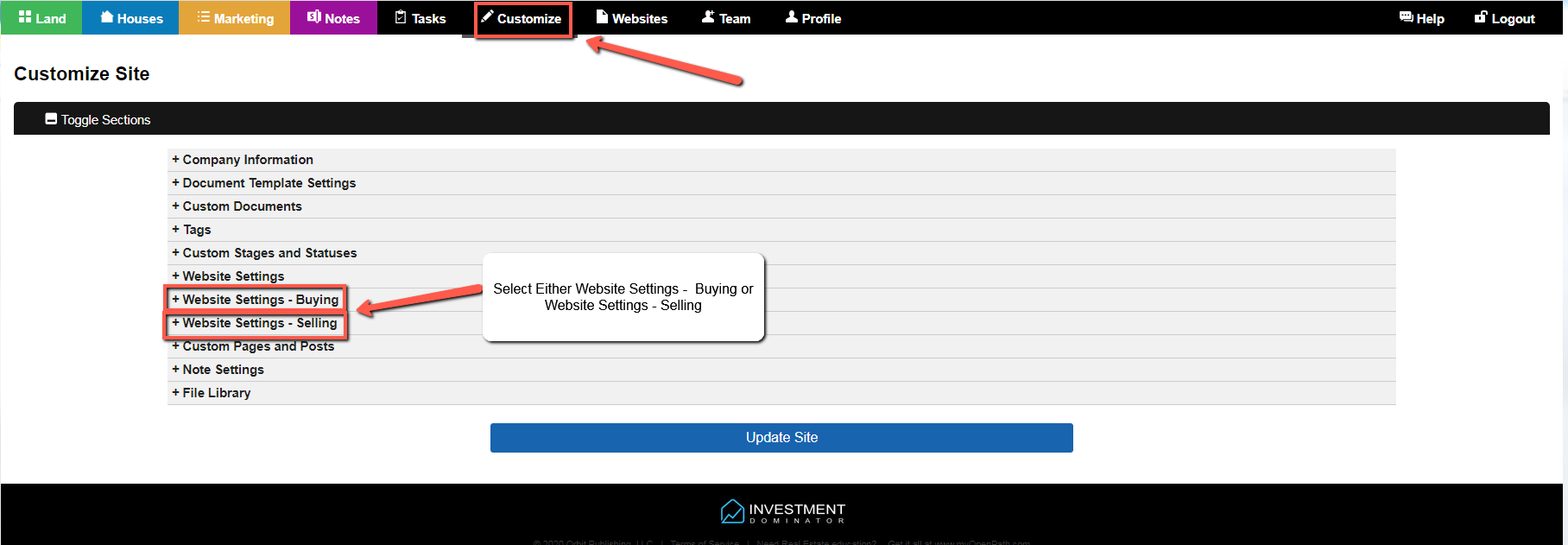
Scroll down to [Buying Site Homepage Text] field and enter any text you want to appear when Buying Site Homepage initially displays.
Note: Any text or images found in the [Buying Site Homepage Text] field will automatically prevent Investment Dominator from the displaying the default built-in site text.
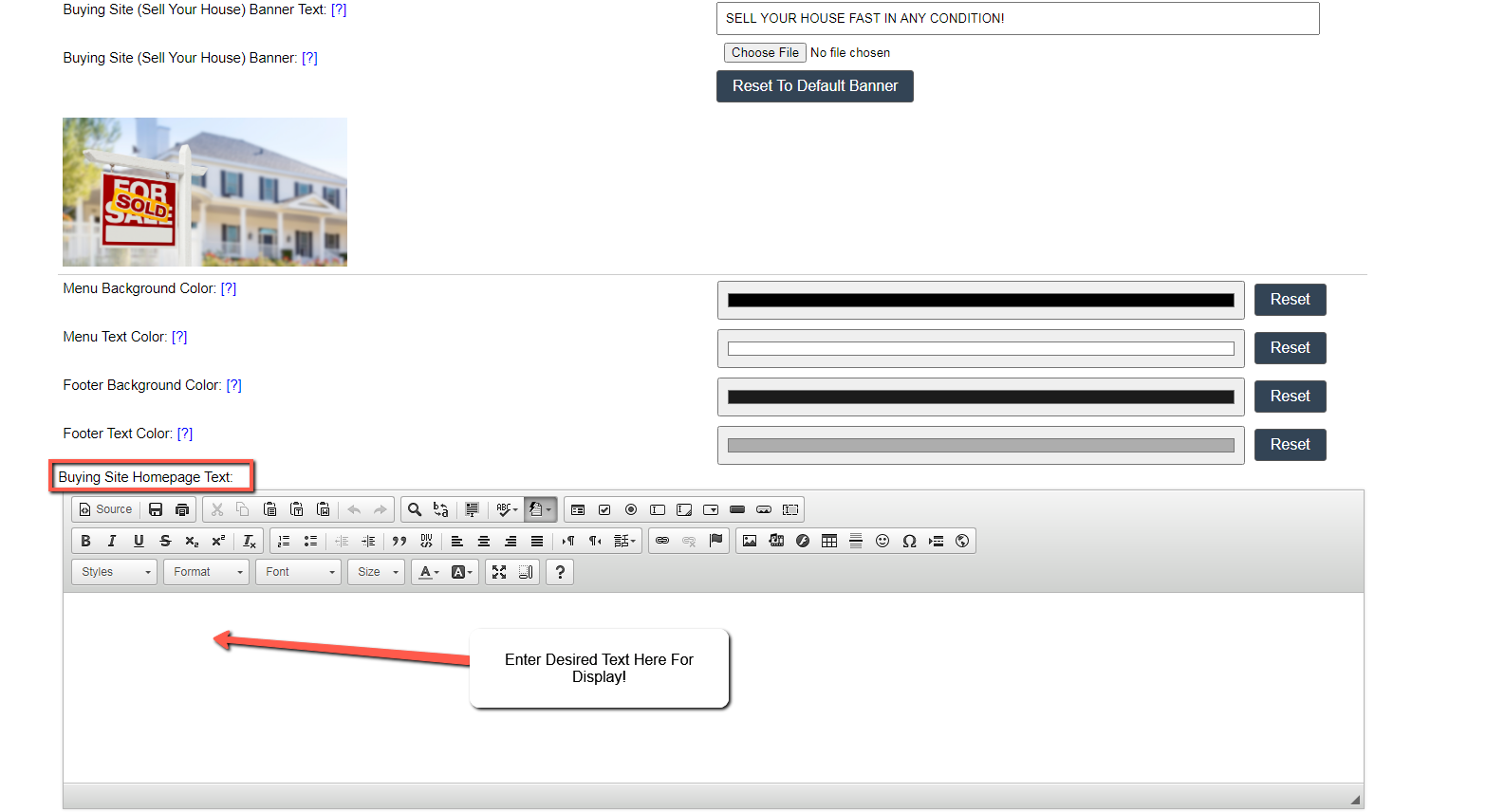
Once text has been entered into the [Buying Site Homepage Text] field, Scroll down to the end of the page and click the blue ‘Update Site‘ button to save the changes.
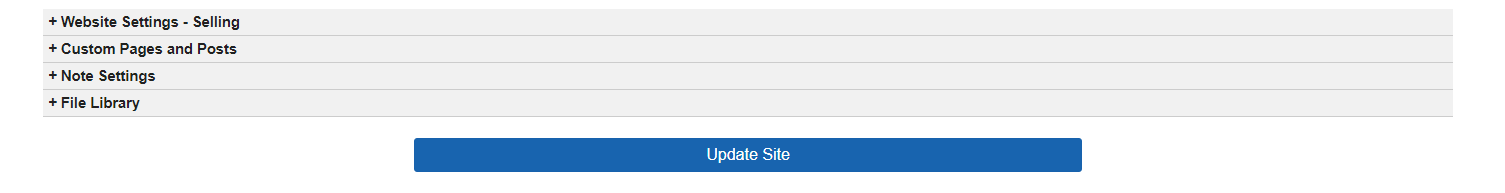
To view the changes click ‘Websites> Buying Site‘:
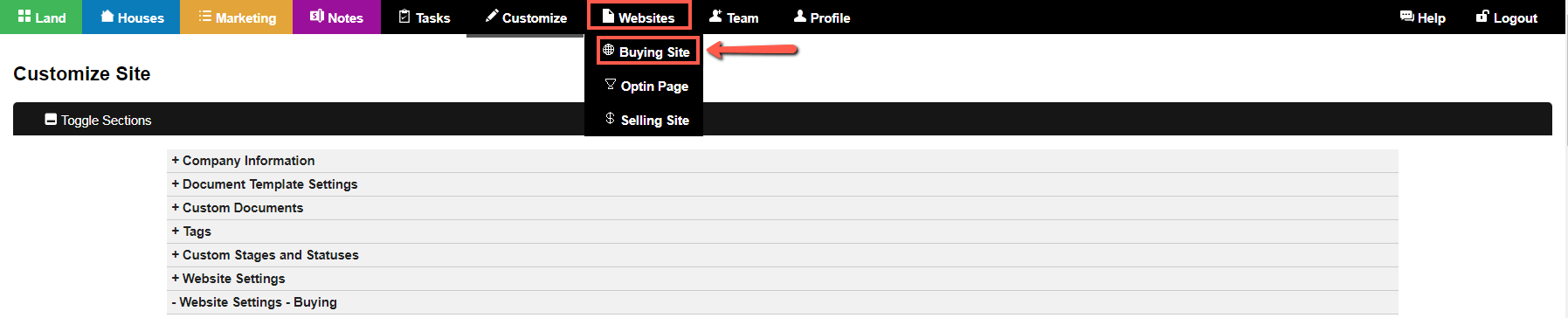
Your Buying or Selling Site with your new changes will be displayed on a browser tab.
