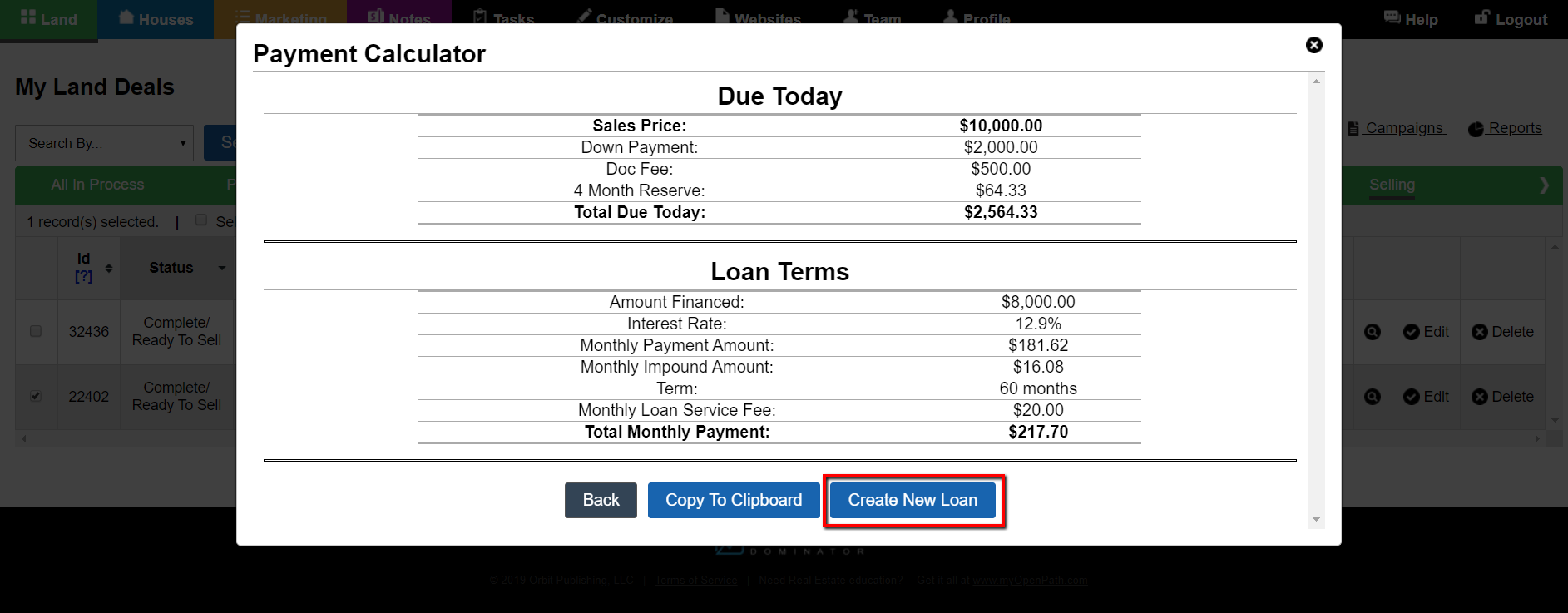There are two ways you can create a new Loan or Lease Purchase Note in the system:
- Navigate to ‘Notes> New Note‘ fill out the form and click the blue ‘Create Note‘ button at the bottom of the screen.
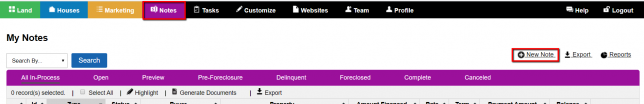
2) You can create a Note from the 2nd step of the ‘Payment Calculator‘ option screen under the ‘Land‘ section of the system. By clicking the blue ‘Create New Loan‘ or ‘Create New Lease Purchase‘ button.
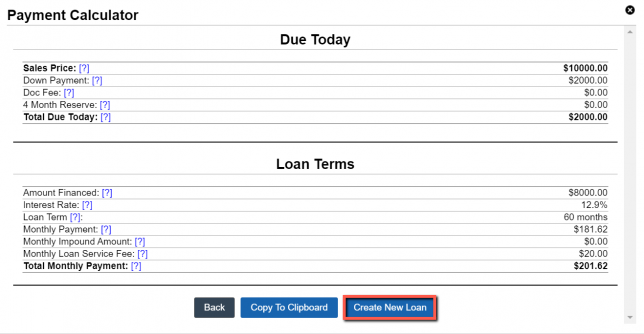
NOTE: If you create the Loan or Lease Purchase Note from this screen the Status of the loan will be set by default to “Preview” and you must manually move the Status to “Open” to activate the Note.