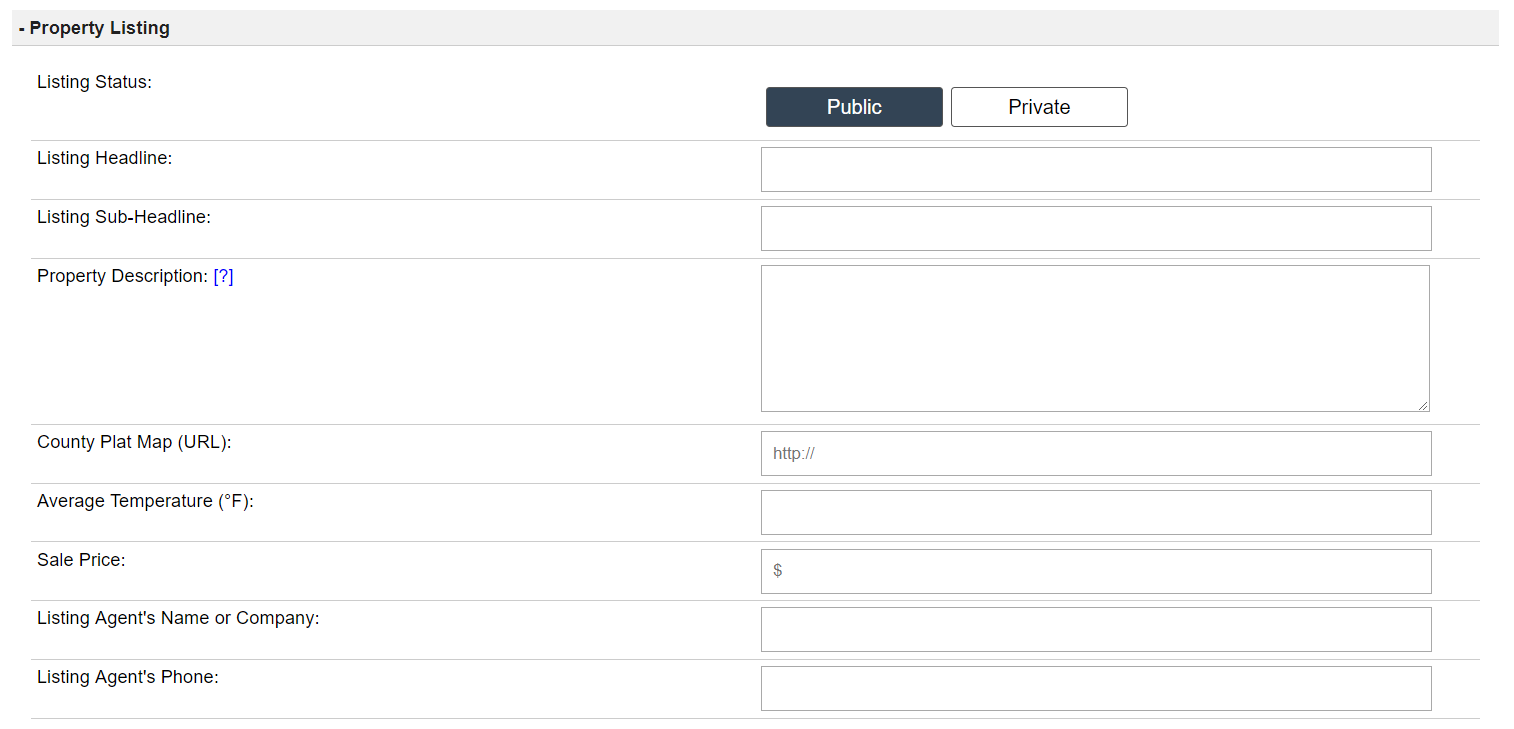Follow these steps to create a Land Listing on your Selling Site…
- Navigate to your property record by going to the ‘Land‘ tab and then click the ‘Edit‘ link next to the property record you want to work with.
- In order for the listing to generate the property should be in either a Buying, Selling, or Sold stage. These include the following property statuses:
- Open Escrow – Detailed Research
- Complete/ Ready To Sell
- Found Buyer – Open Escrow
- Sold
- Next, fill out all the fields under the ‘Property Listing‘ section:
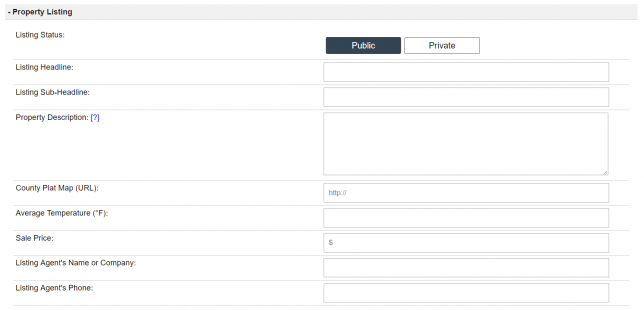
NOTE: only the ‘Sales Price‘ field is required in order to actually generate the listing, but try to fill out all fields listed under this section. Also, the ‘Listing Status’ is what decides if a Property is shown on your Listings Page or not. It is set to ‘Public’ by default. - Click the blue ‘Update Record‘ button to save the record. Once you do this you should see the ‘Options> Generate Listing‘ option appears on the property record menu:
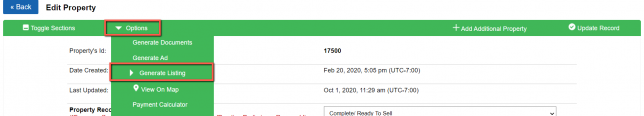
If you would like to add images to your property listing, please follow the steps in this article:
How To Add Images and Rearrange The Order of Your Images On Your Listing