The Investment Dominator was designed to be as flexible as you need it to be. For example, you can track the progress of a deal by placing it in certain “statuses”.
There are several statuses that come standard for land investing (Prospect, Mailed Letter 1, Pending Preliminary Research, etc), but did you know that you can also create custom statuses?
NOTE: For a complete list of built-in statuses see here.
For example, if you work with short sales, foreclosures, or tax sales, you can create a custom status for each phase. And if you want to add more steps to the existing process, you can do that as well (e.g. “Mailed Letter 2, Sent to VA, Returned Phone Call, etc).
Here is how you can create a custom status:
- Log into the Investment Dominator Admin Console
- Navigate to the ‘Customize> Custom Stages and Statuses‘ section:
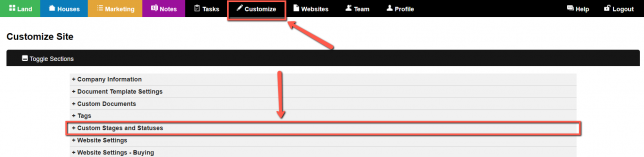
- Click on the ‘Add Status‘ button:
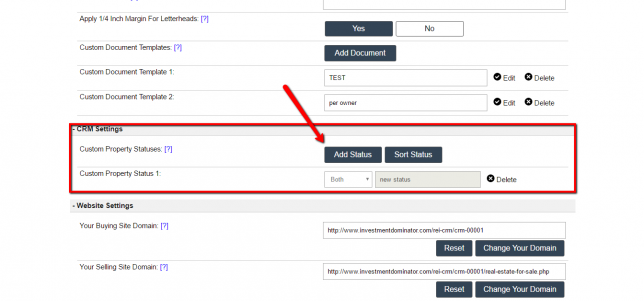
- A setup modal will appear and from there you can set the name of the status and whether it can be used for house deals, land deals, or both. You can also set what record options you would like to appear for these records:
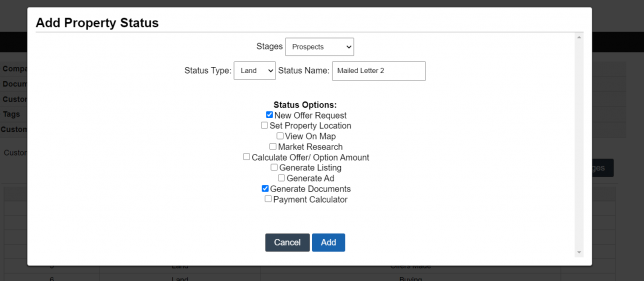 By default, new statuses will be at the bottom of the status selection list. But you can change the order of your statuses in the system (both default and custom) here’s how.
By default, new statuses will be at the bottom of the status selection list. But you can change the order of your statuses in the system (both default and custom) here’s how.
Congratulations! You have now created and customized the statuses in your Investment Dominator system, and you can organize your records exactly as you want them to make sure no deals fall through the cracks!
NOTE: There is a limit of 50 total Statuses you can have in the system.
