While the Investment Dominator was designed with a certain deal flow and specific statutes in mind, it can be customized to fit any investment strategy. So here’s how you can change the Envelope font and size font for use in the Investment Dominator:
Log into your Investment Dominator account and then click on ‘Customize‘.

Then, scroll down a little until you see the option that says ‘Document Template Settings‘.
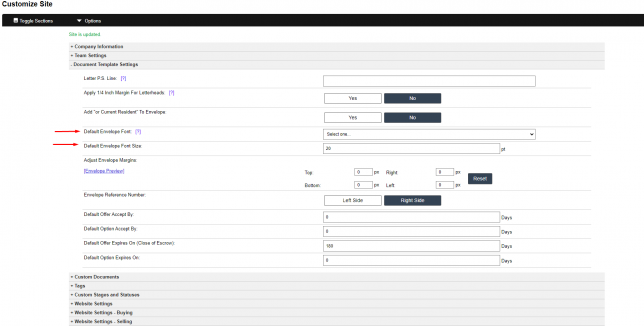
There is an option on the right that says ‘Default Envelope Font‘, from here you can select 3 different types of fonts.
Also, there is an option on the right that says ‘Default Envelope Font Size‘, from here you can change the size of the font, recommended ones come from 10 to 15 px.
