A great feature of the Investment Dominator is the ability to keep all of your research in one location – no more clicking through folder after folder on your desktop.
Having the documents and photos for your own research is one thing – but making them available to potential buyers later on is another.
The Investment Dominator has a great feature that lets you upload images and files to a contact record for your own use, and then later including those images and files in a property listing when you are ready to sell.
Here’s how to do it.
Log into the Investment Dominator and click on “Land Deals”. Find the contact record that you want to add the images and files to and click “Edit”.
NOTE: While you can upload images and files to a contact record at any time, they will not be visible on your selling site until the contact record is in the “Complete/Ready to Sell” status.
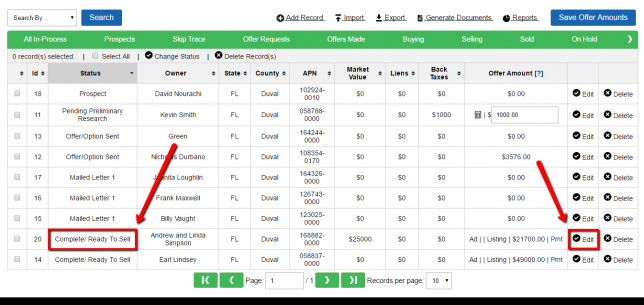
Once inside the contact record, scroll down to the bottom of the page. You will see a section called “Upload Your Files”. Click on the button “Locate File” and choose the images and files that you want to upload.
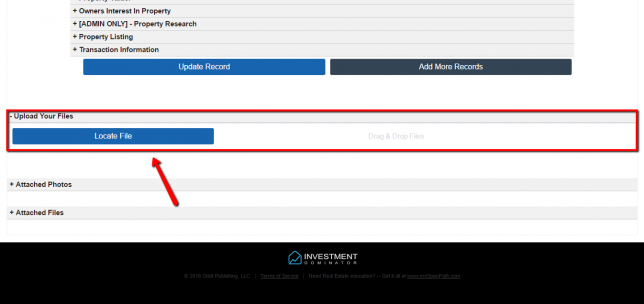
Once the files have been uploaded, you can can edit the title of the images and documents and decide whether or not they will be seen. If you want the images and documents to appear on the property listing, click “Public”.
