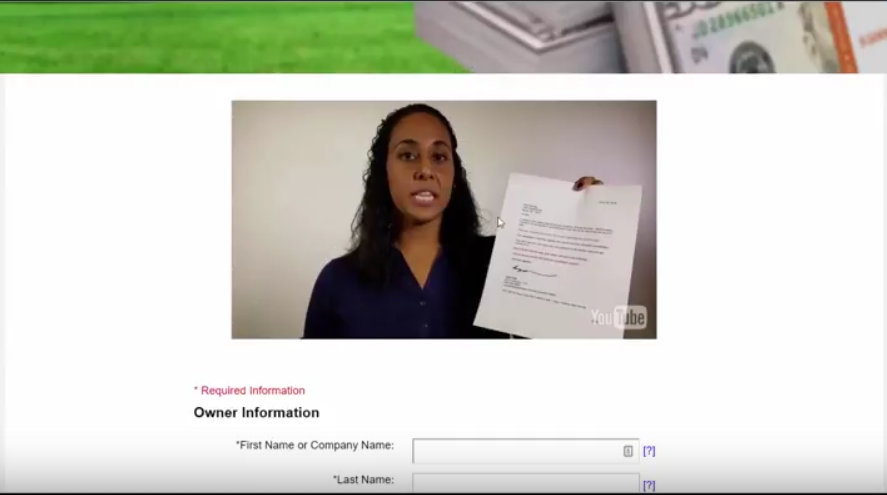Adding video to your website pages is easy following these steps…
- First, upload your video to YouTube.com
- Copy the Embed code from YouTube.com by clicking the Share>Embed option. (Make sure to uncheck all the options like the “Show suggested videos when the video finishes” setting).
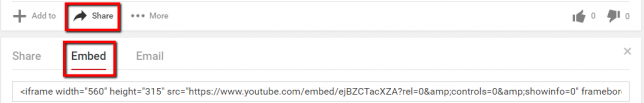
- In your Investment Dominator Admin Console go to ‘Customize> Website Settings – Buying> Sell Your Land Page Text‘: and click the ‘Source’ button
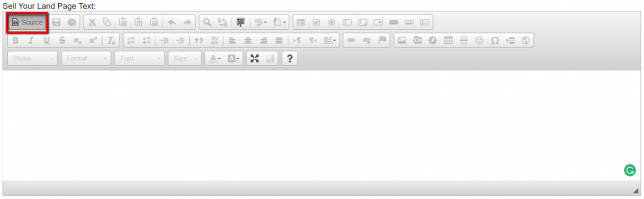
- Paste in your embed code from YouTube.com
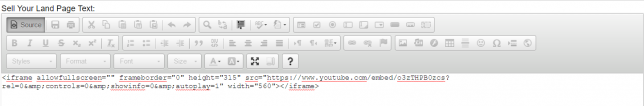
- Then scroll to the bottom of the page and click the ‘Update Site‘ button to save your changes.
NOTE: YouTube as of September 2018 has depreciated a lot of their video player options like autoplay and showinfo, because of this, we recommend using the embed player offered by wistia.com instead.
Click here to view a sample Buying Site video that you can use for your Buying Site.