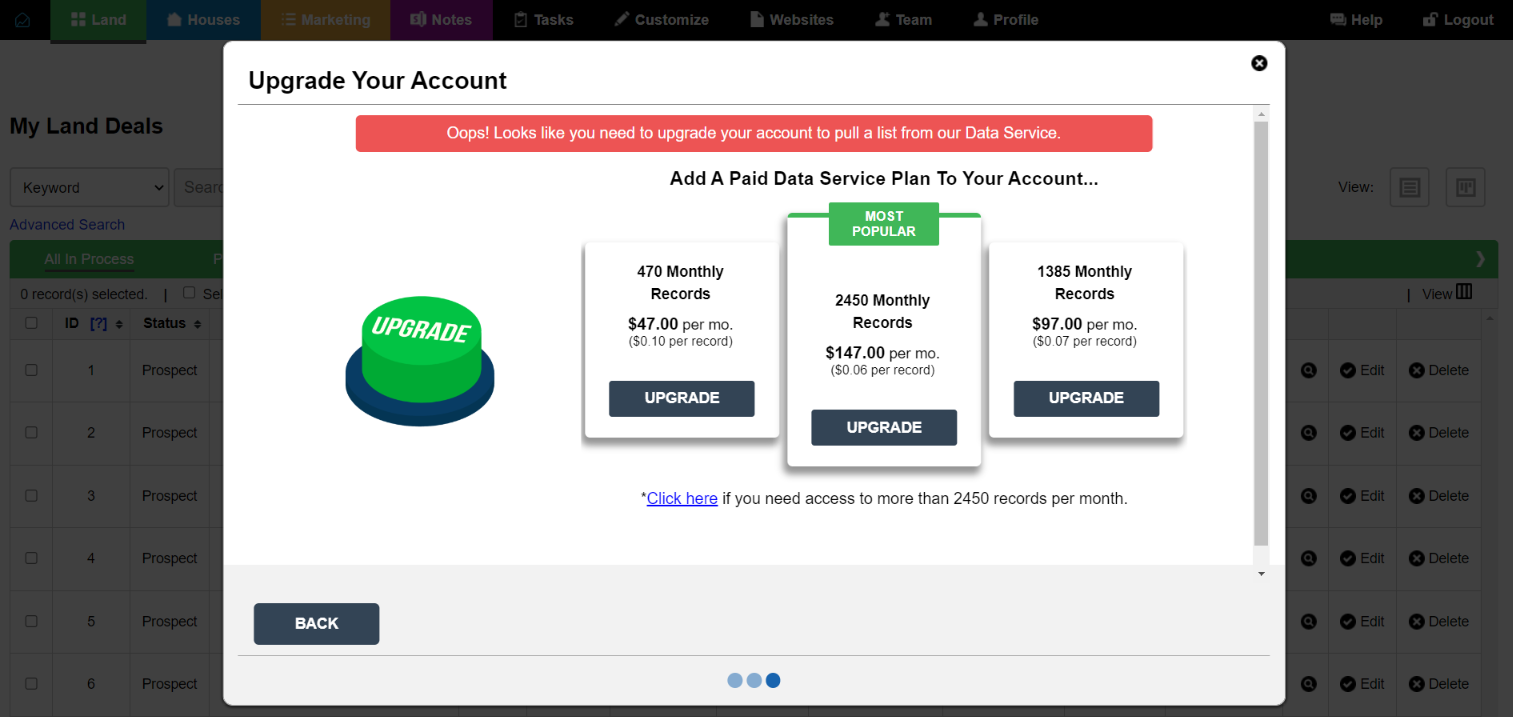Did you know that you can now import landowner and property records directly into your Investment Dominator system without the need to locate, filter, process, and upload them manually?
Here’s an overview of how our optional Paid Data Service Addon works:
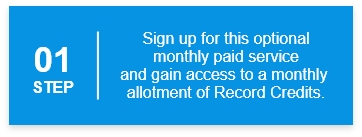
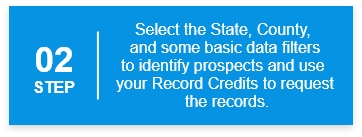
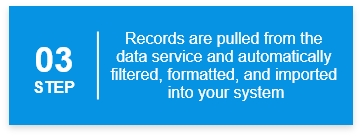
NOTE: Generally speaking, one Record Credit equals one record, however, some requested records that do not meet our minimum system requirements will be rejected and NOT imported into your system. As a result, you may use a Record Credit for a record that does NOT get imported.
What is the cost of this Addon Service?
We currently have three affordable monthly plans to choose from:
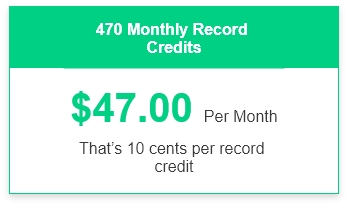


IMPORTANT NOTE: These monthly rates are in addition to your monthly Investment Dominator subscription cost and if you are a current customer of DataTree your existing account with them cannot be integrated with the Investment Dominator.
How to signup and enable this optional integrated data service?
Navigate to ‘Land> Import‘ and select the ‘Get Data From Data Service‘ option:
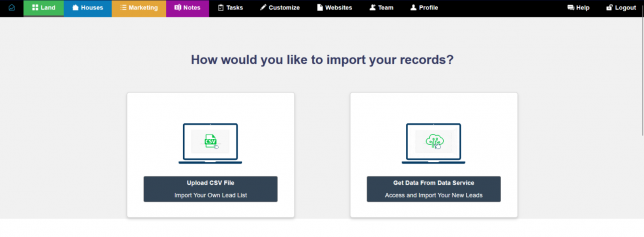
Click the ‘Load Criteria’ or the ‘Choose New Criteria‘ button:
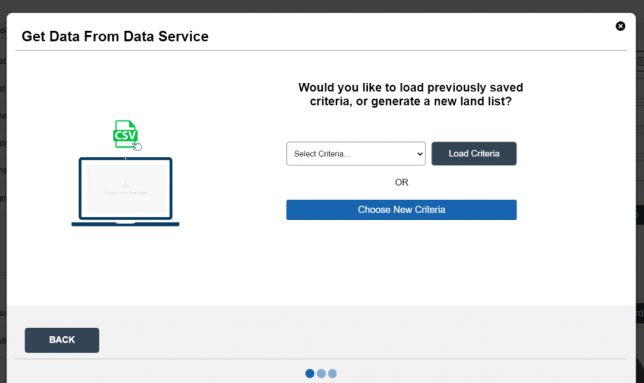
Select a ‘State‘ and a ‘County‘ that you would like to pull data from then click the ‘Next‘ button:
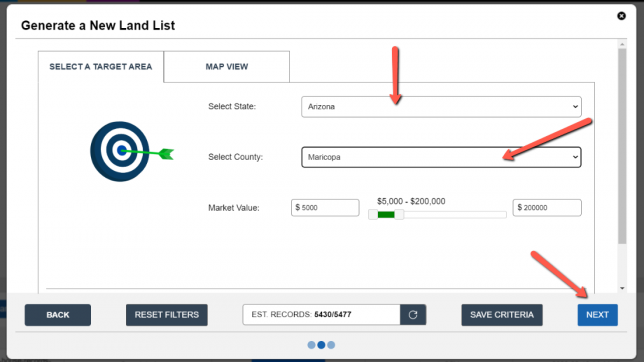
If you do not have an active subscription for this optional add-on service you will see an upgrade screen that allows you to select one of three monthly service options:
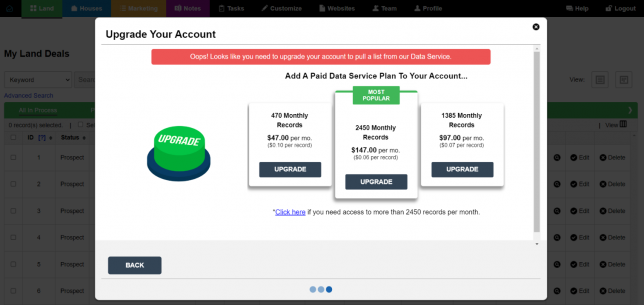
Select the ‘Upgrade‘ button below the monthly service plan that best fits your company’s needs and follow the prompts on the order form to complete the signup process.
NOTE: If you have a need to pull more than 2,450 land records per month, you can set up a custom subscription plan for based on the number of records you’ll need to access each month. To do this, simply click the link below the three main Data Service options on our Upgrade screen. The option looks like this:
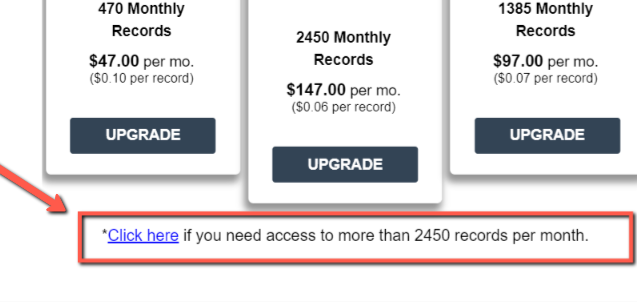
Then select the amount of records that you would like to access by adjusting the ‘Quantity‘ field:
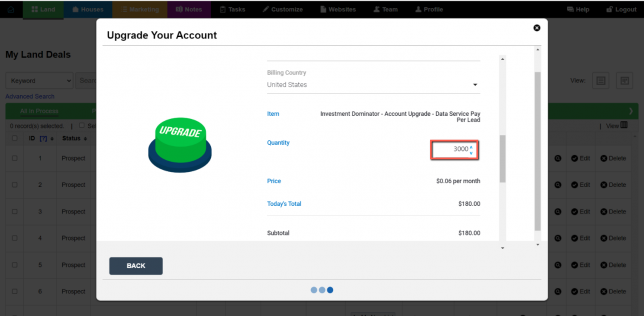
NOTE: Only account super admins can upgrade and add this optional service to the account, and once added, Admin also must assign permissions to other system team members in order for them to use the service.