NOTE: Accounts for REIPrintMail.com are not used for this integration. A NEW REIPrintMail API account needs to be created in order to integrate with the Investment Dominator.
Would you like to send your Neutral Letter campaigns directly to a mailing service and have them print, prepare, and send out your letters on your behalf? Well, then we have great news for you; now with our REIPrintMail integration, you can do just that!
To enable this integration follow these simple steps below…
Navigate to ‘Customize> Integrations’ and look for the ‘REIPrintMail‘ line. Click the ‘Setup‘ link to the right of it to begin:
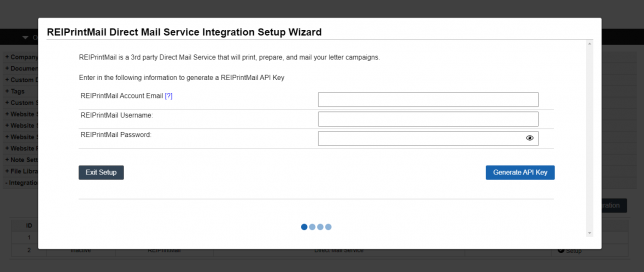
To get started let’s generate a new REIPrintMail.com API account.
To do this simply enter in your email address under both the ‘REIPrintMail Account Email ‘ and ‘REIPrintmail Username‘ fields, and then enter in a password that you would like to use under the ‘REIPrintMail Password‘ field.
NOTE: You can use this login to access the https://beta.reiprintmail.com/admin/ website.
Click the ‘Generate API Key‘ button to create the REIPrintMail API account as well as Generate a new API Key for the system to use.
If all goes well you should see this message:
Yay! Your REIPrintMail account has been successfully created and saved.
Click the ‘Ok Close‘ button to continue.
NOTE: Even if you have an account at REIPrintMail.com you will still need to generate a new API account under this section.

