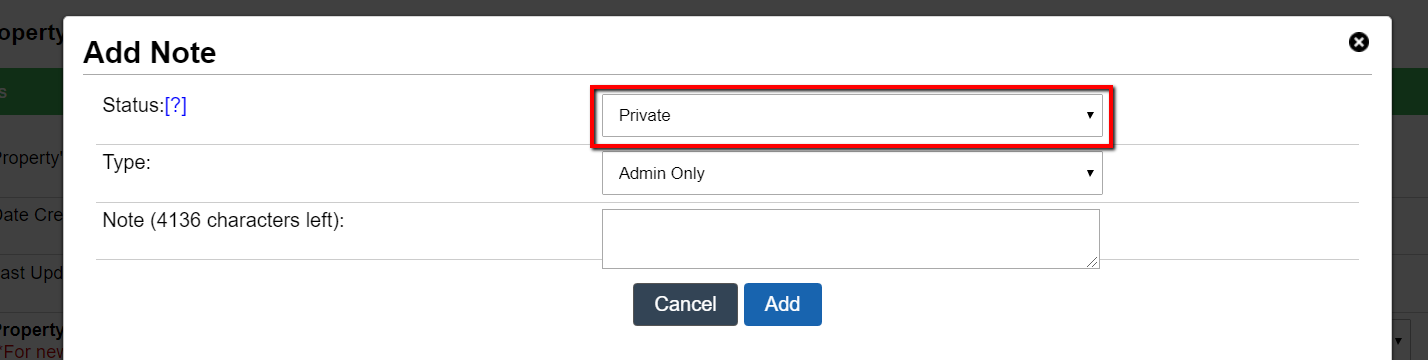An important feature of each property and contact record is the section to add and view Record Notes. Record Notes allow you to save key information about that record.
Click the ‘Add Note‘ button to create a new Record Note:
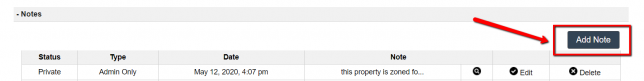
Record Notes can ether have a status of ‘Private‘ or ‘Public‘.
Private Notes are only available within the Admin Console, and Public Notes are displayed also on the ‘Property Listing‘ when it generates.
You can use this time-saving option to display research data about the property that you’ve gathered in the aquistion stage, on your marketing listing when you are in the disposition stage.
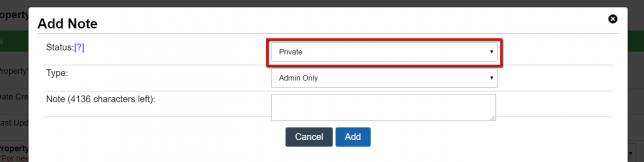
Even within the Admin Console you can designate what types of users can see the Record Note. For Example, under ‘Type‘ if you select the ‘Admin Only‘ option then only users set up as Admins can view the note and if you select ‘Admin and Rep‘ then both Admin and Rep users can view the note.
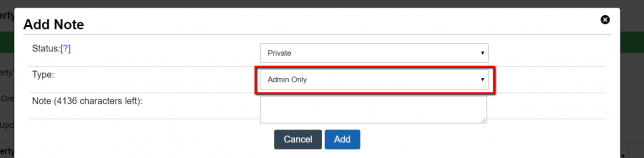
Under the ‘Note‘ textarea you to add a message of up to a 4136 characters in lengh. Here is where you can save information about the property, the seller, your research, and any other pertinent information. These notes will be especially important once you start mailing out hundreds or thousands of letters per month and receiving many dozens of phone calls.
What kind of notes will you want to add?
Because many sellers will want to chat for awhile, note down details about their family, why they are selling, and their overall personality. This will let you show a personal interest in them during followup communication.
Also, consider adding important information about repairs for houses (For House Deals), specific problems or issues that the seller may have mentioned.
As you do more and more deals, you will determine what information is the most important to you and your business. Use the notes section to remind you of past conversations, research you’ve done, questions you’ve already got answered to, and plans for the property and you will stay organized even when handling lots of phone calls and deals.