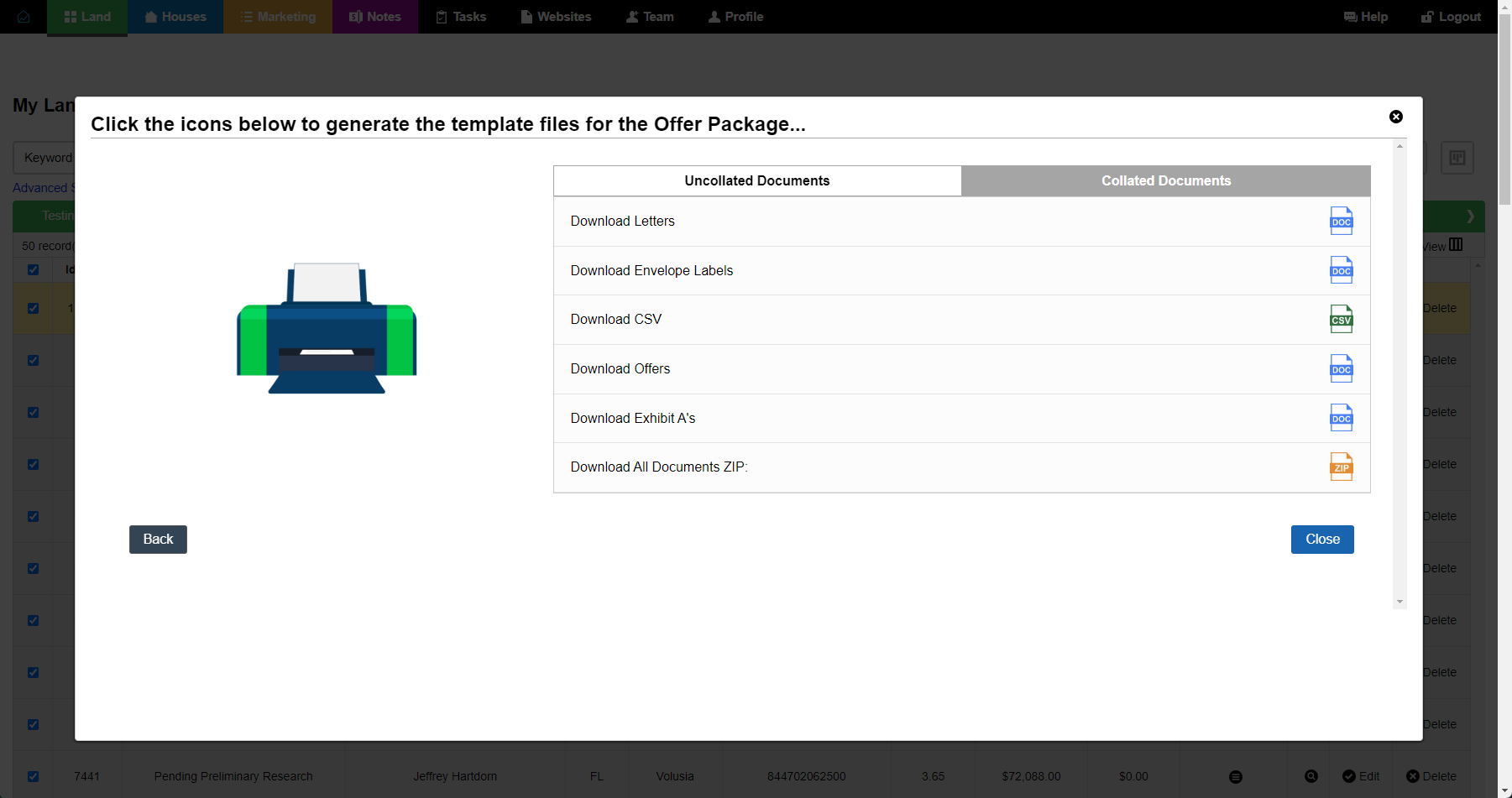We are releasing a system update to make this screen easier to understand.
When you go into ‘Land > Actions > Generate Documents’, and select the Campaign you want to generate, you will find yourself with this new screen:
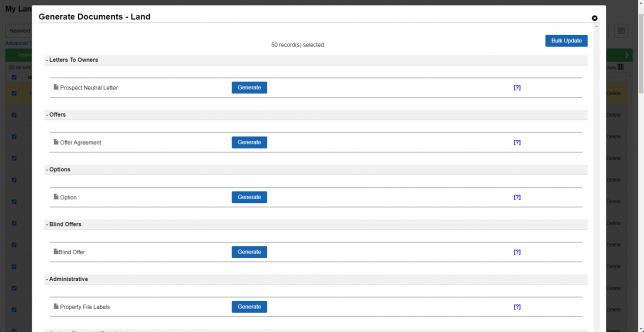
The difference is that you will only have the option to ‘Generate’ the documents, however, once you click on the button of the corresponding Campaign, you will see this:
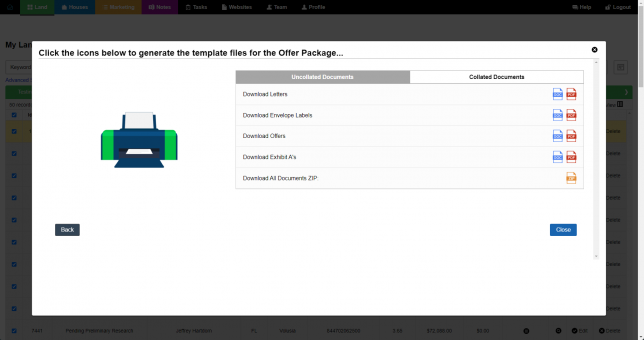
In here, the ‘Uncollated Documents’ section is the same as the previous ‘Local Printer’ option, where you will generate the complete Letter(s) and Envelope/Labels, ready to print at Home.
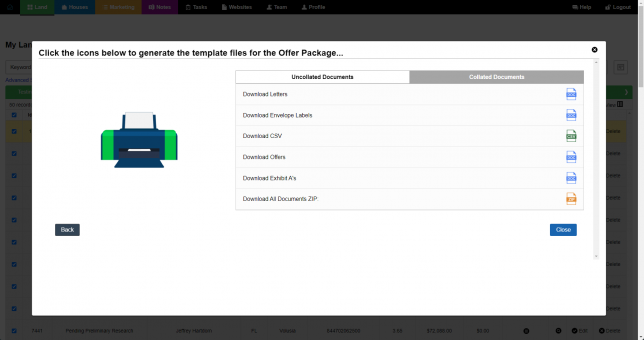
As for the ‘Collated Documents’ section, what you will find here is the same as the previous ‘Other’ option, where you will generate the Letter(s) and Envelope/Label Templates and a Mailing List .csv file.