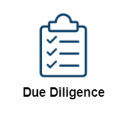
With the introduction of the new wizards coming to the Investment Dominator we wanted to provide a step-by-step solution to help with your Due Diligence.
Let’s break down how this will impact how you use the Investment Dominator.
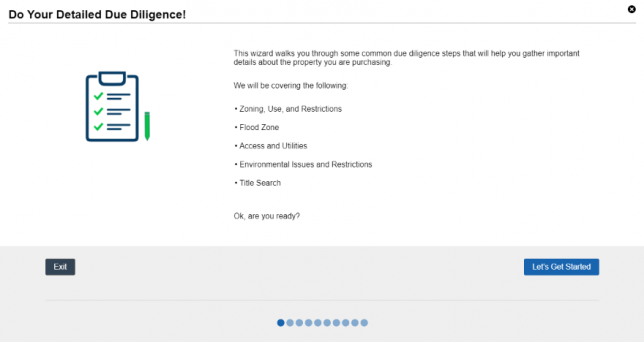
It is time to get deep into the details regarding the property of our choice review over these items which we will be going over which include:
- Zoning, Use, and Restrictions
- Flood Zone
- Access and Utilities
- Environmental Issues and Restrictions
- Title Search
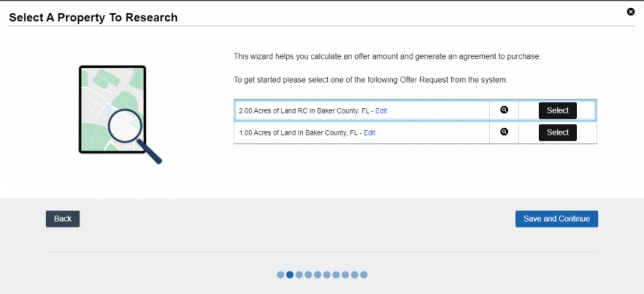
It’s time to select a Record that has an Offer Request.
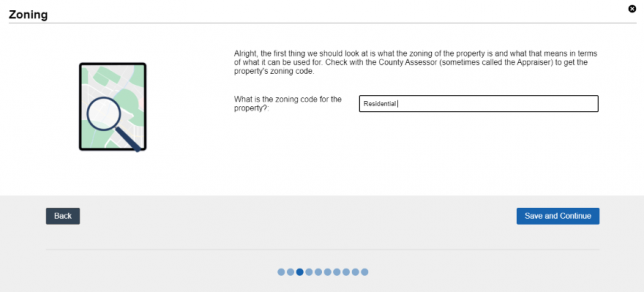
The first item we will start working with is Zoning. Remember if you need to leave this wizard at any time you can come right back to your current progress.
You will want to list out the Zoning Code for your property. Then click on Save and Continue.
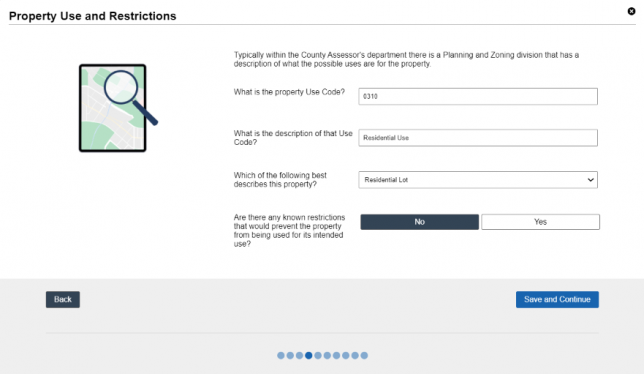
Now you will need to provide the Property Use Code, Description of Code, Pick from the drop-down what item Best Describes the property, and last If there are any Known Restrictions (such as flooding, swamps, etc.)
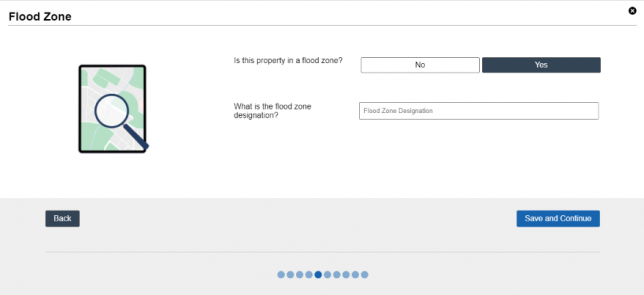
If the property is in a Flood Zone you can list the Flood Zone Designation if not just click on No and save and continue.
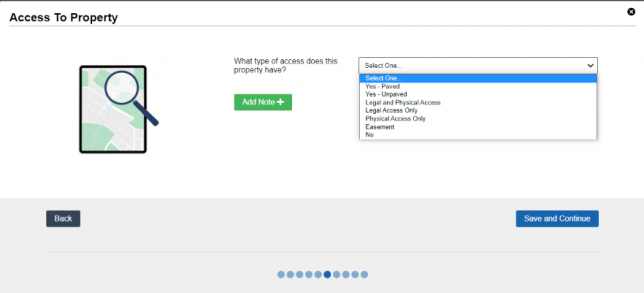
Then choose the type of Access the property has from our list of drop-down items. Also, you can add any notes for the property here by clicking on Add Note.
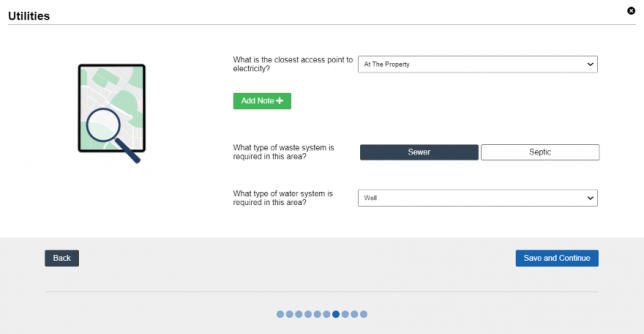
Some questions on Utilities will be found on this part of the wizard such as Closest Access Point to Electricity, Type of waste system, and as well as the type of water system. You will see that you have some drop-down choices to select from based on the information you have.
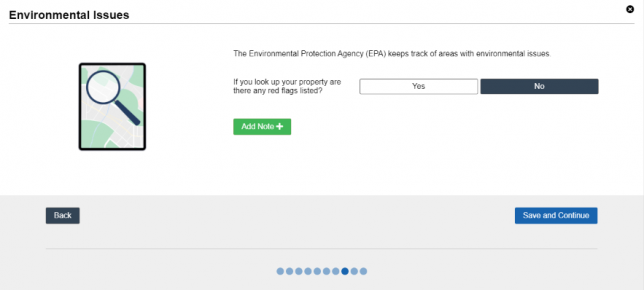
If there are any Environmental Issues that need to be mentioned please select Yes if not then you can click on No or refer to any notes made.
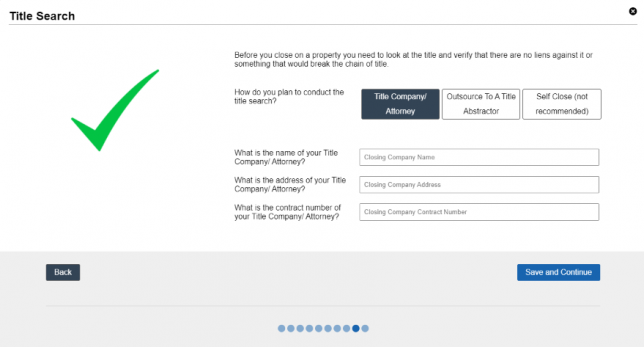
During the Title Search step, you will need to choose how you plan to conduct your Title Search there are three options to choose from.
- Title Company/ Attorney
- Outsource to a Title Abstractor
- Self Close (not recommended)
If you choose the Title Company/ Attorney option this will allow you to enter the name of the Title Company as well as the address and contact number.
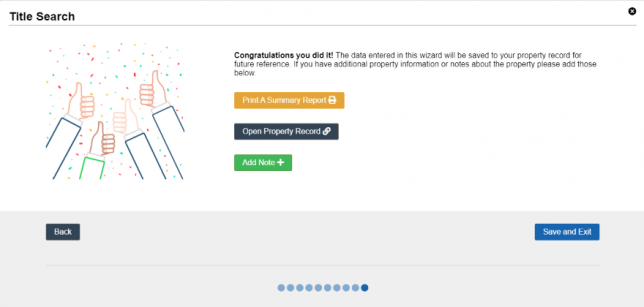
Keep in mind all this information you are entering will be available on the edit screen for your records within Investment Dominator.
From this screen, you can print a Summary Report of all the items we just went over or open a property record.
