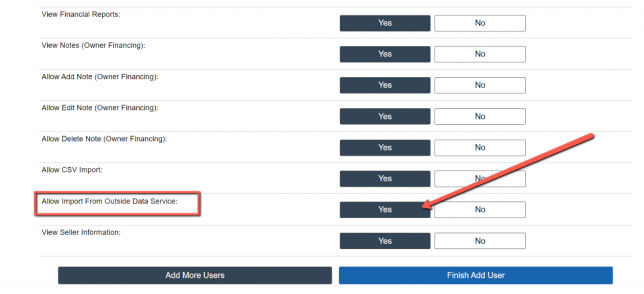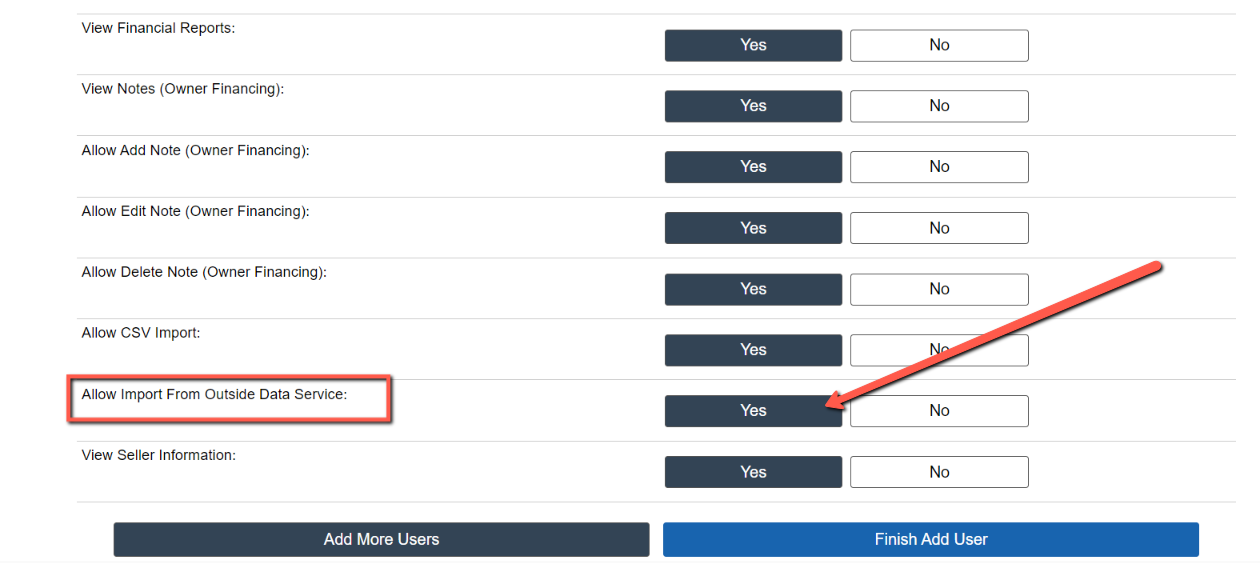When you have the Data Service addon enabled on your account only the Super Admin is given the permission to Import data from the Data Service initially.
If you would like to grant access to the Data Service to other users on your team you can do that by following the steps below…
- Log in as the Super Admin (this is the account that your billing is attached to)
- Navigate to the ‘Team‘ tab.
- Click on the ‘Edit‘ link next to the team member you want to set the permission for.
- Set the ‘Allow Import From Outside Data Service‘ to ‘Yes‘
- Click the ‘Update User‘ button at the bottom of the screen to save the change.