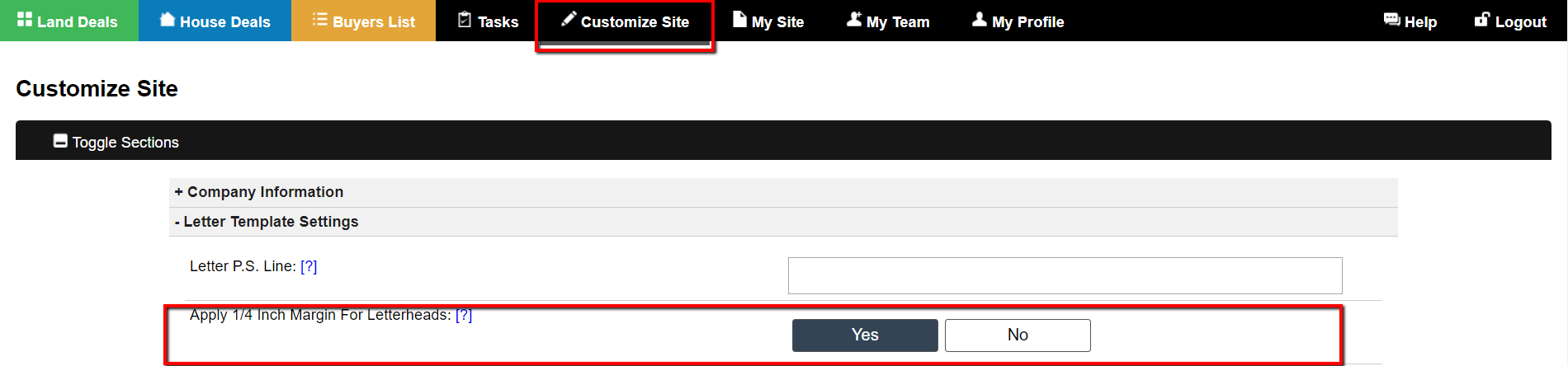The system does not generate the letter content on top of a letterhead template (with a logo or company information at the top) that would burn out your average home printer.
However, we do have an option under ‘Customize> Letter Template Settings> Apply 1/4 Inch Margin For Letterheads‘ that will allow you to drop the contents of your letter down enough to print the letter onto standard letterhead paper.
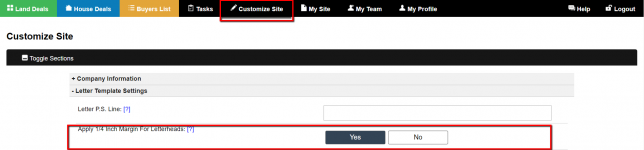
So the process would be…
- Design and order letterhead paper from a print shop (example VistaPrint.com)
- Load the letterhead paper into your printer.

- Make sure that the ‘Customize> Letter Template Settings> Apply 1/4 Inch Margin For Letterheads‘ setting in the Investment Dominator is set to ‘Yes‘.
- Generate your documents under ‘Land Deals> Generate Documents‘, or ‘House Deals> Generate Documents‘.
- Print on top of your letterhead paper.
What this does is print the contents of our letter template on top of the letterhead paper that you have loaded into your printer.