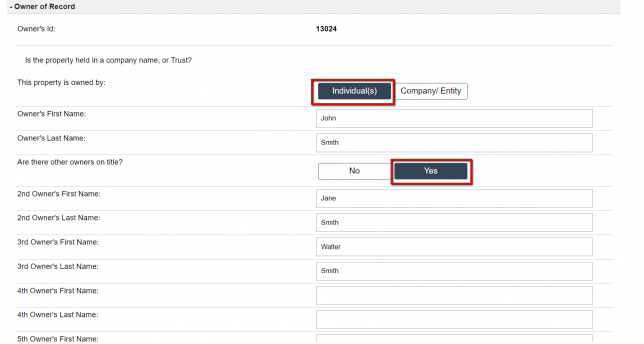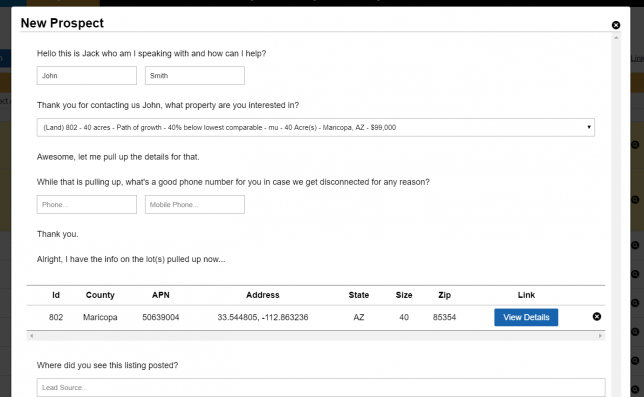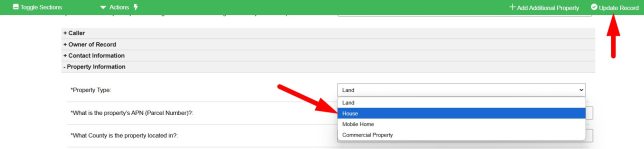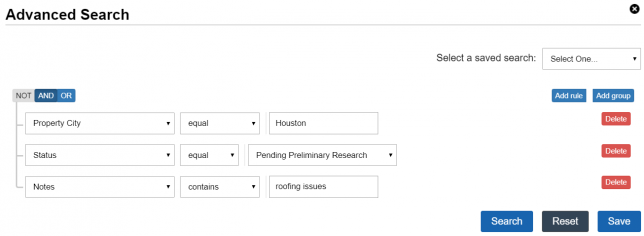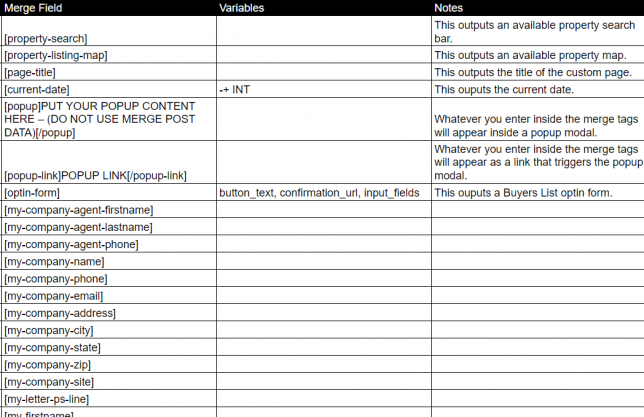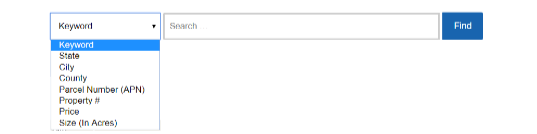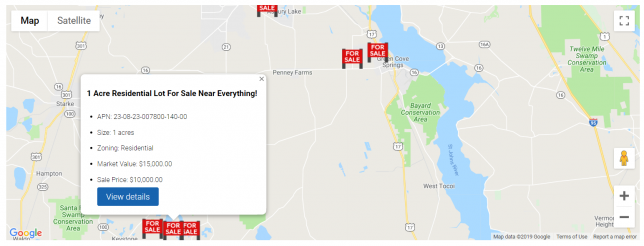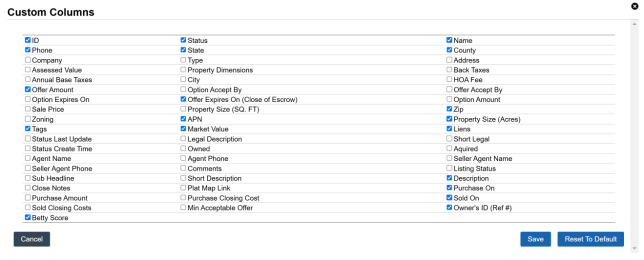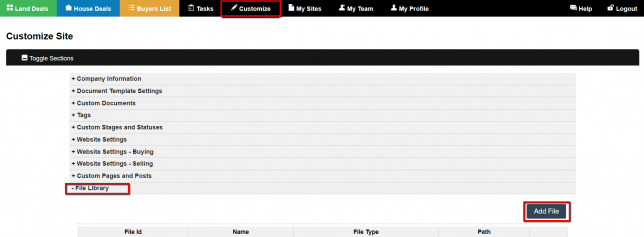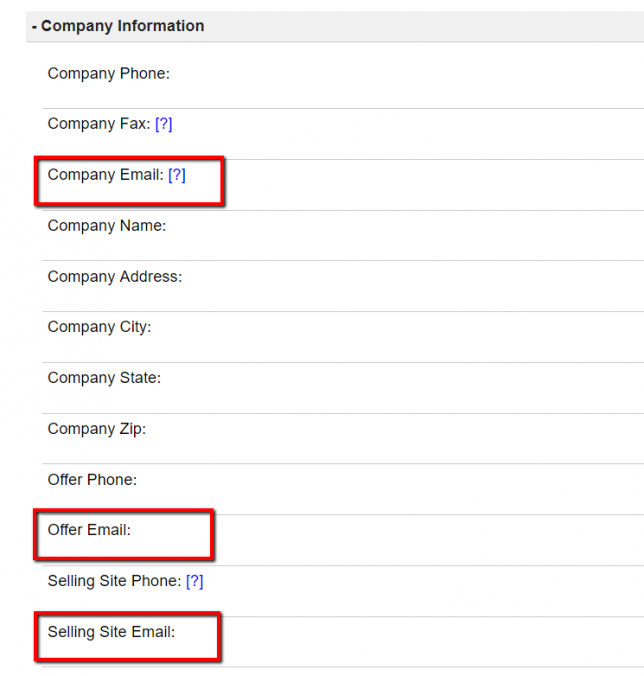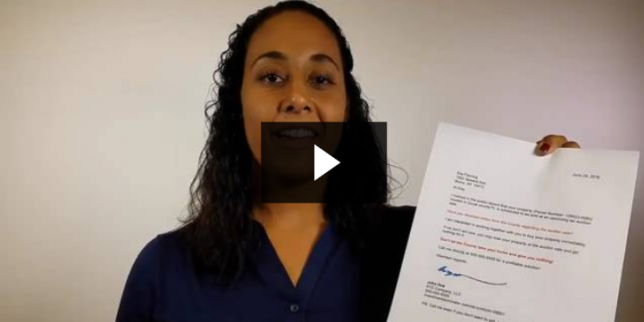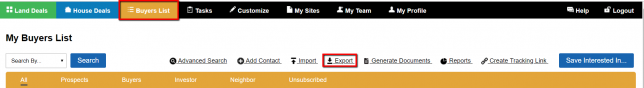How To Add Multiple Owners To A Property Owner Record
To add multiple property owners to a land, or house ownership record click on the ‘Edit‘ link to the right of the property record: Then make sure that the ‘Individual‘ option is selected under the question ‘Owner of Record> This property is owned by:‘, and the ‘Yes‘ option is selected under the question ‘Owner of […]
How To Add Multiple Owners To A Property Owner Record Read More »